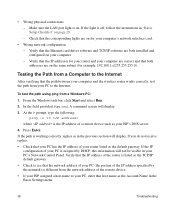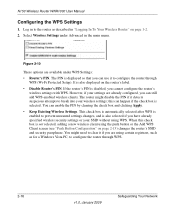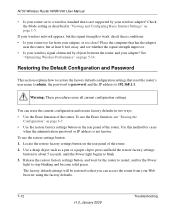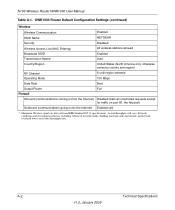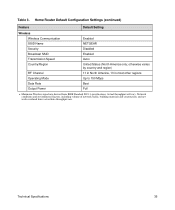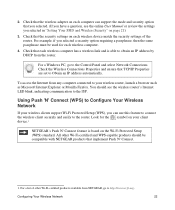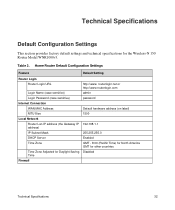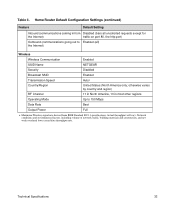Netgear WNR1000 Support Question
Find answers below for this question about Netgear WNR1000 - RangeMax 150 Wireless Router.Need a Netgear WNR1000 manual? We have 5 online manuals for this item!
Question posted by zombieninjaangie on December 20th, 2012
Wireless Unrecognized On Pc
I accidentally deleted the wireless adapter for my router, I can't figure out how to set it up now. I don't have the setup disc anymore, is there any way to set it up? I tried setting up a new network through windows, but it never discovers my router. I'm not sure but I think it's actually a Windows problem.. I can't figure out how to enable wireless connections.. which seems very basic and I don't know why I can't figure it out.
Current Answers
Related Netgear WNR1000 Manual Pages
Similar Questions
How To Wireless Connection Wn2000rpt To Router
(Posted by crCrys 10 years ago)
How Do I Manually Set Up A Wireless Connection To A Ps3 From A Netgear Wnr1000
(Posted by deEricf 10 years ago)
How To Connect Comcast Modem To Netgear Wnr1000 Rangemax 150 Wireless Router
(Posted by rakdoug 10 years ago)
Can I Extend My Wireless Connection With The Wnr1000v2?
(Posted by matkujak 12 years ago)
Netgear Wna Says It Is Connected To Network, But I Cannot Even Ping The Router
I just switched from a 2-3 year old dlink router to a newer, should be better, dlink router. All my ...
I just switched from a 2-3 year old dlink router to a newer, should be better, dlink router. All my ...
(Posted by joeboor 12 years ago)