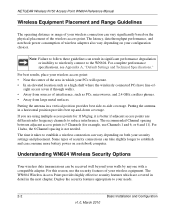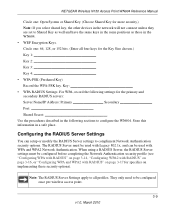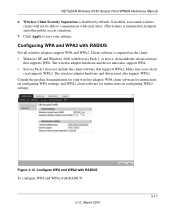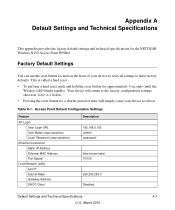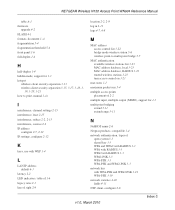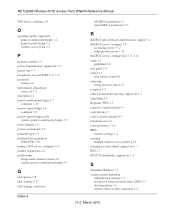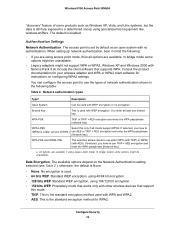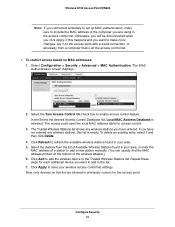Netgear WN604 Support Question
Find answers below for this question about Netgear WN604 - Wireless-N 150 Access Point.Need a Netgear WN604 manual? We have 3 online manuals for this item!
Question posted by chris49571 on April 25th, 2012
Wn604 - Loses Wireless Security Settings On Reboot.
We have around 8 of the WN604 access points. If we change the wireless security settings, for example to WPA-PSK and put a password in everything works fine. If the device is re-booted it reverts back to the open system. This always causes a problem when we have a power cut.
Has anyone come across this?
Requests for more information
Request from shart on June 27th, 2012 11:24 AM
Did you ever find a soluition to this problem? I have the same exact issue.
Did you ever find a soluition to this problem? I have the same exact issue.
Current Answers
Answer #1: Posted by graham2128 on February 4th, 2015 10:05 AM
I suugest you post on the Netgear forum. Here is a link:
http://forum1.netgear.com/newreply.php?do=newreply&noquote=1&p=490566
Related Netgear WN604 Manual Pages
Similar Questions
Can A Netgear Wireless N 150 Access Point Be Used As A Repeater
(Posted by rndwrwong 9 years ago)
Wn604 Wireless Client Security Separation Does Not Work
(Posted by harpl 10 years ago)
Why Does My Netgear Universal Range Extender Lose It's Settings When I Turn It
off?
off?
(Posted by decaiqu 10 years ago)
Netgear Wnda3100v2 Wireless Usb 2.0 Adapter Won't Work
(Posted by Indlenwo 10 years ago)
Client Bridge Mode For Wired Internet Connection
How to configure the WN604 as wireless client so that the connected wired devices will have internet...
How to configure the WN604 as wireless client so that the connected wired devices will have internet...
(Posted by rlnufable 12 years ago)