Netgear WN604 Support Question
Find answers below for this question about Netgear WN604 - Wireless-N 150 Access Point.Need a Netgear WN604 manual? We have 3 online manuals for this item!
Question posted by rlnufable on February 6th, 2012
Client Bridge Mode For Wired Internet Connection
How to configure the WN604 as wireless client so that the connected wired devices will have internet access?
Current Answers
There are currently no answers that have been posted for this question.
Be the first to post an answer! Remember that you can earn up to 1,100 points for every answer you submit. The better the quality of your answer, the better chance it has to be accepted.
Be the first to post an answer! Remember that you can earn up to 1,100 points for every answer you submit. The better the quality of your answer, the better chance it has to be accepted.
Related Netgear WN604 Manual Pages
WN604 Product Datasheet - Page 1
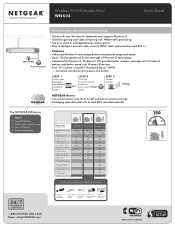
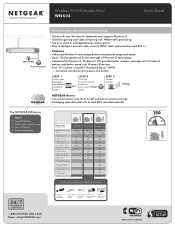
... with at least 80% recycled materials
The NETGEAR Difference
WN604 Four 10/100 Ports Better wireless speed & range Push 'N' Connect Energy saving features
Which is the Best Product for gaming and video streaming with WMM traffic prioritizing • Use as a client or a bridge between access points • Easy to configure business-class security WPA2, MAC authentication and 802...
WN604 Product Datasheet - Page 2
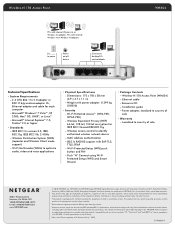
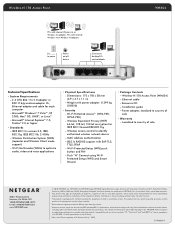
...-Fi Protected Setup (WPS) and Smart Wizard
• Package Contents --Wireless-N 150 Access Point (WN604) --Ethernet cable --Resource CD --Installation guide --Power adapter, localized to country of sale
• Warranty --Localized to country of f butto n
Connect to identify authorized wireless network device
--MAC address authentication
--802.1x RADIUS support with a limited warranty...
WN604 Reference Manual - Page 16


...be used to extend the LAN of bridge-mode wireless access points.
Wireless Access Point. It is the "Master" for Wireless LANs.
• Wi-Fi Protected Setup support. The WN604 can also act as a DHCP server and provide network information for easy and secure home wireless network configuration.
• Full WPA and WPA2 support. The other devices upon request. it can act as...
WN604 Reference Manual - Page 47
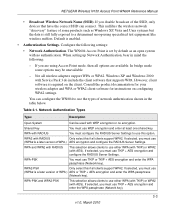
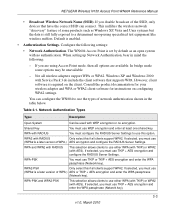
... and WPA2-PSK
This selection allows clients to use this option. This nullifies the wireless network "discovery" feature of the SSID, only devices that supports WPA. In bridge mode some products such as an open system with Service Pack 3 do include the client software that have the correct SSID can configure the WN604 to use either WPA (with...
WN604 Reference Manual - Page 48


In bridge modes some options may be from 8 to -point) transmissions, WPA clients use TKIP, and WPA2 clients use the Passphrase to decrypt received data.
-
For unicast (point-to 64 characters in the table below :
- Passphrase. WPA Preshared Key Passphrase. All wireless stations must match the other keys can also enter the keys directly. NETGEAR Wireless N150 Access Point WN604...
WN604 Reference Manual - Page 88


... 5-5 below). The value for cwMin must be higher than the value for data frames. Enabling Wireless Bridging
The NETGEAR Wireless N150 Access Point WN604 lets you must enter the Profile Name and the MAC address (physical address) of the other Bridge mode wireless access point in milliseconds) of multiple frames transmitted without header information. Valid values for cwMin. The value...
WN604 Reference Manual - Page 89
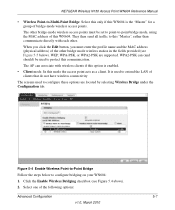
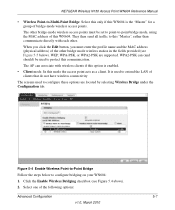
...to point-to-point bridge mode, using the MAC address of this WN604 is the "Master" for a group of clients that do not have wireless connectivity
The screens used to -Point Bridge
Follow the steps below ). Figure 5-4 Enable Wireless Point-to protect this mode the access point acts as a client. When you click the Edit button, you must be used to configure bridging on your WN604: 1. In...
WN604 Reference Manual - Page 91
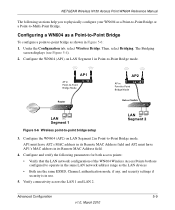
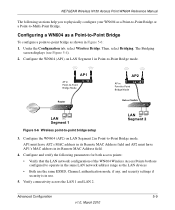
...
R ESET
ETHER N ET
5 -1 2 V DC
Point-to-Point
Bridge Mode
Router
AP2
AP in use.
5.
NETGEAR Wireless N150 Access Point WN604 Reference Manual
The following parameters for both access points:
• Verify that the LAN network configuration of the WN604 Wireless Access Points both are configured to -Point Bridge mode. Configuring a WN604 as the LAN devices
• Both use the same...
WN604 Reference Manual - Page 92
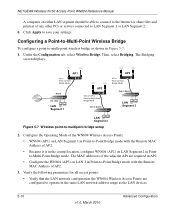
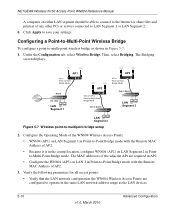
... Segment 2. 6. The Bridging
screen displays.
Then, select Bridging. NETGEAR Wireless N150 Access Point WN604 Reference Manual
A computer on either LAN segment should be able to connect to the Internet or share files and printers of AP2.
• Because it is in the central location, configure WN604 (AP2) on LAN 3 in
R ESET
ETHER N ET
5 -1 2 V DC
Point-to-Point
Bridge Mode
Hub or Switch...
WN604 Reference Manual - Page 93
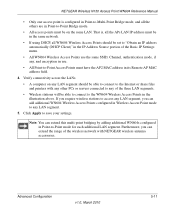
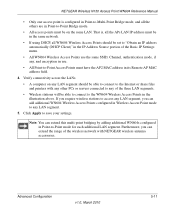
....
That is configured in Point-to-Multi-Point Bridge mode, and all WN604 Wireless Access Points should be set to "Obtain an IP address automatically (DHCP Client)" in the IP Address Source portion of the three LAN segments.
• Wireless stations will be able to connect to the WN604 Wireless Access Points in the illustration above. NETGEAR Wireless N150 Access Point WN604 Reference Manual...
WN604 Reference Manual - Page 106


NETGEAR Wireless N150 Access Point WN604 Reference Manual
beacon interval 5-4 bridge
network authentication 3-3 bridge mode wireless station
wireless point to point bridge 5-6 wireless point-to-multi-point bridge 5-7 BSSID 4-12
C
Category 5 Ethernet cable 1-5 change password 4-6 channel auto
testing connectivity 2-18 channel auto selection 2-18 channel interference 2-18 channel spacing 2-2 ...
WN604 Reference Manual - Page 107
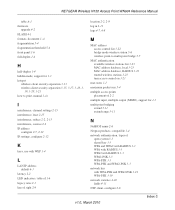
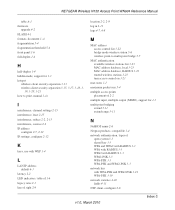
NETGEAR Wireless N150 Access Point WN604 Reference Manual
table A-1 firmware
upgrade 4-2 FLASH 4-1 formats, document 1-xi fragmentation 5-4 fragmentation threshold 5-4 front panel 1-6 full-duplex 1-4
H
half-duplex 1-4 hidden mode, support for 1-3 hotspot
wIreless client security separation 3-13 wireless client security separation 3-15, 3-17, 3-18, 3-
19, 3-20, 3-21 how to print, manual 1-xii
I
...
WN604 Reference Manual - Page 108
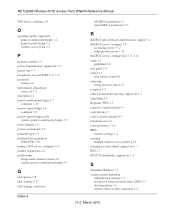
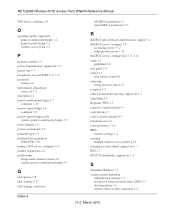
... Wireless N150 Access Point WN604 Reference Manual
NTP server, configure 2-8
O
operating modes, supported point-to-multi-point bridge. 1-2 point-to-point bridge 1-2 wireless access point 1-2
P
package contents 1-5 packet fragmentation, support for 1-3 packet size 5-3 passphrase, use with WEP 3-4, 3-13 password
change 4-6 performance degradation
causes of 2-2 placement 2-2 point-to-multi-point...
WN604 Reference Manual - Page 110


NETGEAR Wireless N150 Access Point WN604 Reference Manual
wireless bridging and repeating 5-6
wireless channel changing 2-15, 2-18
wireless client security separation hotspot setting 3-13
wireless computer, configuring from 3-14
wireless connection losing 3-22
wireless connection, losing 2-19
wireless connectivity, testing 2-18
Wireless Multimedia (WMM) 2-17
Wireless Multimedia (WMM), support for...
User Manual - Page 26
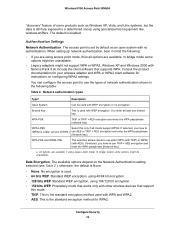
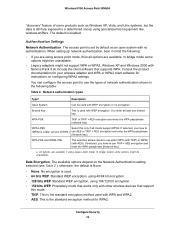
... using access point mode, then all clients support WPA2.
All options are available. otherwise, the default is enabled.
Wireless N150 Access Point WN604
"discovery" feature of some products such as an open system with WEP encryption. The default is None.
• None.
In bridge modes some options might not support WPA or WPA2. This is used with other wireless devices...
User Manual - Page 49


...) the maximum burst length allowed for different types of the random backoff value.
Enable Wireless Bridging
The access point lets you cannot configure Station EDCA parameters.
Advanced Configuration 49 Specify the Station EDCA parameters for the doubling of data transmitted from the wireless client to be lower than the value for cwMin. Time-sensitive data such as VoIP...
User Manual - Page 50
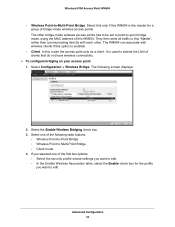
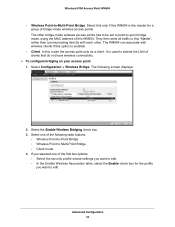
...the profile
you selected one of clients that do not have wireless connectivity.
To configure bridging on your access point: 1. Select Configuration > Wireless Bridge. Select the Enable Wireless Bridging check box. 3. In this option is used to edit. Wireless N150 Access Point WN604
• Wireless Point-to Multi-Point Bridge • Client mode 4. It is enabled.
•...
User Manual - Page 52
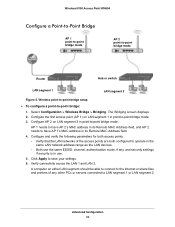
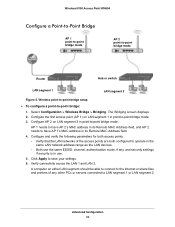
... 5. Advanced Configuration 52 Wireless N150 Access Point WN604
Configure a Point-to-Point Bridge
AP 1 point-to-point bridge mode
AP 2 point-to save your settings. 6. Wireless point-to-point bridge setup
To configure a point-to -point bridge mode. 3. Select Configuration > Wireless Bridge > Bridging.
Verify connectivity across the LAN 1 and LAN 2. Configure the first access point (AP...
User Manual - Page 53
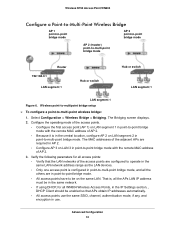
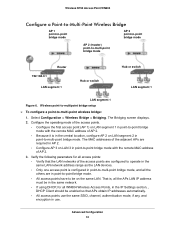
... parameters for all WN604 Wireless Access Points, in the IP Settings section, , DHCP Client should be enabled so that the LAN networks of the adjacent APs are configured to operate in the same LAN network address range as the LAN devices. • Only one access point is in the central location, configure AP 2 on LAN 3 in point-to-point bridge mode with the remote...
User Manual - Page 69
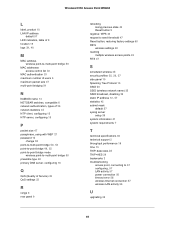
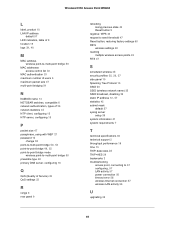
... authentication, types of 26 network statistics 42 NTP client, configuring 15 NTP server, configuring 15
P
packet size 47 passphrase, using with WEP 27 password 12
change 38
point-to-multi-point bridge 50, 53 point-to-point bridge 49, 52
point-to-point bridge mode wireless point-to-multi-point bridge 50
preamble type 48 primary DNS server, configuring 16
Q
QoS (Quality of Service) 49 QoS settings...
Similar Questions
How Do I Set Wgr101 Into A Bridge Mode
How do I set my WGR100 Traveling WiFi router into a BRIDGE MODE to simply extend the local lan to th...
How do I set my WGR100 Traveling WiFi router into a BRIDGE MODE to simply extend the local lan to th...
(Posted by awardblvr 5 years ago)
How To Configure Client Mode Configuration Wn604
(Posted by asadpcoelh 9 years ago)
Can A Netgear Wireless N 150 Access Point Be Used As A Repeater
(Posted by rndwrwong 9 years ago)
How To Put The Netgear N150 Wnr1000 In Bridge Mode
(Posted by swiultra 10 years ago)

