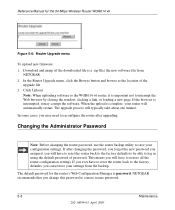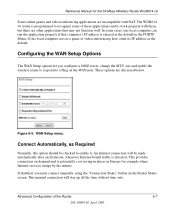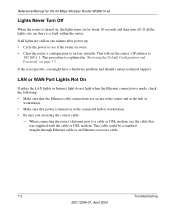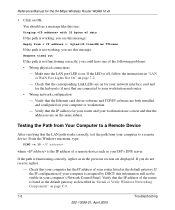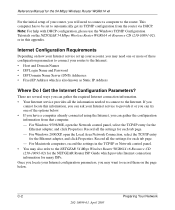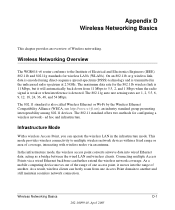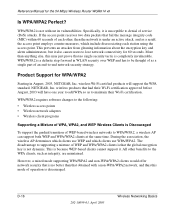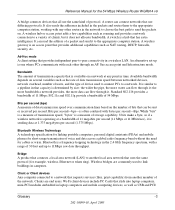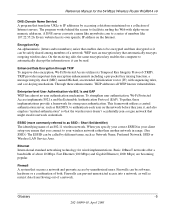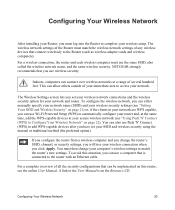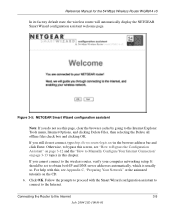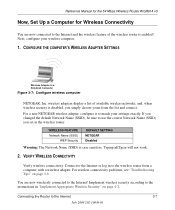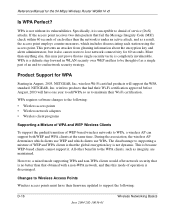Netgear WGR614 Support Question
Find answers below for this question about Netgear WGR614 - Wireless-G Router Wireless.Need a Netgear WGR614 manual? We have 9 online manuals for this item!
Question posted by cyrema on January 3rd, 2014
Where Is Push And Connect On Netgear Wgr614
The person who posted this question about this Netgear product did not include a detailed explanation. Please use the "Request More Information" button to the right if more details would help you to answer this question.
Current Answers
Answer #1: Posted by freginold on February 18th, 2014 2:38 PM
Hi, the WGR614 does not have the WPS push and connect feature built in.
Related Netgear WGR614 Manual Pages
Similar Questions
How Do I Connect 2 Wireless Router Together Wirelessly Without Using A Lan Cable
I have 2 wireless router that is fairly far away and I do not want to use cable lines, I want to kno...
I have 2 wireless router that is fairly far away and I do not want to use cable lines, I want to kno...
(Posted by atopcomputers 10 years ago)
Wont Connect To Wireless Network Using Netgear Router Dgn2200
(Posted by gmerlin1 11 years ago)
Can't Connect Via Wireless Signal On Laptop Running Windows Vista
Netgear N300 router. I can connect to internet on my desktop and a laptop both running Windows 7 but...
Netgear N300 router. I can connect to internet on my desktop and a laptop both running Windows 7 but...
(Posted by tedonaldson 12 years ago)
How Do I Reset My Password For My Wireless Router
My router is no longer recognizing my password. I need to reset it. Can you assist me with this plea...
My router is no longer recognizing my password. I need to reset it. Can you assist me with this plea...
(Posted by aletheadecoteau 12 years ago)
I Wanted To Connect Wireless But I Cant How Do I Connect?
how do i connect my wireless router
how do i connect my wireless router
(Posted by kglwisdom 12 years ago)