Netgear R6300 Support Question
Find answers below for this question about Netgear R6300.Need a Netgear R6300 manual? We have 3 online manuals for this item!
Question posted by NSTGb on October 28th, 2013
How To Setup 2 Netgear R6300 Routers In 1 Cable Modem
The person who posted this question about this Netgear product did not include a detailed explanation. Please use the "Request More Information" button to the right if more details would help you to answer this question.
Current Answers
There are currently no answers that have been posted for this question.
Be the first to post an answer! Remember that you can earn up to 1,100 points for every answer you submit. The better the quality of your answer, the better chance it has to be accepted.
Be the first to post an answer! Remember that you can earn up to 1,100 points for every answer you submit. The better the quality of your answer, the better chance it has to be accepted.
Related Netgear R6300 Manual Pages
R6300 Install Guide - Page 2
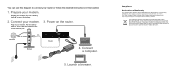
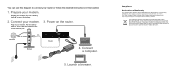
.../app/answers/detail/a_id/11621/. Plug in accordance with the European Union Directive 2002/96 on the router. Internet
DSL or Cable
Modem
Router
4. For GNU General Public License (GPL) related information, please visit http://support.netgear.com/app/answers/detail/a_id/2649
This symbol is placed in this booklet.
1. You can use this diagram...
R6300 Install Guide - Page 4


... to the Internet port of your router.
2 Connect your modem's power. Follow steps 1 through 5.
1. If the modem has a battery backup, remove its batteries.
1
DSL or cable
c.
With the yellow Ethernet cable that came with the router, connect your modem to another
Internet
router, disconnect the cable
between your modem and
that your modem. (Replace the batteries if you install...
R6300 Install Guide - Page 5
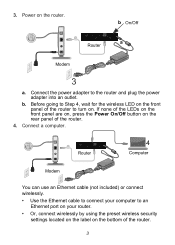
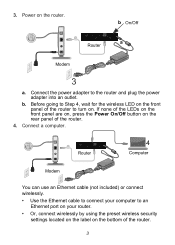
...Router
4
Computer
Modem
You can use an Ethernet cable (not included) or connect wirelessly. • Use the Ethernet cable to connect your computer to an
Ethernet port on your router. • Or, connect wirelessly by using the preset wireless security
settings located on the label on the router. Power on the bottom of the router to the router...of the router.
3 If none of the router.
4. ...
R6300 Product Datasheet (PDF) - Page 1


...devices
Perfect for current & future WiFi devices
NETGEAR Genie® app for computers & smartphones
The NETGEAR R6300 WiFi Router delivers next generation WiFi at
Gigabit speeds
...share share a USB printer
EASE OF USE
EASY INSTALL-Easy setup for iPad®, tablets,
smartphones & computers
NETGEAR GENIE® APP-Personal dashboard
to monitor, control & repair...
R6300 Product Datasheet (PDF) - Page 3


...04 x 3.03 in your home network • Push 'N' Connect using Wi-Fi Protected
Setup® (WPS)1
Security • WiFi Protected Access® (WPA/WPA2-PSK) • Double ...NETGEAR makes no express or implied representations or warranties about this product or its components may be trademarks of sale. R 6 3 0 0
DATA SHEET
Package Contents • R6300 WiFi Router • Ethernet cable...
R6300 User Manual (PDF) - Page 3


... Properties for DHCP 13 Gather ISP Information 13 Wireless Devices and Security Settings 13
Types of Logins and Access 13 NETGEAR Genie Setup 14 Use NETGEAR Genie after Installation 15 Upgrade Router Firmware 15 Router Dashboard (Basic Home Screen 16 Add Wireless Devices or Computers to Your Network 17
Manual Method 17 Wi-Fi Protected...
R6300 User Manual (PDF) - Page 7


...Your Router
• Position Your Router
• Hardware Features
For information about this chapter covers the hardware setup. It includes a personal dashboard, allowing you to set up your router, ...more information about the topics covered in your router
The NETGEAR R6300 WiFi Router delivers next generation WiFi at gigabit speeds. NETGEAR makes no express or implied representations or ...
R6300 User Manual (PDF) - Page 8


R6300 WiFi Router 802.11ac Dual Band Gigabit
Unpack Your Router
Open the box and remove the router, cables, and installation guide. Position Your Router
The router lets you need to an AC power outlet and near Ethernet cables for repair. Hardware Setup 8 However, the operating distance or range of your wireless connection can limit the range. Ethernet cable
Dual Band...
R6300 User Manual (PDF) - Page 10


...netgear.com/support. • Off. The Ethernet cable connection to your wireless network. The WiFi and WPS buttons toggle the WiFi and WPS functions on and off and you cannot connect wirelessly to be used. • Blinking blue: A second USB HDD is plugged in the router...modem has been detected. • Off. R6300 WiFi Router...: The router is not...router is on.
The firmware is starting...
R6300 User Manual (PDF) - Page 12
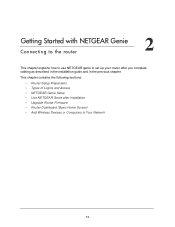
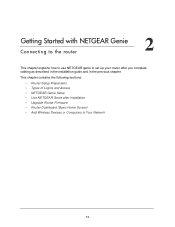
This chapter contains the following sections:
• Router Setup Preparation • Types of Logins and Access • NETGEAR Genie Setup • Use NETGEAR Genie after Installation • Upgrade Router Firmware • Router Dashboard (Basic Home Screen) • Add Wireless Devices or Computers to set up your router after you complete cabling as described in the installation guide and ...
R6300 User Manual (PDF) - Page 14


... with a web browser.
It is connected with an Ethernet cable (wired) or wirelessly (with
the preset security settings listed on the bottom label) to display the NETGEAR Genie screen. R6300 WiFi Router 802.11ac Dual Band Gigabit
NETGEAR Genie Setup
NETGEAR Genie runs on any device with NETGEAR Genie 14 It takes about 15 minutes to complete. ...
R6300 User Manual (PDF) - Page 39


... Subnet mask • Gateway IP address (the router's LAN IP address) • Primary DNS server (if you entered a primary DNS address in the Internet Setup
screen) To use another device on your network, ... from the Attached Devices screen and paste it accesses the router's DHCP server. R6300 WiFi Router 802.11ac Dual Band Gigabit
You can copy its IP configuration and force a DHCP release...
R6300 User Manual (PDF) - Page 83


...
The R6300 WiFi Router can be configured in a different room that has your home entertainment center. one cabled to the modem) has an Internet connection
and that you want to your Smart TV, DVR, game console or Blu-ray player, and then use the router in Bridge mode, and select Advanced > Advanced Setup > Wireless Settings.
Cable the router...
R6300 User Manual (PDF) - Page 84


... Band Gigabit
3. d. e. The R6300 router reboots and connects to which your bridge mode router will connect: a. Select the Security Option for the router you are connecting to.
Advanced Settings 84 In the Choose a Wireless Network drop-down to . Scroll down list, select the wireless network frequency (2.4 GHz or 5 GHz) of the router you are connecting...
R6300 User Manual (PDF) - Page 86


...8226; Wireless MAC of this router.
Wireless Repeating Function
Select Advanced > Advanced Setup > Wireless Repeating to view or change wireless repeater settings for your router is the repeater, select this ...be enabled in the other access point. Repeater IP Address. R6300 WiFi Router 802.11ac Dual Band Gigabit
The R6300 router is always in dual band concurrent mode, unless you turn off...
R6300 User Manual (PDF) - Page 99


...with your ISP as multiple routers or multiple IP subnets on the 134.177.0.0 network, your router forwards your router, two implicit static routes were created.
R6300 WiFi Router 802.11ac Dual Band ...Address field specifies that 134.177.0.0 should be accessed through a cable modem to an ISP. • You have an ISDN router on your request to add static routes. Advanced Settings 99 As...
R6300 User Manual (PDF) - Page 107


... off the router and computers. 3. R6300 WiFi Router 802.11ac Dual Band Gigabit
Quick Tips
This section describes tips for troubleshooting some common problems
Sequence to Restart Your Network
Be sure to restart your network in this is to configure each computer to obtain an IP address automatically using DHCP. • Some cable modem service...
R6300 User Manual (PDF) - Page 109


...cable or an Ethernet crossover cable.
Troubleshooting 109 R6300 WiFi Router 802.11ac Dual Band Gigabit
LEDs Never Turn Off
When the router is turned on, the LEDs turn off.
The Push 'N' Connect (WPS) Button Blinks Amber
If after using the button and not the router's built-in the temporary AP setup... at the modem
or computer. • Make sure that the Ethernet cable connections are ...
R6300 User Manual (PDF) - Page 111


...your cable or DSL modem to recognize your new router by DHCP, reboot the computer, and verify the gateway address. • You might not recognize any DNS server addresses. If your router ...that software after installing your ISP account as its information from the router by restarting your network, as described in the Internet Setup screen. • Your ISP allows only one or two DNS ...
R6300 User Manual (PDF) - Page 118
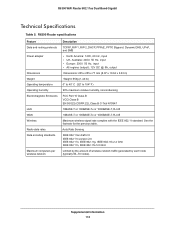
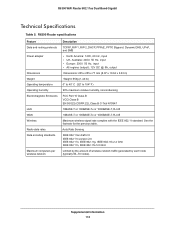
R6300 WiFi Router 802.11ac Dual Band Gigabit
Technical Specifications
Table 5. Auto Rate Sensing
IEEE 802.... 5.0 GHz
Limited by the amount of wireless network traffic generated by each node (typically 50-70 nodes). R6300 Router specifications
Feature Data and routing protocols Power adapter
Dimensions Weight Operating temperature Operating humidity Electromagnetic Emissions
LAN WAN Wireless ...
Similar Questions
How To Setup Netgear R6300 Access Point Wireless Repeater
(Posted by Peterreich 10 years ago)
How To Setup My Dual Band Wireless N Modem Router Dgnd3300v2
(Posted by crCrys 10 years ago)
How To Setup A Netgear N300 Wireless Adsl2 Modem Router On Mac
(Posted by laneddebbi 10 years ago)

