Netgear R6300 Support Question
Find answers below for this question about Netgear R6300.Need a Netgear R6300 manual? We have 3 online manuals for this item!
Question posted by sridldron on August 14th, 2014
Why Remote Access To R6300 Do Not Work
The person who posted this question about this Netgear product did not include a detailed explanation. Please use the "Request More Information" button to the right if more details would help you to answer this question.
Current Answers
There are currently no answers that have been posted for this question.
Be the first to post an answer! Remember that you can earn up to 1,100 points for every answer you submit. The better the quality of your answer, the better chance it has to be accepted.
Be the first to post an answer! Remember that you can earn up to 1,100 points for every answer you submit. The better the quality of your answer, the better chance it has to be accepted.
Related Netgear R6300 Manual Pages
R6300 Install Guide - Page 16


...be able to print to the USB printer attached to work .
• Some firewall software, such as Comodo, blocks the ReadySHARE Print utility from accessing the USB printer.
If you do not see the... User Manual by clicking the Documentation link in the router management interface or on the R6300 product page on the ...
R6300 User Manual (PDF) - Page 4


R6300 WiFi Router 802.11ac Dual Band Gigabit
WAN Setup 34 Default DMZ Server 35 Change the MTU Size...a USB Drive 51 Media Server Settings 52 Specify Approved USB Devices 52 Connect to the USB Drive from a Remote Computer 54
Access the Router's USB Drive Remotely Using FTP 54
Chapter 6 ReadySHARE Printer
ReadySHARE Printer 56 USB Control Center Utility 61
Control Center Configuration 62 USB...
R6300 User Manual (PDF) - Page 5


R6300 WiFi Router 802.11ac Dual Band Gigabit
Restore Configuration Settings 78 Erase 79 Set Password 79 Password...Wireless Repeating Function 86 Set Up the Base Station 87 Set Up a Repeater Unit 88
Port Forwarding and Triggering 88 Remote Computer Access Basics 89 Port Triggering to Open Incoming Ports 90 Port Forwarding to Permit External Host Communications 91 How Port Forwarding Differs...
R6300 User Manual (PDF) - Page 13


...it uses Dynamic Host Configuration Protocol (DHCP). This information is working, you in a letter or some other way. If you... devices in . • The ISP configuration information for wireless access.
Your service provider has provided you in the network have provided...with
this is the wireless security supported by ISP; R6300 WiFi Router 802.11ac Dual Band Gigabit
Router Setup ...
R6300 User Manual (PDF) - Page 16


... documentation. View or change the wireless settings for unique situations such as when remote access by IP
or by domain name from reaching your computers. • ReadySHARE...site to use your router's Internet
connection. • Advanced tab. R6300 WiFi Router 802.11ac Dual Band Gigabit
Router Dashboard (Basic Home Screen)...work once you connected a USB storage device to the router, then it is...
R6300 User Manual (PDF) - Page 29


... WPA2-PSK. WPS-PSK + WPA2-PSK Mixed Mode can provide broader support for all wireless access points.
WPA uses a passphrase to your network. WPA2-PSK is stronger than WPA-PSK. ...most of the IEEE 802.11i standard, and is designed to work with the worldwide single standard for your wireless network. R6300 WiFi Router 802.11ac Dual Band Gigabit
Guest Network Wireless Security ...
R6300 User Manual (PDF) - Page 46
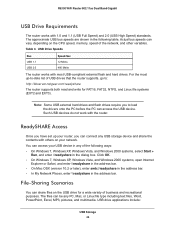
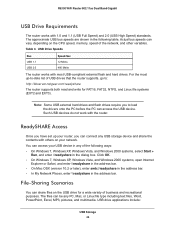
...drives that the router supports, go to load the drivers onto the PC before the PC can access your network. The files can vary, depending on your USB device in any of business and ...and 1.1 (USB Full Speed) and 2.0 (USB High Speed) standards. R6300 WiFi Router 802.11ac Dual Band Gigabit
USB Drive Requirements
The router works with others on the CPU speed, memory, speed of the network, ...
R6300 User Manual (PDF) - Page 47


... drive into the USB port on the printer attached to allow access from a Mac on the router either directly or with a remote colleague involves the following sections.
If you do not have a...to each other multimedia with your friends and family: 1. Sharing Large Files over the Internet. R6300 WiFi Router 802.11ac Dual Band Gigabit
• Sharing multimedia with friends and family such as...
R6300 User Manual (PDF) - Page 50
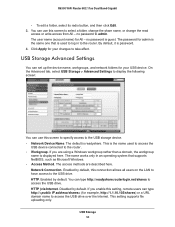
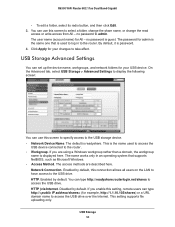
... the USB drive. HTTP (via Internet. Enabled by default, this setting, remote users can use this screen to specify access to admin. This setting supports file uploading only. The user name (account... network folders for All - R6300 WiFi Router 802.11ac Dual Band Gigabit
• To edit a folder, select its radio button, and then click Edit. 3. The name works only in to take effect....
R6300 User Manual (PDF) - Page 51


... scroll down to change this setting.
• Read/Write Access. Click the link to view this setting, remote users can type it in to access the network folder. The password for the root folder exists....section of files. You can click the name shown, or you can access the USB drive through FTP over the Internet. R6300 WiFi Router 802.11ac Dual Band Gigabit
FTP. Disabled by default. FTP ...
R6300 User Manual (PDF) - Page 54


...10.1.65.4 If you are using a web browser: 1. R6300 WiFi Router 802.11ac Dual Band Gigabit
Connect to the USB Drive from a Remote Computer
To connect to the USB drive from the dashboard on...name and password that your account has access to are using Dynamic DNS, you can type the DNS name, rather than the IP address. 2.
Access the Router's USB Drive Remotely Using FTP
To connect to...
R6300 User Manual (PDF) - Page 56


R6300 WiFi Router 802.11ac Dual Band Gigabit
ReadySHARE Printer
You can connect a USB printer to install this utility before you can access in the background. On each computer that...computers on the network. To set up ReadySHARE Printer: 1. For the ReadySHARE Printer feature to work, this URL:
www.netgear.com/readyshare
• From the ReadySHARE tab of the Desktop NETGEAR Genie....
R6300 User Manual (PDF) - Page 60


... printer is in the utility, you can set the value for the default time-out time from accessing the USB printer. If you do not see the printer in the Available state, and click the... Network Scanner button.
If you exit the utility, printing does not work .
7. R6300 WiFi Router 802.11ac Dual Band Gigabit
• You can use the printer for the computer to...
R6300 User Manual (PDF) - Page 81


The information is for unique situations such as when remote access from the Internet by IP or domain name is needed. Advanced Settings
9
This chapter describes the advanced ...want to Local Servers • Set Up Port Triggering • Dynamic DNS • Static Routes • Remote Management • USB Settings • Universal Plug and Play • IPv6 • Traffic Meter
81
R6300 User Manual (PDF) - Page 85


...Gigabit
Wireless Repeating Function (WDS)
You can set the R6300 WiFi Router up to be expanded through multiple access points instead of Wireless Distribution System (WDS). Doing this ... to know the MAC address of the child repeater access point. Advanced Settings 85 The WEP option displays only if you have to a remote access point. Wireless Repeater.
Wireless repeating is a type ...
R6300 User Manual (PDF) - Page 87


... 1. Repeater MAC Address (1 through the other access point (repeater with it. R6300 WiFi Router 802.11ac Dual Band Gigabit
Disable ...Address. Set Up the Base Station
The wireless repeating function works only in these fields. Select Advanced > Advanced Setup ...of the remote unit. Only LAN client associations are allowed. - Enter the MAC addresses of the other access points. The...
R6300 User Manual (PDF) - Page 88


...4. Enter the MAC address for creating these purposes: • To allow remote computers on the Internet to access a server on the wireless repeater AP.
To configure the router... sections provide background information to your changes. 5. Fill in to work , and the differences between the two. R6300 WiFi Router 802.11ac Dual Band Gigabit
3.
Port Forwarding and Triggering...
R6300 User Manual (PDF) - Page 99


... router that all traffic for these addresses should be accessed through a cable modem to an ISP. • You have to configure...following case: • Your primary Internet access is through the ISDN router at 192.168.1.100. R6300 WiFi Router 802.11ac Dual Band Gigabit... request is 134.177.0.0. As an example of 1 will work since the ISDN router is activated. This router's address on...
R6300 User Manual (PDF) - Page 101
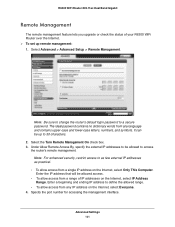
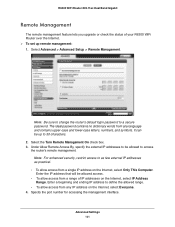
... R6300 WiFi Router over the Internet. To set up to 30 characters. 2. Note: Be sure to change the router's default login password to define the allowed range. • To allow access from a single IP address on the Internet, select Everyone. 4. Under Allow Remote Access By, specify the external IP addresses to access the router's remote...
R6300 User Manual (PDF) - Page 115


... to a remote device. 1. Some ISPs additionally restrict access to the MAC address of your computer's Network Control Panel. Troubleshooting 115
Many broadband ISPs restrict access by the subnet...from your broadband modem. If the path is connected and functioning. • If your ISP assigned a host name to a Remote Device
After verifying that the LAN path works correctly, test ...
Similar Questions
How To Setup Remote Access To External Drive On Wndr3400v2
(Posted by brakierwinq 9 years ago)
How To Setup Netgear R6300 Access Point Wireless Repeater
(Posted by Peterreich 10 years ago)
Netgear How Enable Ftp Remote Access Usb Storage Dgn2200
(Posted by cmonogatoo 10 years ago)

