Netgear R6300 Support Question
Find answers below for this question about Netgear R6300.Need a Netgear R6300 manual? We have 3 online manuals for this item!
Question posted by praDja on July 13th, 2014
R6300 How To Change Ip Address
The person who posted this question about this Netgear product did not include a detailed explanation. Please use the "Request More Information" button to the right if more details would help you to answer this question.
Current Answers
There are currently no answers that have been posted for this question.
Be the first to post an answer! Remember that you can earn up to 1,100 points for every answer you submit. The better the quality of your answer, the better chance it has to be accepted.
Be the first to post an answer! Remember that you can earn up to 1,100 points for every answer you submit. The better the quality of your answer, the better chance it has to be accepted.
Related Netgear R6300 Manual Pages
R6300 User Manual (PDF) - Page 13


...DSL account • ISP login name and password • Fixed or static IP address settings (special deployment by the router. R6300 WiFi Router 802.11ac Dual Band Gigabit
Router Setup Preparation
You can set up ...are using supports WPA or WPA2 wireless security, which login to use a static IP address, you in to change the settings so that you know which is preset with NETGEAR Genie 13 If...
R6300 User Manual (PDF) - Page 14


... Genie setup.
Follow the onscreen instructions to
obtain an IP address automatically from the router. If the browser cannot display the...been successfully completed. Getting Started with a web browser. R6300 WiFi Router 802.11ac Dual Band Gigabit
NETGEAR Genie ... have the correct configuration information. 3. It is uncommon), change it automates many of the four LAN Ethernet ports, or...
R6300 User Manual (PDF) - Page 19


...IP address and DNS server. Click Test to save your settings. 4. ISP types.
The following descriptions explain all of the possible fields in minutes. • No. Internet Setup Screen Fields
The following screen displays:
Scroll to
change...Settings 19 Select the encapsulation method and enter the login name. R6300 WiFi Router 802.11ac Dual Band Gigabit
Internet Setup
The Internet ...
R6300 User Manual (PDF) - Page 20


... also called cloning). • Use Default Address. If you want to change the login timeout, enter a new value in to assign your ISP assigned. Entering a value of that you know your ISP. They accept traffic only from ISP.
Enter the IP address, IP subnet mask, and the gateway IP address that you use . The login name provided...
R6300 User Manual (PDF) - Page 21


R6300 WiFi Router 802.11ac Dual Band Gigabit
Attached Devices
You can change . You can click Refresh to this screen. The IP address that are connected to your network here. If the device name is known, it joined the
network. The order in which the device joined the network. • IP Address. The MAC
address is shown here...
R6300 User Manual (PDF) - Page 35


... can run the application correctly if that computer's IP address is the largest data packet a network device transmits. Type the IP address. 3. Change the MTU Size
The Maximum Transmission Unit (MTU)... with Network Address Translation (NAT). The router usually detects and discards Incoming traffic from functioning. These web-based applications might not function well. R6300 WiFi Router 802...
R6300 User Manual (PDF) - Page 37


... Settings.
3.
The router is : • LAN IP address. 192.168.1.1 • Subnet mask. 255.255.255.0 These addresses are described in again.
1. These settings are part of the designated private address range for most applications. Select Advanced > Setup > LAN Setup to customize. Genie Advanced Home 37 If your changes. R6300 WiFi Router 802.11ac Dual Band...
R6300 User Manual (PDF) - Page 50
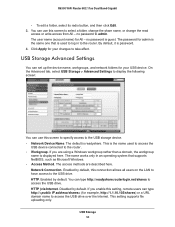
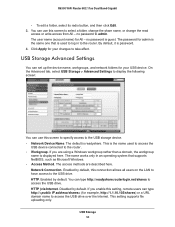
... to display the following screen:
You can use this screen to select a folder, change the share name, or change the read
access or write access from All - This is the name used to ... device name, workgroups, and network folders for your changes to the router. • Workgroup. Disabled by default.
no password to access the USB drive. R6300 WiFi Router 802.11ac Dual Band Gigabit
• To...
R6300 User Manual (PDF) - Page 66


... HTTP traffic from accessing your changes. R6300 WiFi Router 802.11ac Dual Band Gigabit
Keyword Blocking of HTTP Traffic
Use keyword blocking to delete from the list. 2. Turn on keyword blocking all Internet browsing access.
To delete a keyword or domain: 1. In the Trusted IP Address field, enter the IP address. 2. Click Delete Keyword, and then...
R6300 User Manual (PDF) - Page 73
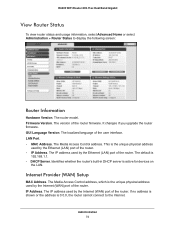
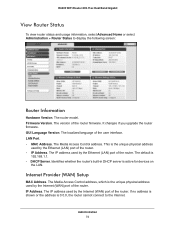
...; IP Address.
If no address is shown or the address is 0.0.0, the router cannot connect to display the following screen:
Router Information
Hardware Version. R6300 WiFi Router 802.11ac Dual Band Gigabit
View Router Status
To view router status and usage information, select Advanced Home or select Administration > Router Status to the Internet. It changes if...
R6300 User Manual (PDF) - Page 74


...8226; Tx B/s. To change the polling frequency, enter a time in seconds in the Internet Provider (WAN) Setup pane, click the Statistics button to display the following screen:
Figure 6. If the value is using a fixed IP address on this port since ... current reception (inbound) bandwidth used on the WAN and LAN ports. • Up Time. R6300 WiFi Router 802.11ac Dual Band Gigabit
Connection.
R6300 User Manual (PDF) - Page 79


...name to admin, the password to password, and the LAN IP address to display the following screen:
2. Set Password
This feature allows you to change the password for the user name admin: 1. Type the...user name of your router shows your changes take effect. Click Apply so that you enable password recovery if you will have forgotten the password.
R6300 WiFi Router 802.11ac Dual Band ...
R6300 User Manual (PDF) - Page 86


...change wireless repeater settings for your router is the repeater, select this check box. This field displays the MAC address for your router for the router. If your reference. That is, all the access point
LAN IP addresses... • Both access points have to enter this router. R6300 WiFi Router 802.11ac Dual Band Gigabit
The R6300 router is always in dual band concurrent mode, unless you ...
R6300 User Manual (PDF) - Page 88


...traffic from the LAN IP address of the router should disable the DHCP server function on your local network. • To allow certain applications and games to your changes. In the Wireless ...R6300 base station with a non-NETGEAR router as the base station, but different from the Internet to your computers except replies to work , and the differences between the two. This IP address...
R6300 User Manual (PDF) - Page 89
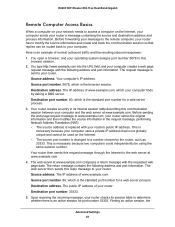
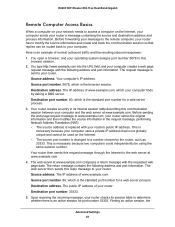
... number for a web server process.
3.
The web server at www.example.com.
4. The IP address of www.example.com, which is replaced with the requested web page data. The public IP address of normal outbound traffic and the resulting inbound responses:
1. R6300 WiFi Router 802.11ac Dual Band Gigabit
Remote Computer Access Basics
When a computer...
R6300 User Manual (PDF) - Page 92


...address is always active and does not need to provide. R6300 WiFi Router 802.11ac Dual Band Gigabit
2.
Set Up Port Forwarding to Local Servers
Using the port forwarding feature, you specify the computer's IP address during configuration,
and the IP address...router.
4. The IP
address is configured for any computer on your network, although only one
computer can never change. • ...
R6300 User Manual (PDF) - Page 97


...client that will be used by any
computer on the Internet. Click Add Service to a particular computer. 9. If your frequently changing IP address. In the Service User list, select Any (the default) to allow this case, you register your domain to the Dynamic... appears in the Connection Type, Starting Port, and Ending Port fields. 12. R6300 WiFi Router 802.11ac Dual Band Gigabit
6.
R6300 User Manual (PDF) - Page 98
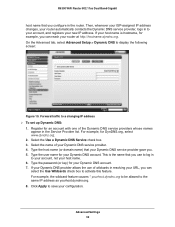
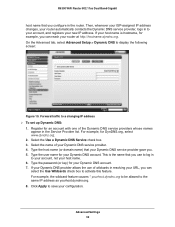
...provider allows the use to log in
to a changing IP address To set up Dynamic DNS:
1. ...R6300 WiFi Router 802.11ac Dual Band Gigabit
host name that you configure in the Service Provider list. Register for your configuration. On the Advanced tab, select Advanced Setup > Dynamic DNS to your account, and registers your URL, you . 5. Then, whenever your ISP-assigned IP address changes...
R6300 User Manual (PDF) - Page 99


... Internet access is through a cable modem to an ISP. • You have to configure static routes only for connecting to the company where
you do not need to access a device on your router, two implicit static routes were created.
In this example: • The Destination IP Address and IP Subnet Mask fields specify that...
R6300 User Manual (PDF) - Page 101
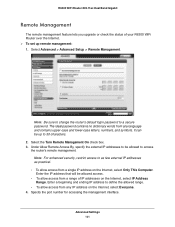
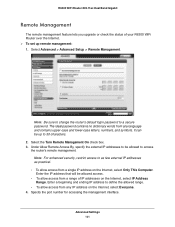
... to change the router's default login password to 30 characters. 2.
It can be up remote management: 1. Enter the IP address that will be allowed to define the allowed range. • To allow access from any IP address on the Internet, select Everyone. 4. The ideal password contains no dictionary words from a single IP address on the Internet, select IP Address...
Similar Questions
How Do I Change Ip Address On Netgear Wndr3400v2
(Posted by idraveneyd 10 years ago)

