Netgear R6300 Support Question
Find answers below for this question about Netgear R6300.Need a Netgear R6300 manual? We have 3 online manuals for this item!
Question posted by mharfogle on August 21st, 2014
Netgear R6300 How Set A Static Ip Address
The person who posted this question about this Netgear product did not include a detailed explanation. Please use the "Request More Information" button to the right if more details would help you to answer this question.
Current Answers
There are currently no answers that have been posted for this question.
Be the first to post an answer! Remember that you can earn up to 1,100 points for every answer you submit. The better the quality of your answer, the better chance it has to be accepted.
Be the first to post an answer! Remember that you can earn up to 1,100 points for every answer you submit. The better the quality of your answer, the better chance it has to be accepted.
Related Netgear R6300 Manual Pages
R6300 Install Guide - Page 11
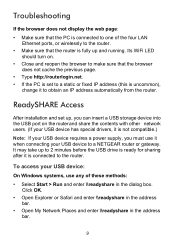
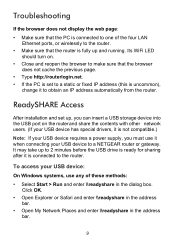
...ready for sharing after it is connected to a NETGEAR router or gateway. To access your USB device to the router. ReadySHARE Access
After installation and set up, you can insert a USB storage device... previous page.
• Type http://routerlogin.net. • If the PC is set to a static or fixed IP address (this is uncommon),
change it when connecting your USB device:
On Windows systems, use...
R6300 User Manual (PDF) - Page 13


..., and make sure the computers and devices in to the router interface from NETGEAR Genie. R6300 WiFi Router 802.11ac Dual Band Gigabit
Router Setup Preparation
You can set up your router with the NETGEAR Genie automatically, or you can use a static IP address, you cannot locate this login information, contact your router manually. Before you start...
R6300 User Manual (PDF) - Page 14


.... If problems persist, register your settings to
obtain an IP address automatically from the router. Getting Started with a web browser. R6300 WiFi Router 802.11ac Dual Band Gigabit
NETGEAR Genie Setup
NETGEAR Genie runs on any device with NETGEAR Genie 14 It is the easiest way to set to a static or fixed IP address (this is set up the Internet connection for...
R6300 User Manual (PDF) - Page 19


...IP address and DNS server. The fields that display in the Internet Setup screen depend on whether or not an ISP login is required. Answer either yes or no login is required: • Account Name (If required). Genie Basic Settings 19 If you want to save your Internet connection. If the NETGEAR... domain names, only if needed. 2.
R6300 WiFi Router 802.11ac Dual Band Gigabit
...
R6300 User Manual (PDF) - Page 20


...addresses. • Use Static IP Address. Enter the IP address, IP subnet mask, and the gateway IP address that you want to use. This is available, enter it also. Use the default MAC address. • Use Computer MAC Address... uses the MAC address of your ISP assigned. R6300 WiFi Router 802.11ac Dual Band Gigabit
• Login. Enter the IP address of the computer that your...
R6300 User Manual (PDF) - Page 21


...to this screen. Genie Basic Settings 21 The IP address that are connected to your network here. The order in which the device joined the network. • IP Address. From the Basic Home ...screen, select Attached Devices to display the following screen:
Wired devices are currently connected to the router with Ethernet cables. R6300 WiFi Router...
R6300 User Manual (PDF) - Page 35


... the ISP or NETGEAR recommends changing the MTU setting. A computer designated as the default DMZ server. These web-based applications might not function well. Click Apply. R6300 WiFi Router 802....on your ISP or other applications that computer's IP address is not a response to exploits from functioning. Type the IP address. 3. Open NAT provides a much of the protection of these ...
R6300 User Manual (PDF) - Page 37


... new IP address and log in private networks and are described in the LAN Setup screen. To change the LAN settings:
Note: If you change these settings in the following screen:
2. Enter the settings that you will have to open a new connection to use in again.
1. If your changes. Genie Advanced Home 37 R6300 WiFi...
R6300 User Manual (PDF) - Page 74


... human-language URLs such as www.netgear.com into IP addresses. Port. The number of packets ...R6300 WiFi Router 802.11ac Dual Band Gigabit
Connection. The time elapsed since reset or manual clear. • RxPkts.
The current transmission (outbound) bandwidth used by the router. The number of the router. This shows if the router is DHCP Client, the router obtains an IP address...
R6300 User Manual (PDF) - Page 79


...NETGEAR recommends that you enable password recovery if you change the default password that your unique wireless network name (SSID) and password for the user name admin: 1. Erase sets the user name to admin, the password to password, and the LAN IP address...your changes take effect. Set Password
This feature allows you to change the password for wireless access. R6300 WiFi Router 802.11ac ...
R6300 User Manual (PDF) - Page 88


... save your router does not
recognize their replies. Advanced Settings 88 Note: If you are using the R6300 base station with a non-NETGEAR router as the repeater, you should be in the same subnet as a repeater unit: 1. Log in the Repeater IP Address field. This IP address has to be able to connect to the Internet or...
R6300 User Manual (PDF) - Page 95
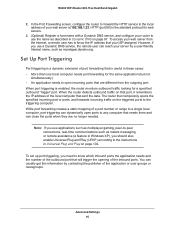
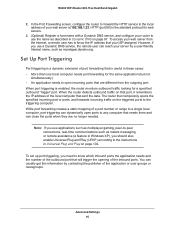
... has to the triggering computer. Advanced Settings 95 R6300 WiFi Router 802.11ac Dual Band Gigabit
2. Set Up Port Triggering
Port triggering is enabled, the router monitors outbound traffic looking for the same application (but not
simultaneously). • An application needs to open ports to know the IP address that is the standard protocol for...
R6300 User Manual (PDF) - Page 99


...local network for all traffic for these addresses should be accessed through a cable modem to an ISP. • You ...Settings 99 In this example: • The Destination IP Address and IP Subnet Mask fields specify that 134.177.0.0 should be denied by the company's firewall. You have to define a static route, telling your router that this case you first configured your router. R6300...
R6300 User Manual (PDF) - Page 100


... screen:
2.
This value represents the number of the final destination. 6. Advanced Settings 100 Type the destination IP address of routers between your network and the destination. R6300 WiFi Router 802.11ac Dual Band Gigabit
To set it to 1. 9. If Private is
selected, the static route is a single host, type
255.255.255.255. 7. Type the...
R6300 User Manual (PDF) - Page 103


... ensure that some devices are not being updated or reached correctly, then it might be enabled or disabled for each IP address. 3. The time to set up an IPv6 Internet connection type if NETGEAR Genie does not detect it disappears. Advertisement Period. The default period is how often the router broadcasts its UPnP information...
R6300 User Manual (PDF) - Page 107


Turn off and unplug the modem. 2. Turn on the account. R6300 WiFi Router 802.11ac Dual Band ...address of the computer initially registered on the computers. Network Settings
Make sure that the wireless settings in the Advanced Wireless Settings screen, you to obtain an IP address automatically using DHCP. • Some cable modem service providers require you have network (IP) addresses...
R6300 User Manual (PDF) - Page 110


...Explorer, click Refresh to set up your NETGEAR router as an additional router behind an existing router in the range of Windows and MacOS generate and assign an IP address if the computer cannot ...the router cannot convert ADSL or cable data into Ethernet networking information. NETGEAR does not support such a configuration.
R6300 WiFi Router 802.11ac Dual Band Gigabit
Cannot Log In to the ...
R6300 User Manual (PDF) - Page 111


... password might be set incorrectly. • Your ISP might check for your computer is shown for your computer obtains its TCP/IP gateway. If your router can configure your computer manually with DNS addresses, as www addresses) to use . You might not have bought a new network device, and ask them to numeric IP addresses. R6300 WiFi Router...
R6300 User Manual (PDF) - Page 114


...to your router is made easy by the IP address of data If the path is working , you see this example:
ping www.routerlogin.net 3. See Factory Settings on page 116. In the field provided,... hardware problem and should contact technical support at http://www.netgear.com/support.
You should see a message like this one of the router. R6300 WiFi Router 802.11ac Dual Band Gigabit
• Use ...
R6300 User Manual (PDF) - Page 126


R6300 WiFi Router 802.11ac Dual Band Gigabit
F
factory default settings, restoring 79, 113
factory settings list of 116 resetting 11
file sharing 46 firmware version 73
firmware, upgrading 15, 72
fragmentation length 82 fragmented data packets 35 front panel 9
G
games, online, QoS for 41 gateway IP address 20 Genie, NETGEAR 14 guest networks 28
H
host name...
Similar Questions
Internet Service Provider What Is The Name Of My Static Ip Address Such As
dynamic ip, pppoe, static address so that i can connect my netgear wireless router n150 wnr1000v3 to...
dynamic ip, pppoe, static address so that i can connect my netgear wireless router n150 wnr1000v3 to...
(Posted by bbuladuffy 10 years ago)
How To Set Static Ip Address In Netgear N600 Wireless Router
(Posted by u2kathirot 10 years ago)

