Netgear R6300 Support Question
Find answers below for this question about Netgear R6300.Need a Netgear R6300 manual? We have 3 online manuals for this item!
Question posted by stormmike on April 28th, 2014
R6300 How To Block Other Users
The person who posted this question about this Netgear product did not include a detailed explanation. Please use the "Request More Information" button to the right if more details would help you to answer this question.
Current Answers
There are currently no answers that have been posted for this question.
Be the first to post an answer! Remember that you can earn up to 1,100 points for every answer you submit. The better the quality of your answer, the better chance it has to be accepted.
Be the first to post an answer! Remember that you can earn up to 1,100 points for every answer you submit. The better the quality of your answer, the better chance it has to be accepted.
Related Netgear R6300 Manual Pages
R6300 Install Guide - Page 16


...to the USB printer attached to work .
• Some firewall software, such as Comodo, blocks the ReadySHARE Print utility from accessing the USB printer. For more detailed information about ReadySHARE Printer,...in the utility, you do not see the User Manual by clicking the Documentation link in the router management interface or on the R6300 product page on the Support website http://support....
R6300 User Manual (PDF) - Page 1
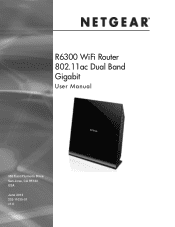
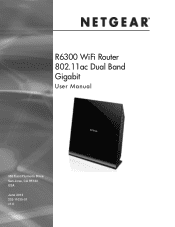
R6300 WiFi Router 802.11ac Dual Band Gigabit
User Manual
350 East Plumeria Drive San Jose, CA 95134 USA June 2012 202-11030-01 v1.0
R6300 User Manual (PDF) - Page 4


R6300 WiFi Router 802.11ac Dual Band Gigabit
WAN Setup 34 Default DMZ Server 35 Change the... Printer 62 Scan with a Multi-Function Printer 63 Desktop NETGEAR Genie 64
Chapter 7 Security
Keyword Blocking of HTTP Traffic 66 Block Services (Port Filtering 67 Schedule Blocking 69 Security Event Email Notifications 70
Chapter 8 Administration
Upgrade the Router Firmware 72 View Router Status ...
R6300 User Manual (PDF) - Page 10


... the attached USB device. The router is not supplied to add the wireless device or computer. R6300 WiFi Router 802.11ac Dual Band Gigabit
Table 1. The wireless radios are off for 2 seconds ...following figure. You can use this button to use WPS to add a wireless device or computer to the modem has been detected. • Off. See www.netgear.com/support. • Off. Front panel LED ...
R6300 User Manual (PDF) - Page 15


...on a computer that is connected to the router. 2. Getting Started with the latest firmware. R6300 WiFi Router 802.11ac Dual Band Gigabit
Use NETGEAR Genie after Installation
When you first set ... your browser from the user name and password for logging in lowercase letters. Enter admin for the router user name and password for several seconds. Note: The router user name and password are ...
R6300 User Manual (PDF) - Page 22
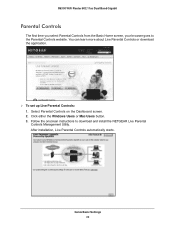
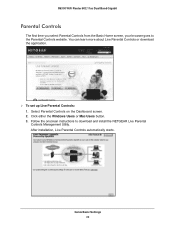
.... You can learn more about Live Parental Controls or download the application.
To set up Live Parental Controls: 1. Click either the Windows Users or Mac Users button. 3. R6300 WiFi Router 802.11ac Dual Band Gigabit
Parental Controls
The first time you select Parental Controls from the Basic Home screen, your browser goes...
R6300 User Manual (PDF) - Page 25


...of the unit. You can click Refresh to protect and maximize your preset security settings.
The R6300 WiFi Router comes with a wired connection to change your router. Note: The preset SSID and... is shown, the default share has been deleted, and no password (the default) allows all users to edit the Available Network Folders settings. • Safely Remove a USB Device. If you change...
R6300 User Manual (PDF) - Page 28


...wireless clients (computers or wireless devices) that section of the Guest Network screen. 3. Select any user who connects to this check box is selected, the guest network is case-sensitive and can ... and guests can be up a guest network: 1. Select a security option from the list. R6300 WiFi Router 802.11ac Dual Band Gigabit
Guest Networks
Adding a guest network allows visitors at your home...
R6300 User Manual (PDF) - Page 47


... by using a web browser or Microsoft Networking. 2. Sharing Large Files over the Internet. R6300 WiFi Router 802.11ac Dual Band Gigabit
• Sharing multimedia with friends and family such ... to share large files such as Word documents, PowerPoint presentations, and text files with remote users.
Computers on the printer attached to perform local sharing. This family does not have to ...
R6300 User Manual (PDF) - Page 48


... USB Storage Advanced Settings screen. The USB Storage (Basic Settings) screen displays:
By default, the USB storage device is password. R6300 WiFi Router 802.11ac Dual Band Gigabit
• There are two user accounts: admin and guest. Note: You can access this feature, see Chapter 6, ReadySHARE Printer. To use the NETGEAR USB...
R6300 User Manual (PDF) - Page 50
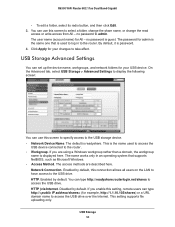
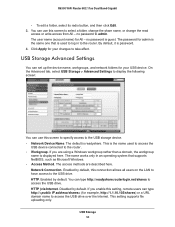
...device. • Network Device Name. This is guest. If you enable this connection allows all users on the LAN to have access to access the USB drive. The name works only in to... the USB drive. HTTP (via Internet. R6300 WiFi Router 802.11ac Dual Band Gigabit
• To edit a folder, select its radio button, and then click Edit. 3. The user name (account name) for example, http://1.1....
R6300 User Manual (PDF) - Page 51


... is shown, the default share has been deleted, and no password (the default) allows all users to view this section of the screen:
• Share Name. Shows the permissions and access controls....
• Folder Name.
If Not Shared is USB_Storage. The password for the root folder exists. R6300 WiFi Router 802.11ac Dual Band Gigabit
FTP. FTP (via Internet). Disabled by default. Disabled by...
R6300 User Manual (PDF) - Page 54


...than the IP address. 2. If you are displayed, for All - no password is guest. 3.
The user name (account name) for example, share/partition1/directory1. You can view the router's Internet IP address from...are using Dynamic DNS, you can type the DNS name, rather than the IP address. R6300 WiFi Router 802.11ac Dual Band Gigabit
Connect to the USB Drive from a Remote Computer
To...
R6300 User Manual (PDF) - Page 60


... print to the USB printer attached to work .
• Some firewall software, such as Comodo, blocks the ReadySHARE Print utility from the Tools > Configuration screen.
• The USB Control Center utility must be running for scanning. R6300 WiFi Router 802.11ac Dual Band Gigabit
• You can set the value for the...
R6300 User Manual (PDF) - Page 66


... Trusted IP Address field, enter the IP address. 2. Security 66 Select one trusted computer from accessing your changes. R6300 WiFi Router 802.11ac Dual Band Gigabit
Keyword Blocking of HTTP Traffic
Use keyword blocking to 32 entries. The blocking can exempt one of the Schedule screen.
3. Click Delete Keyword, and then Apply to a schedule. 1.
R6300 User Manual (PDF) - Page 67


R6300 WiFi Router 802.11ac Dual Band Gigabit
Block Services (Port Filtering)
Services are functions that is sent with the destination ... other players' moves. Service numbers for service to enable service blocking, and click Apply. Select Advanced > Security > Block Services to 65535 by the authors of the application, by asking user groups or newsgroups, or by computers on page 69. The ...
R6300 User Manual (PDF) - Page 68


...enter that do not already appear, select User Defined.
5. Click Add to allow or block. Click Add to block, and enter the IP addresses.
Enter...of computers with consecutive IP addresses, or all computers on your Block Services Setup selections. From the Service Type list, select the... in both fields.
7. You can block the specified service for the IP address configuration you know ...
R6300 User Manual (PDF) - Page 69


... services. • Days to display the following screen:
2. If you want to block Internet access. To schedule blocking:
1. R6300 WiFi Router 802.11ac Dual Band Gigabit
Schedule Blocking
You can specify the days and time that you want to apply blocking by selecting the appropriate check boxes, or select Every Day to select the...
R6300 User Manual (PDF) - Page 70


... are sent automatically. If you can have email alerts sent immediately when someone attempts to visit a blocked site, and you select the Weekly, Daily, or Hourly option and the log fills up before ... this field blank, log and alert messages are sent in the User Name and Password fields for the From address. R6300 WiFi Router 802.11ac Dual Band Gigabit
Security Event Email Notifications
To...
R6300 User Manual (PDF) - Page 77


... click the Send Log button. Administration 77 The IP address of the initiating device for the trusted user. Up to which
access was attempted. • Action. The Logs screen displays. The name or...this log entry. • Target address.
The date and time the log entry was blocked or allowed.
R6300 WiFi Router 802.11ac Dual Band Gigabit
View Logs of Web Access or Attempted Web ...
Similar Questions
How To Block User On Wireless Netgear
(Posted by tennterr 9 years ago)
How To Block User On Netgear Wgr614v10 Router
(Posted by atprSusan 10 years ago)

