Netgear R6300 Support Question
Find answers below for this question about Netgear R6300.Need a Netgear R6300 manual? We have 3 online manuals for this item!
Question posted by ju666666 on September 12th, 2013
Can't Get Firmware Back Netgear R6300
The person who posted this question about this Netgear product did not include a detailed explanation. Please use the "Request More Information" button to the right if more details would help you to answer this question.
Current Answers
There are currently no answers that have been posted for this question.
Be the first to post an answer! Remember that you can earn up to 1,100 points for every answer you submit. The better the quality of your answer, the better chance it has to be accepted.
Be the first to post an answer! Remember that you can earn up to 1,100 points for every answer you submit. The better the quality of your answer, the better chance it has to be accepted.
Related Netgear R6300 Manual Pages
R6300 Install Guide - Page 1


... regions, a Resource CD is required before using it. Registration through our website is strongly recommended.
Go to ftp://downloads.netgear.com/files/ GPLnotice.pdf. Dual Band 11ac WiFi Router R6300 Installation Guide
NETGEAR, Inc. 350 East Plumeria Drive San Jose, CA 95134, USA
April 2012
Package Contents
The box should contain the following...
R6300 Install Guide - Page 16


... scanning.
Step 8: If your printer supports scanning, make sure that the printer is in the router management interface or on the R6300 product page on the Support website http://support.netgear.com).
14 If you exit the utility, printing does not work . This activates the Scanner window so you can use the...
R6300 Product Datasheet (PDF) - Page 1


...
Next generation WiFi at Gigabit speeds
Ultimate mobility for WiFi devices
Perfect for current & future WiFi devices
NETGEAR Genie® app for computers & smartphones
The NETGEAR R6300 WiFi Router delivers next generation WiFi at http://www.netgear.com/genie or from an iPad®, tablet, computer or smartphone. It offers the ultimate mobility for...
R6300 Product Datasheet (PDF) - Page 3


...logo are trademarks and/or registered trademarks of -service (DoS) attack prevention
NETGEAR Green Features
Power On/Off Button Wireless On/Off Button 80% Recycled ...-Fi Protected Setup® (WPS). NETGEAR makes no express or implied representations or warranties about this product or its components may be trademarks of sale. D-R6300-1 All rights reserved. 350 E. For...
R6300 User Manual (PDF) - Page 2


... to the products described in the United States and/or other countries. Trademarks
NETGEAR, the NETGEAR logo, and Connect with Innovation are registered trademarks or trademarks of this document without notice. R6300 WiFi Router 802.11ac Dual Band Gigabit
©2012 NETGEAR, Inc. All rights reserved. No part of their respective holders. © 2011...
R6300 User Manual (PDF) - Page 4


R6300... Center Configuration 62 USB Printer 62 Scan with a Multi-Function Printer 63 Desktop NETGEAR Genie 64
Chapter 7 Security
Keyword Blocking of HTTP Traffic 66 Block Services (Port...67 Schedule Blocking 69 Security Event Email Notifications 70
Chapter 8 Administration
Upgrade the Router Firmware 72 View Router Status 73
Router Information 73 Internet Provider (WAN) Setup 73 Wireless ...
R6300 User Manual (PDF) - Page 7


... warranties about ReadySHARE features in this chapter covers the hardware setup. 1. This makes it enables HD streaming throughout your router
The NETGEAR R6300 WiFi Router delivers next generation WiFi at www.netgear.com/genie or from the Google Play or App Store. Up to 1300 Mbps wireless speeds achieved when connecting to know...
R6300 User Manual (PDF) - Page 8


Check the package contents
Your box contains the following items: • R6300 WiFi Router 802.11ac Dual Band Gigabit • AC power adapter and power cord (plug ...network from virtually anywhere within line of your NETGEAR dealer. Position Your Router
The router lets you need to an AC power outlet and near Ethernet cables for repair. R6300 WiFi Router 802.11ac Dual Band Gigabit
Unpack ...
R6300 User Manual (PDF) - Page 10


...firmware is not supplied to the router. Power is upgrading, or the Restore Factory Settings button was
pressed. • Solid green. No Ethernet cable is now safe to the modem...toggle the WiFi and WPS functions on . See www.netgear.com/support. • Off. Router, rear view
Internet... wireless security is ready. • Blinking green. R6300 WiFi Router 802.11ac Dual Band Gigabit
Table 1. ...
R6300 User Manual (PDF) - Page 13


R6300 WiFi Router 802.11ac Dual Band Gigabit
Router Setup Preparation
You can use a static IP address, you ..., and make sure the computers and devices in . • The ISP configuration information for your Internet configuration is preset with the NETGEAR Genie automatically, or you can set up your router with a unique wireless network name (SSID) and password for wireless access.
Gather...
R6300 User Manual (PDF) - Page 14


R6300 WiFi Router 802.11ac Dual Band Gigabit
NETGEAR Genie Setup
NETGEAR Genie runs on any device with NETGEAR Genie 14 If the browser cannot display the web ... (with
the preset security settings listed on the bottom label) to http://www.routerlogin.net, and the NETGEAR Genie screen displays.
• If you have selected the correct options and typed
everything correctly. 2. Getting...
R6300 User Manual (PDF) - Page 15


R6300 WiFi Router 802.11ac Dual Band Gigabit
Use NETGEAR Genie after Installation
When you first set up your router and are different from... it is, a message is available. The login window displays:
admin ********
3. Getting Started with the latest firmware. You can use NETGEAR Genie again if you want to the router until the router finishes restarting and the Power LED has stopped blinking...
R6300 User Manual (PDF) - Page 16


... requires a solid understanding of your router's Internet
connection. • Advanced tab. Go to the NETGEAR support site to get information, help
• Home. View the devices connected to the router. ...the Internet is used to access additional menus and screens. See Chapter 9, Advanced Settings. R6300 WiFi Router 802.11ac Dual Band Gigabit
Router Dashboard (Basic Home Screen)
The router ...
R6300 User Manual (PDF) - Page 17


...printed on the label on the wireless device (laptop computer, gaming device, iPhone) that came with NETGEAR Genie 17 Getting Started with the device. Press the WPS button on the bottom of the router....for instructions on page 28 for easily adding computers and other devices to your router. R6300 WiFi Router 802.11ac Dual Band Gigabit
Add Wireless Devices or Computers to Your Network
...
R6300 User Manual (PDF) - Page 19


... not an ISP login is where you want to save your Internet connection. If the NETGEAR website does not display within 1 minute, see Chapter 10, Troubleshooting. Enter the settings for...this screen depend on whether or not your Internet connection requires a login. • Yes. R6300 WiFi Router 802.11ac Dual Band Gigabit
Internet Setup
The Internet Setup screen is required. Genie ...
R6300 User Manual (PDF) - Page 22
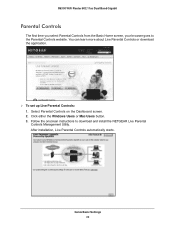
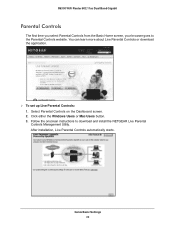
Genie Basic Settings 22 R6300 WiFi Router 802.11ac Dual Band Gigabit
Parental Controls
The first time you select Parental Controls from the Basic Home screen, your browser goes to download and install the NETGEAR Live Parental Controls Management Utility. Click either the Windows Users or Mac Users button. 3.
Select Parental Controls on...
R6300 User Manual (PDF) - Page 25


...password on the network folder: All -
You can click Refresh to change basic wireless settings: NETGEAR recommends that the Wi-Fi network name (SSID), network key (password), and security option (...to update this setting. Read/Write Access. Click the Edit button to access the router.
R6300 WiFi Router 802.11ac Dual Band Gigabit
If Not Shared is guest. Volume name from the...
R6300 User Manual (PDF) - Page 108


... problem.
For recovery instructions, or help with a hardware problem, contact technical support at www.netgear.com/support. Turn the power off and back on page 113. Power/Test LED Stays Amber... after you have a hardware problem and should occur: 1. R6300 WiFi Router 802.11ac Dual Band Gigabit
Troubleshooting with the firmware. This can be used for about 20 seconds and then turns...
R6300 User Manual (PDF) - Page 109


...registrar. • Check that the Ethernet cable connections are secure at the router and at www.netgear.com/support. If the error persists, you might have not pressed the WPS button on the... at the modem
or computer. • Make sure that power is turned on to the connected modem or computer. • Be sure that you are using the
wireless repeater function).
R6300 WiFi Router 802...
R6300 User Manual (PDF) - Page 126


R6300 WiFi Router 802.11ac Dual Band Gigabit
F
factory default settings, restoring 79, 113
factory settings list of 116 resetting 11
file sharing 46 firmware version 73
firmware, upgrading 15, 72
fragmentation length 82 fragmented data packets 35 front panel 9
G
games, online, QoS for 41 gateway IP address 20 Genie, NETGEAR 14 guest networks 28...
Similar Questions
Netgear R6300 Firmware Corrupt And Cannot Access For Firmware Update
(Posted by sweetkorbin 10 years ago)

