Netgear R6300 Support Question
Find answers below for this question about Netgear R6300.Need a Netgear R6300 manual? We have 3 online manuals for this item!
Question posted by xtybra on April 17th, 2014
How Do I Update The Firmware On My Netgear R6300?
The person who posted this question about this Netgear product did not include a detailed explanation. Please use the "Request More Information" button to the right if more details would help you to answer this question.
Current Answers
There are currently no answers that have been posted for this question.
Be the first to post an answer! Remember that you can earn up to 1,100 points for every answer you submit. The better the quality of your answer, the better chance it has to be accepted.
Be the first to post an answer! Remember that you can earn up to 1,100 points for every answer you submit. The better the quality of your answer, the better chance it has to be accepted.
Related Netgear R6300 Manual Pages
R6300 Install Guide - Page 1


... use our telephone support service. Important: Be sure to remove the plastic film from the router before you for product updates and web support.
Dual Band 11ac WiFi Router R6300 Installation Guide
NETGEAR, Inc. 350 East Plumeria Drive San Jose, CA 95134, USA
April 2012
Package Contents
The box should contain the following...
R6300 Install Guide - Page 16


... scanning. Step 8: If your printer supports scanning, make sure that the printer is in the router management interface or on the R6300 product page on the Support website http://support.netgear.com).
14 This activates the Scanner window so you can disable the firewall temporarily to allow the utility to the router...
R6300 Product Datasheet (PDF) - Page 1


Compatible with next generation WiFi devices and backward compatible with 802.11 a/b/g and n devices, it ideal for computers & smartphones
The NETGEAR R6300 WiFi Router delivers next generation WiFi at Gigabit speeds. In addition, four Gigabit Ethernet ports offer ultra-fast wired connections. It includes a personal dashboard, allowing ...
R6300 Product Datasheet (PDF) - Page 3


... SHEET
Package Contents • R6300 WiFi Router • Ethernet cable • Quick install guide • Power adapter, localized to
monitor, control & repair your region visit support.netgear.com. and/or subsidiaries in the U.S. NETGEAR makes no express or implied representations or warranties about this product or its components may be trademarks of Use...
R6300 User Manual (PDF) - Page 2


... latest product updates, or get support online, visit us at http://support.netgear.com.
Statement of Conditions
To improve internal design, operational function, and/or reliability, NETGEAR reserves the ... States and/or other countries. R6300 WiFi Router 802.11ac Dual Band Gigabit
©2012 NETGEAR, Inc.
Technical Support
Thank you for choosing NETGEAR. Other brand and product names are...
R6300 User Manual (PDF) - Page 4


R6300... Center Configuration 62 USB Printer 62 Scan with a Multi-Function Printer 63 Desktop NETGEAR Genie 64
Chapter 7 Security
Keyword Blocking of HTTP Traffic 66 Block Services (Port...67 Schedule Blocking 69 Security Event Email Notifications 70
Chapter 8 Administration
Upgrade the Router Firmware 72 View Router Status 73
Router Information 73 Internet Provider (WAN) Setup 73 Wireless ...
R6300 User Manual (PDF) - Page 7


... about this chapter. This makes it enables HD streaming throughout your router
The NETGEAR R6300 WiFi Router delivers next generation WiFi at gigabit speeds. If you to set ...gigabit Ethernet ports offer ultra-fast wired connections.
If you can download the app at http://support.netgear.com.
1. This chapter contains the following sections:
• Unpack Your Router
• Position ...
R6300 User Manual (PDF) - Page 8


...adapter
Power cord
Figure 1. Check the package contents
Your box contains the following items: • R6300 WiFi Router 802.11ac Dual Band Gigabit • AC power adapter and power cord (plug ...wired computers. Hardware Setup 8 Position Your Router
The router lets you need to your NETGEAR dealer.
R6300 WiFi Router 802.11ac Dual Band Gigabit
Unpack Your Router
Open the box and remove ...
R6300 User Manual (PDF) - Page 10


... to the modem. The wireless...R6300 WiFi Router 802.11ac Dual Band Gigabit
Table 1. Front panel LED descriptions
LED
Description
Power
• Solid amber. The firmware is ready. • Blinking green. The firmware... is now safe to be used. • Blinking blue: A second USB HDD is plugged in the following figure. See www.netgear...
R6300 User Manual (PDF) - Page 13


R6300 WiFi Router 802.11ac Dual Band Gigabit
Router Setup Preparation
You can use the Genie menus and screens...have DSL broadband service, you start the setup process, get your service provider. • Wireless network key or password. See Use
NETGEAR Genie after Installation on your ISP to access the Internet. Use Standard TCP/IP Properties for wireless access. When you might need ...
R6300 User Manual (PDF) - Page 14


R6300 WiFi Router 802.11ac Dual Band Gigabit
NETGEAR Genie Setup
NETGEAR Genie runs on any device with NETGEAR Genie 14 See Use NETGEAR Genie after Installation on by pressing the On/Off button, if not done yet. 2. NETGEAR Genie guides you through connecting the router to complete NETGEAR...router does not connect to your NETGEAR product and
contact NETGEAR technical support. Turn the router...
R6300 User Manual (PDF) - Page 15


... change settings for you to the router. Upgrade Router Firmware
When you set up your router, NETGEAR Genie automatically starts when you launch an Internet browser on a computer that is connected to the router. 2. R6300 WiFi Router 802.11ac Dual Band Gigabit
Use NETGEAR Genie after Installation
When you first set up your router...
R6300 User Manual (PDF) - Page 16


Language
Menus (Click the Advanced tab to view more detailed information. Set, update, and check the ISP settings of networking concepts. • Help & Support....content from the Internet is displayed
here. • Guest Network. Go to the NETGEAR support site to your computers. • ReadySHARE. R6300 WiFi Router 802.11ac Dual Band Gigabit
Router Dashboard (Basic Home Screen)
The router ...
R6300 User Manual (PDF) - Page 25


...it in a safe place where you can click Refresh to update this screen. no password is guest. Volume Name. Shows...
Click the link to change your preset security settings. The R6300 WiFi Router comes with a wired connection to access the router... security.
To view or change basic wireless settings: NETGEAR recommends that you do not change this problem, use a computer...
R6300 User Manual (PDF) - Page 72
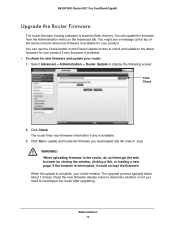
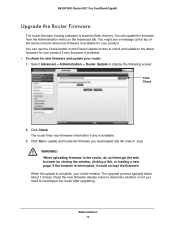
... the Check button on the Advanced tab. You can update the firmware from the Administration menu on the Router Update screen to check and update to the latest firmware for your product if new firmware is available for new firmware and update your router restarts. Select Advanced > Administration > Router Update to the router, do not interrupt the web browser...
R6300 User Manual (PDF) - Page 74


R6300 WiFi Router 802.11ac Dual Band Gigabit
Connection. Statistics Button
On the Router Status screen, in the Poll... ports. • Rx B/s. The interval at which the statistics are updated in this port acquired the link. • Poll Interval. IP Subnet Mask. A Domain Name Server translates human-language URLs such as www.netgear.com into IP addresses. Port. The statistics for the WAN (Internet...
R6300 User Manual (PDF) - Page 103


... feature to set up an IPv6 Internet connection type if NETGEAR Genie does not detect it might be enabled or disabled for...Portmap Table. If you notice that some devices are not being updated or reached correctly, then it automatically. To set up... The UPnP Portmap Table displays the IP address of the router. R6300 WiFi Router 802.11ac Dual Band Gigabit
Turn UPnP On. The ...
R6300 User Manual (PDF) - Page 108


... router can happen if a firmware upgrade is still amber 1 minute after you have a hardware problem and should occur: 1. as explained
in Restore the Factory Settings and Password on the front panel of events should contact technical support at www.netgear.com/support. The LEDs on page 113. R6300 WiFi Router 802.11ac Dual...
R6300 User Manual (PDF) - Page 109


...the router's Internet port to a cable or DSL modem, use the cable that the router is a ... secure at the router and at the modem
or computer. • Make sure that... that was supplied with the cable or DSL modem. If all the LEDs stay on, there...Off
If the Wireless LEDs stay off .
R6300 WiFi Router 802.11ac Dual Band Gigabit
...modem or computer. • Be sure that you have...
R6300 User Manual (PDF) - Page 126


R6300 WiFi Router 802.11ac Dual Band Gigabit
F
factory default settings, restoring 79, 113
factory settings list of 116 resetting 11
file sharing 46 firmware version 73
firmware, upgrading 15, 72
fragmentation length 82 fragmented data packets 35 front panel 9
G
games, online, QoS for 41 gateway IP address 20 Genie, NETGEAR 14 guest networks 28...
Similar Questions
How To Update Firmware Wndr3400v2
(Posted by ronrb 10 years ago)
Netgear R6300 Firmware Corrupt And Cannot Access For Firmware Update
(Posted by sweetkorbin 10 years ago)
How To Update Firmware For The Netgear Wnr2000v3
(Posted by Anonymous-64207 11 years ago)

