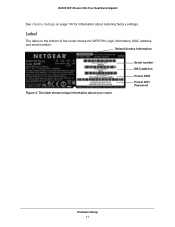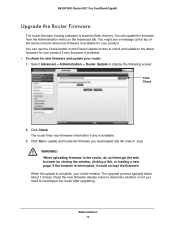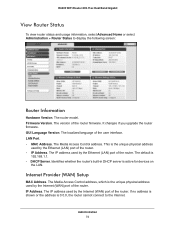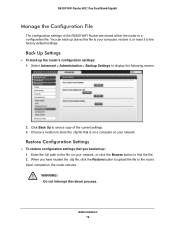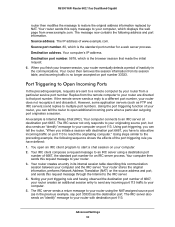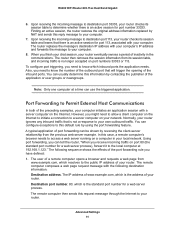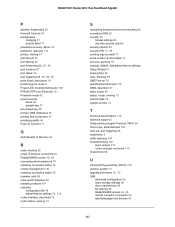Netgear R6300 Support Question
Find answers below for this question about Netgear R6300.Need a Netgear R6300 manual? We have 3 online manuals for this item!
Question posted by djmron on January 21st, 2014
How To Restore Corrupted Firmware R6300
The person who posted this question about this Netgear product did not include a detailed explanation. Please use the "Request More Information" button to the right if more details would help you to answer this question.
Current Answers
Answer #1: Posted by waelsaidani1 on January 21st, 2014 9:49 AM
The router firmware has become corrupted due to a sudden loss of power or other interruption to the router's normal operation, or any number of other causes. To resolve this issue, the firmware will have to be reinstalled. This will wipe out all the settings that you may have configured on the router, you will have to configure it again from scratch. Complete instructions here: http://kb.netgear.com/app/answers/detail/a_id/18989/~/router-power-led-blinks-slowly-and-router-no-longer-works
Related Netgear R6300 Manual Pages
Similar Questions
How To Fix Corrupt Firmware On Netgear Wndr 3400 Without Cd
(Posted by Spocmtrnj2 9 years ago)
Netgear N600 How To Recover From Corrupted Firmware
(Posted by azah1cccccc 10 years ago)
Netgear R6300 Firmware Corrupt And Cannot Access For Firmware Update
(Posted by sweetkorbin 10 years ago)