Netgear R6300 Support Question
Find answers below for this question about Netgear R6300.Need a Netgear R6300 manual? We have 3 online manuals for this item!
Question posted by sweetkorbin on September 17th, 2013
Netgear R6300 Firmware Corrupt And Cannot Access For Firmware Update
The person who posted this question about this Netgear product did not include a detailed explanation. Please use the "Request More Information" button to the right if more details would help you to answer this question.
Current Answers
There are currently no answers that have been posted for this question.
Be the first to post an answer! Remember that you can earn up to 1,100 points for every answer you submit. The better the quality of your answer, the better chance it has to be accepted.
Be the first to post an answer! Remember that you can earn up to 1,100 points for every answer you submit. The better the quality of your answer, the better chance it has to be accepted.
Related Netgear R6300 Manual Pages
R6300 Install Guide - Page 1


... remove the plastic film from the router before you for product updates and web support.
Important: Be sure to register your product at www.NETGEAR.com/register.
Go to ftp://downloads.netgear.com/files/ GPLnotice.pdf.
Dual Band 11ac WiFi Router R6300 Installation Guide
NETGEAR, Inc. 350 East Plumeria Drive San Jose, CA 95134, USA...
R6300 Install Guide - Page 16


... the Documentation link in the router management interface or on the R6300 product page on the Support website http://support.netgear.com).
14 For more detailed information about ReadySHARE Printer, see the....
• Some firewall software, such as Comodo, blocks the ReadySHARE Print utility from accessing the USB printer. If you exit the utility, printing does not work .
• The USB...
R6300 Product Datasheet (PDF) - Page 1


...TVs
& game consoles
ReadySHARE® USB ACCESS-Wirelessly access
& share USB hard drives via two (2) USB ports
ReadySHARE® Printer-Wirelessly access &
share share a USB printer
EASE... devices
Perfect for current & future WiFi devices
NETGEAR Genie® app for computers & smartphones
The NETGEAR R6300 WiFi Router delivers next generation WiFi at Gigabit speeds. Highest...
R6300 Product Datasheet (PDF) - Page 3


...Protected Setup® (WPS). R 6 3 0 0 W i F i R outer - D-R6300-1 Plumeria Drive San Jose, CA 95134-1911 USA 1-888-NETGEAR (638-4327) E-mail: info@NETGEAR.com www.NETGEAR.com
24/7 T E C H N I C A L S U P P O R ...Push 'N' Connect using Wi-Fi Protected
Setup® (WPS)1
Security • WiFi Protected Access® (WPA/WPA2-PSK) • Double firewall protection (SPI and NAT firewall) •...
R6300 User Manual (PDF) - Page 2


... system, or translated into any means without notice. Phone (US & Canada only): 1-888-NETGEAR Phone (Other Countries): See Support information card. To register your product, get the latest product updates, or get support online, visit us at http://support.netgear.com. and/or its subsidiaries in any form or by any language in...
R6300 User Manual (PDF) - Page 3


... TCP/IP Properties for DHCP 13 Gather ISP Information 13 Wireless Devices and Security Settings 13
Types of Logins and Access 13 NETGEAR Genie Setup 14 Use NETGEAR Genie after Installation 15 Upgrade Router Firmware 15 Router Dashboard (Basic Home Screen 16 Add Wireless Devices or Computers to Your Network 17
Manual Method 17...
R6300 User Manual (PDF) - Page 4


R6300... Connect to the USB Drive from a Remote Computer 54
Access the Router's USB Drive Remotely Using FTP 54
Chapter 6...USB Printer 62 Scan with a Multi-Function Printer 63 Desktop NETGEAR Genie 64
Chapter 7 Security
Keyword Blocking of HTTP Traffic 66... Email Notifications 70
Chapter 8 Administration
Upgrade the Router Firmware 72 View Router Status 73
Router Information 73 Internet Provider (WAN...
R6300 User Manual (PDF) - Page 7


...the Support website at gigabit speeds.
The R6300 with speeds up your router
The NETGEAR R6300 WiFi Router delivers next generation WiFi at http://support.netgear.com.
1. In addition, four gigabit...dashboard, allowing you can download the app at www.netgear.com/genie or from an iPad®, tablet, computer or smartphone. 1. Wirelessly access and share a USB hard drive and USB printer ...
R6300 User Manual (PDF) - Page 8


... router. Hardware Setup 8 Keep the carton and original packing materials, in case you access your network from virtually anywhere within line of walls the wireless signal passes through can vary...and other devices operate, and
preferably within the operating range of your NETGEAR dealer.
R6300 WiFi Router 802.11ac Dual Band Gigabit
Unpack Your Router
Open the box and remove the...
R6300 User Manual (PDF) - Page 10


... cable connection to the modem. The wireless radio is...R6300 WiFi Router 802.11ac Dual Band Gigabit
Table 1. The router is upgrading, or the Restore Factory Settings button was
pressed. • Solid green. The firmware is starting up. • Blinking amber. The firmware is ready. • Solid amber. See www.netgear.com/support. • Off. The Internet connection is corrupted...
R6300 User Manual (PDF) - Page 12
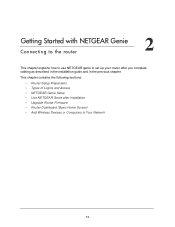
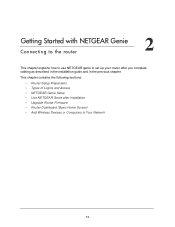
... to Your Network
12 2.
This chapter contains the following sections:
• Router Setup Preparation • Types of Logins and Access • NETGEAR Genie Setup • Use NETGEAR Genie after Installation • Upgrade Router Firmware • Router Dashboard (Basic Home Screen) • Add Wireless Devices or Computers to set up your router after you complete...
R6300 User Manual (PDF) - Page 15


... the upgrade, the router restarts. Upgrade Router Firmware
When you set up your router, NETGEAR Genie automatically starts when you launch an Internet browser on page 72 for more information.
See Types of Logins and Access on the top of the screen.
See Upgrade the Router Firmware on a computer that is available. CAUTION: Do...
R6300 User Manual (PDF) - Page 16


R6300 WiFi Router 802.11ac Dual Band Gigabit
Router Dashboard (Basic Home Screen)
The router Basic Home screen ... This dashboard screen displays when you have an Internet connection. Set, update, and check the ISP settings of the dashboard to view more )
Dashboard (Click to access additional menus and screens. Go to the NETGEAR support site to the router. • Internet. View or change...
R6300 User Manual (PDF) - Page 25


...attached to access the network folder. The R6300 WiFi Router comes with a wired connection to protect and maximize your wireless security.
To view or change basic wireless settings: NETGEAR recommends ... R6300 WiFi Router 802.11ac Dual Band Gigabit
If Not Shared is the same one that you use a computer with preset security. Click the link to update this setting. Read/Write Access...
R6300 User Manual (PDF) - Page 72
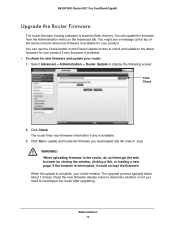
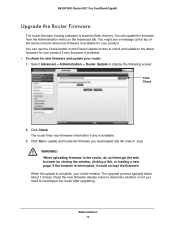
... any is interrupted, it could corrupt the firmware. Read the new firmware release notes to determine whether or not you downloaded (the file ends in flash memory. R6300 WiFi Router 802.11ac Dual Band Gigabit
Upgrade the Router Firmware
The router firmware (routing software) is stored in .img). You can update the firmware from the Administration menu on...
R6300 User Manual (PDF) - Page 73
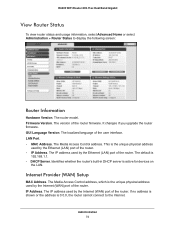
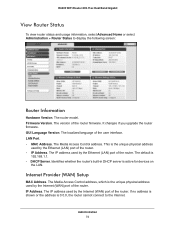
...
192.168.1.1. • DHCP Server. Administration 73 IP Address.
Firmware Version. The localized language of the router firmware. The Media Access Control address. This is the unique physical address
used by the Ethernet (LAN) port of the router. Internet Provider (WAN) Setup
MAC Address. R6300 WiFi Router 802.11ac Dual Band Gigabit
View Router...
R6300 User Manual (PDF) - Page 103


... set up an IPv6 Internet connection type if NETGEAR Genie does not detect it automatically. ...(mapping) of each UPnP device that is currently accessing the router and which is measured in hops (...durations ensure that some devices are not being updated or reached correctly, then it disappears. The ...UPnP can range from 1 to Live. R6300 WiFi Router 802.11ac Dual Band Gigabit
Turn...
R6300 User Manual (PDF) - Page 108


R6300 WiFi Router 802.11ac Dual Band Gigabit
Troubleshooting with the LEDs
After you turn on power to the router,... router can happen if a firmware upgrade is corrupted. This can be used for troubleshooting. This indicates that you turn green, the router has a problem. If the LED does not turn on the front panel of events should contact technical support at www.netgear.com/support.
R6300 User Manual (PDF) - Page 126


R6300 WiFi Router 802.11ac Dual Band Gigabit
F
factory default settings, restoring 79, 113
factory settings list of 116 resetting 11
file sharing 46 firmware version 73
firmware, upgrading 15, 72
fragmentation length 82 fragmented data packets 35 front panel 9
G
games, online, QoS for 41 gateway IP address 20 Genie, NETGEAR 14 guest networks 28...
R6300 User Manual (PDF) - Page 127
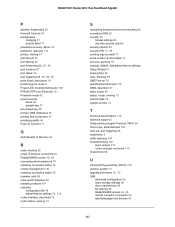
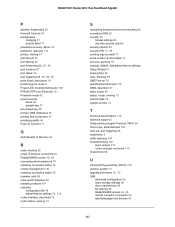
...
U
Universal Plug and Play (UPnP) 102 up time, system 74
upgrading firmware 15, 72
USB advanced configuration 50 basic storage settings 48 drive requirements 46 file sharing 46
ReadySHARE access 46, 49
remote computer connection 54 specifying approved devices 52
127 R6300 WiFi Router 802.11ac Dual Band Gigabit
P
packets, fragmented 35 Parental...
Similar Questions
After A Firmware Update On My Wnr2000v2 My Vista Wont Access The Internet
(Posted by stevlaila 10 years ago)
Can't Access Wnr2000v3 After Firmware Update
(Posted by jpstan2 10 years ago)

