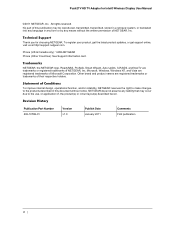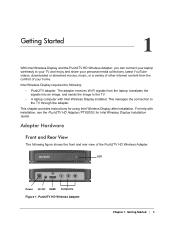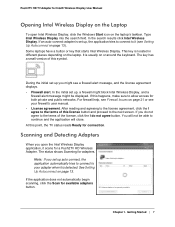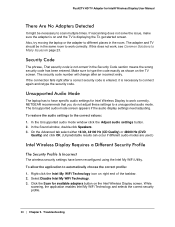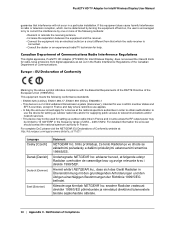Netgear PTV2000 Support Question
Find answers below for this question about Netgear PTV2000 - Push2TV™ HD-TV ADAPTER.Need a Netgear PTV2000 manual? We have 1 online manual for this item!
Question posted by johanbarkhuizen0404 on November 16th, 2011
Only Desktop Appears
I have a new sony vaio se, with i5 2430.
Netgear push2tv ptv2000 shows only my desktop, no icons on the tv.
the sound works, but only my desktop background picture
is on the tv, how can I fix this?
Current Answers
Related Netgear PTV2000 Manual Pages
Similar Questions
Video Repeat
We want to repeat a video continuously on a display stand
We want to repeat a video continuously on a display stand
(Posted by mercedes53359 11 years ago)
Not Appearing On Tv
i plugged teh ntv200 into my tv with an hdmi cable but it is not showing on my tv
i plugged teh ntv200 into my tv with an hdmi cable but it is not showing on my tv
(Posted by Anonymous-47089 12 years ago)
Problem Getting Display On Tv
When I hooked my eva2000 to my sd tv the tv rolled real fast and I couldnt see what was displayed fr...
When I hooked my eva2000 to my sd tv the tv rolled real fast and I couldnt see what was displayed fr...
(Posted by porky 12 years ago)
How To Connect Intel Wireless Display?
I download it, but this messahge come: "No supported Inte; wireless adapter was found" I have an in...
I download it, but this messahge come: "No supported Inte; wireless adapter was found" I have an in...
(Posted by julianforyou 13 years ago)