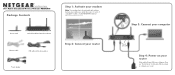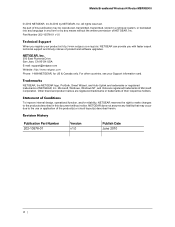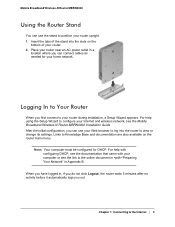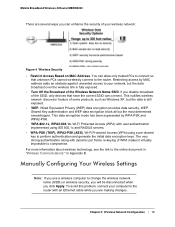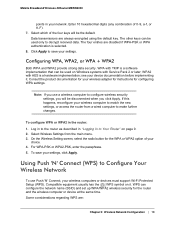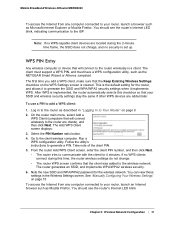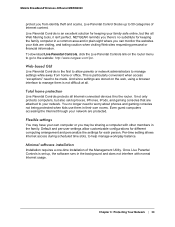Netgear MBRN3000 Support Question
Find answers below for this question about Netgear MBRN3000 - 3G/4G Mobile Broadband Wireless-N Router.Need a Netgear MBRN3000 manual? We have 2 online manuals for this item!
Question posted by drc83 on October 11th, 2012
Can I Use And E180 Hspa Huawei If Yes How Do I Up Grade
The person who posted this question about this Netgear product did not include a detailed explanation. Please use the "Request More Information" button to the right if more details would help you to answer this question.
Current Answers
Related Netgear MBRN3000 Manual Pages
Similar Questions
Huawei 5372
hi there will my Huawei 5372 3g,lte mobile WiFi work with this product
hi there will my Huawei 5372 3g,lte mobile WiFi work with this product
(Posted by Smileywayne80 7 years ago)
Will A Netgear Mbrn3000 3g/4g Router Work With Verizon Wireless 4g Air
(Posted by suhexdav 10 years ago)
I Bought A Netgear N150 Wireless Router And I Want To Use Wifi.
I'm not sure how to activate WiFi. For now my laptop has to be plugged in to it in order to use inte...
I'm not sure how to activate WiFi. For now my laptop has to be plugged in to it in order to use inte...
(Posted by LCulbertson7 12 years ago)
I Have A Mbrn3000 3g But Your Information Say 3g/4g. It Wont Ready 4g
the MBRN3000 will not see my new 4g USB wireless from Telstra
the MBRN3000 will not see my new 4g USB wireless from Telstra
(Posted by jetacc 12 years ago)
I Wnat To Reset My Wireless Router Password
(Posted by allmypersonaldeta 12 years ago)