Netgear DM111PSP Support Question
Find answers below for this question about Netgear DM111PSP - ADSL2+ Ethernet Modem.Need a Netgear DM111PSP manual? We have 1 online manual for this item!
Question posted by anthonyleake on September 16th, 2011
Playstation Portable
how do i reset my password?
Current Answers
There are currently no answers that have been posted for this question.
Be the first to post an answer! Remember that you can earn up to 1,100 points for every answer you submit. The better the quality of your answer, the better chance it has to be accepted.
Be the first to post an answer! Remember that you can earn up to 1,100 points for every answer you submit. The better the quality of your answer, the better chance it has to be accepted.
Related Netgear DM111PSP Manual Pages
DM111PSP User Manual - Page 1
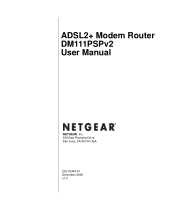
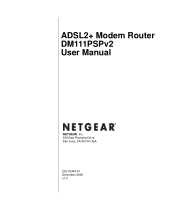
ADSL2+ Modem Router DM111PSPv2 User Manual
NETGEAR, Inc. 350 East Plumeria Drive San Jose, CA 95134 USA
202-10449-01 December 2008 v1.0
DM111PSP User Manual - Page 3


...EG befindet.
Italiano [Italian]
Con la presente NETGEAR, Inc. deklarç, ka ADSL2+ Modem Router DM111PSPv2 atbilst Direktîvas 1999/5/EK bûtiskajâm prasîbâ...Nederlands [Dutch]
Hierbij verklaart NETGEAR, Inc. erklærer herved, at følgende udstyr ADSL2+ Modem Router DM111PSPv2 overholder de væsentlige krav og øvrige relevante krav i direktiv 1999/5/...
DM111PSP User Manual - Page 4
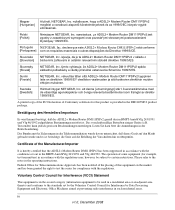
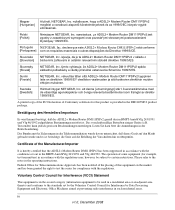
...in the DM111PSPv2 product package. Português NETGEAR, Inc. declara que este ADSL2+ Modem Router DM111PSPv2 está conforme [Portuguese] com os requisitos essenciais e outras disposi...such residential areas. Polski [Polish]
Niniejszym NETGEAR, Inc.
izjavlja, da je ta ADSL2+ Modem Router DM111PSPv2 v skladu z bistvenimi zahtevami in der Telekommunikation wurde davon unterrichtet, daß...
DM111PSP User Manual - Page 5
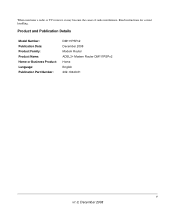
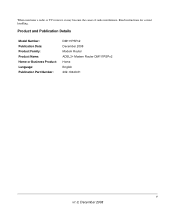
Product and Publication Details
Model Number: Publication Date: Product Family: Product Name: Home or Business Product: Language: Publication Part Number:
DM111PSPv2 December 2008 Modem Router ADSL2+ Modem Router DM111PSPv2 Home English 202-10449-01
v v1.0, December 2008 Read instructions for correct handling. When used near a radio or TV receiver, it may become ...
DM111PSP User Manual - Page 7


... Internet Connection 1-5 Using Quick Setup to Configure the Modem Router 1-6 How the Internet Connection Works 1-8 Chapter 2 Managing Your Modem Router Changing the Password 2-1 Backing Up, Restoring, or Erasing Your Settings 2-2 Backing Up the Configuration to a File 2-2 Restoring the Configuration from a File 2-3 Resetting the Configuration to the Factory Default Settings 2-3 Upgrading...
DM111PSP User Manual - Page 8


ADSL2+ Modem Router DM111PSPv2 User Manual
Diagnostic Utilities and Rebooting the Modem Router 2-11 Running Diagnostics Tests 2-11 Routing Table ...2-12
Remote Access ...2-13 Chapter 3 Security and Firewall Protection
Firewall ... Basic Functioning ...6-2 Power LED Is Off or Never Turns Green 6-2 ADSL LED Is Off or Is Blinking 6-3 Ethernet LED or Internet LEDs Not On 6-4
viii
v1.0, December 2008
DM111PSP User Manual - Page 19


... primary DNS server. Table 1-1. These fields are needed. PPP over Ethernet (PPPoE) Enter the login user name and password.
Configuring Your Internet Connection
1-5
v1.0, December 2008
Using the Setup ... table. The Setup Wizard detects your ISP settings, as www.netgear.com to Configure the Modem Router" on the type of your ISP and enter them manually here.
You are prompted...
DM111PSP User Manual - Page 28


....255.255.0.
2-6
Managing Your Modem Router
v1.0, December 2008 ADSL2+ Modem Router DM111PSPv2 User Manual
The following table explains the fields on your ISP.
Boot Loader Version
The modem router bootloader version.
Secondary DNS Server The secondary DNS server IP address that is used by the Ethernet port of the modem router. ADSL Driver Version
The...
DM111PSP User Manual - Page 51
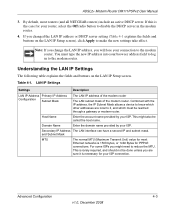
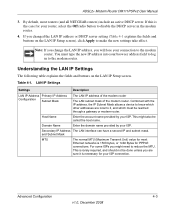
...radio button to the modem router. ADSL2+ Modem Router DM111PSPv2 User Manual
3.
Table 4-1.
Note: If you change the LAN IP address, you might also be reached through a gateway or modem router. Host Name..., the IP Subnet Mask allows a device to reduce the MTU.
By default, most Ethernet networks is 1500 bytes, or 1492 Bytes for your ISP connection.
This might need to...
DM111PSP User Manual - Page 63
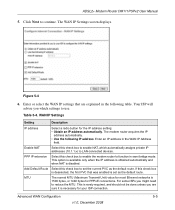
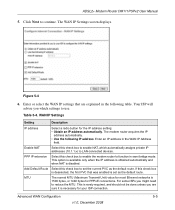
... box to LAN-connected devices. MTU
The normal MTU (Maximum Transmit Unit) value for most Ethernet networks is set the current PVC as the default route. For some ISPs you might need ...Select this check box to enable NAT, which settings to function in the WAN IP Address
field. ADSL2+ Modem Router DM111PSPv2 User Manual
5. The WAN IP Settings screen displays. Enter or select the WAN IP ...
DM111PSP User Manual - Page 69
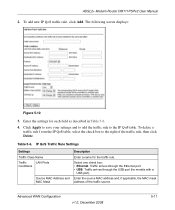
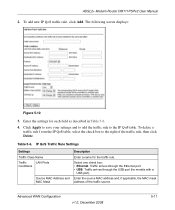
...QoS table. Traffic arrives through the USB port (for models with a
USB port). Traffic arrives through the Ethernet port. • USB.
IP QoS Traffic Rule Settings
Settings
Traffic Class Name
Traffic
LAN Ports
Conditions
Source MAC... source. Advanced WAN Configuration
v1.0, December 2008
5-11 ADSL2+ Modem Router DM111PSPv2 User Manual
2. To add new IP QoS traffic rule, click Add.
DM111PSP User Manual - Page 72


... user name that you specified in "Internet Time Settings" on page 2-1. ADSL2+ Modem Router DM111PSPv2 User Manual
Table 5-7. Connection Request Password
The Connection Request Password is provided by your ISP. The modem router will frequently report its status to change the setting. This password is normally configured by your ISP and you specified in seconds between...
DM111PSP User Manual - Page 74


...modem router is running (see the ADSL2+ Modem Router Setup Manual for an illustration and explanation of the LEDs).
2. It means that :
a. ADSL2+ Modem Router DM111PSPv2 User Manual
Basic Functioning
After you turn on the back of the modem... Internet connection. The Ethernet LED is lit to your ISP's DSLAM. If any of these conditions does not occur, refer to the modem router, the following ...
DM111PSP User Manual - Page 76


... are unable to log in to the modem router with your computer's Internet browser, check the following :
• The Ethernet cable connections are using the recommended addressing ...Modem Router" on page 1-2, note the modem router and ADSL status, run the diagnostics test as the modem router. Switch off the modem router, wait 30 seconds, and then switch it is now blinking.
ADSL2+ Modem...
DM111PSP User Manual - Page 78
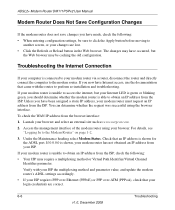
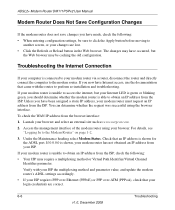
... requires PPP over Ethernet (PPPoE) or PPP over ATM (PPPoA), check that an IP address is connected to your modem router via a router, disconnect the router and directly connect the computer to obtain an IP address from the ISP. If 0.0.0.0 is able to the modem router. ADSL2+ Modem Router DM111PSPv2 User Manual
Modem Router Does Not...
DM111PSP User Manual - Page 80
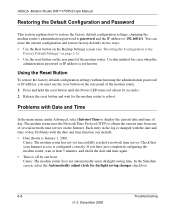
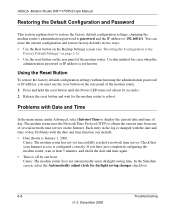
...: • Date shown is not known. The modem router uses the Network Time Protocol (NTP) to 192.168.0.1. ADSL2+ Modem Router DM111PSPv2 User Manual
Restoring the Default Configuration and Password
This section explains how to restore the factory default configuration settings, changing the modem router's administration password to password and the IP address to obtain the current...
DM111PSP User Manual - Page 81
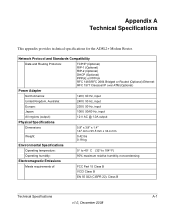
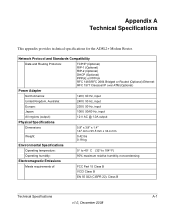
...) RIP-1 (Optional) RIP-2 (Optional) DHCP (Optional) PPPoE or PPPoA RFC 1483/RFC 2684 Bridged or Routed (Optional) Ethernet RFC 1577 Classical IP over ATM (Optional)
Power Adapter
North America:
120V, 60 Hz, input
United Kingdom, Australia:
240V,...
A-1
v1.0, December 2008 Appendix A Technical Specifications
This appendix provides technical specifications for the ADSL2+ Modem Router.
DM111PSP User Manual - Page 86


... 1-1 interface specifications A-2 interference, harmful ii Internet browsing. ADSL2+ Modem Router DM111PSPv2 User Manual
E
electromagnetic emissions A-1 environmental specifications A-1 erasing the configuration 6-8 Ethernet LED, troubleshooting 6-4
F
factory default login name 2-3, 6-5 password 2-3, 6-5
factory settings, resetting 2-3 firewall settings 3-1 firewall traffic rules
inbound IP...
DM111PSP User Manual - Page 87


...password changing 2-1 factory default 2-3, 6-5 restoring 6-8
physical specifications A-1 pinging the modem... router 2-14 port numbers 2-13, 3-6 power adapter specifications A-1
Power LED, troubleshooting 6-2 PPP idle timer 1-8, 5-6 PPP over ATM (PPPoA)
configuring 1-5 troubleshooting 6-7 PPP over Ethernet...1-1 reserved, IP address 4-4 reset button 6-8 resetting to factory settings 2-3 Resource ...
DM111PSP User Manual - Page 88


ADSL2+ Modem Router DM111PSPv2 User Manual
S
Secure Socket Layer (SSL) 5-14 Session Initiation ...6-2, 6-3 basic functioning 6-2 configuration changes 6-6 date and time 6-8 Ethernet LED 6-2, 6-4 Internet browsing 6-7 Internet connection 6-6 Internet LED 6-2, 6-4 LEDs, general information 6-2 logging in to the modem router 6-4 Power LED 6-2
Trusted CA certificates 5-14 typographical conventions ...
Similar Questions
What Do Each Light On Netgear Modem Modem Dm111psp Mean
(Posted by beaaa 9 years ago)
How To Get Netgear Modem Dm111psp To Work On Centurylink
(Posted by deor 9 years ago)
How To Setup Netgear Modem Dm111psp Verizon
(Posted by djzodrgon 10 years ago)
How To Disable The Netgear Firewall Adsl2 Modem Dm111psp
(Posted by nelamex 10 years ago)

