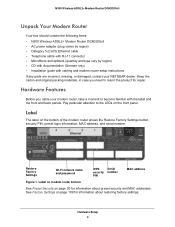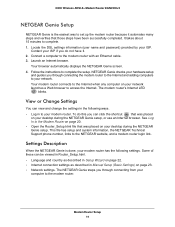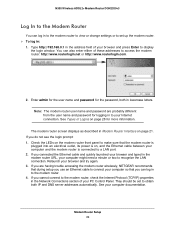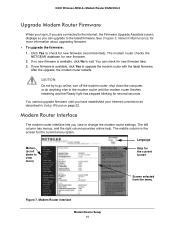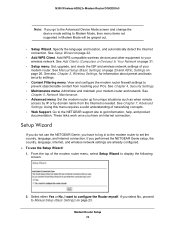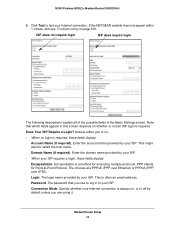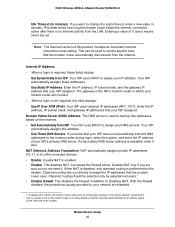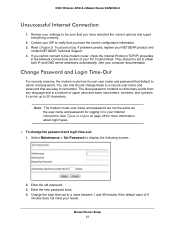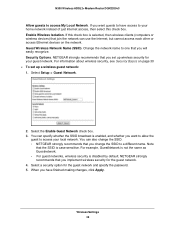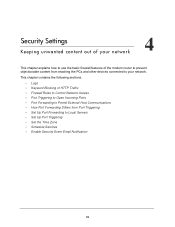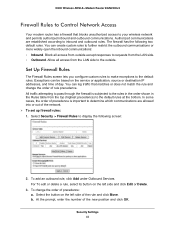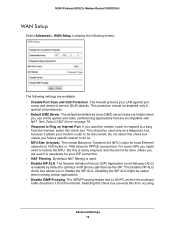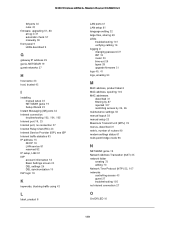Netgear DGN2200v3 Support Question
Find answers below for this question about Netgear DGN2200v3.Need a Netgear DGN2200v3 manual? We have 3 online manuals for this item!
Question posted by sanfi on July 21st, 2014
How Setup Firewall Rules For Netgear Dgn2200v3
The person who posted this question about this Netgear product did not include a detailed explanation. Please use the "Request More Information" button to the right if more details would help you to answer this question.
Current Answers
Related Netgear DGN2200v3 Manual Pages
Similar Questions
Where Is Wps For N300 Wireless Adsl2 Modem Router (dgn2200v3)
(Posted by nikkkGWMF 9 years ago)
How To Setup Firewall Rules On Netgear Wndr3400
(Posted by vhm2dt 10 years ago)
How To Setup Port Forwarding On Netgear Router Dgn2200v3
(Posted by cleixolita 10 years ago)
Where Is Firewall Rules On My Netgrear Wgr614v10
(Posted by rgilAD 10 years ago)
Is The Netgear Dgn2200v3 Modem Router Compatible With Earthlink Isp?
For last week I have been troubleshooting with Netgear and Earthlink connection issues - Netgear det...
For last week I have been troubleshooting with Netgear and Earthlink connection issues - Netgear det...
(Posted by Anonymous-77047 11 years ago)