Netgear DGN2200v3 Support Question
Find answers below for this question about Netgear DGN2200v3.Need a Netgear DGN2200v3 manual? We have 3 online manuals for this item!
Question posted by elliotph on November 24th, 2012
How To Portfoward Nergear N300 Adsl2+ To View My Cctv Dvr?
The person who posted this question about this Netgear product did not include a detailed explanation. Please use the "Request More Information" button to the right if more details would help you to answer this question.
Current Answers
There are currently no answers that have been posted for this question.
Be the first to post an answer! Remember that you can earn up to 1,100 points for every answer you submit. The better the quality of your answer, the better chance it has to be accepted.
Be the first to post an answer! Remember that you can earn up to 1,100 points for every answer you submit. The better the quality of your answer, the better chance it has to be accepted.
Related Netgear DGN2200v3 Manual Pages
DGN2200v3 User Manual - Page 4


N300 Wireless ADSL2+ Modem Router DGN2200v3
Turn Off ...Wireless Connectivity 30 Disable SSID Broadcast 31 Restrict Access by MAC Address 31 Wireless Security Options 31 Add Clients (Computers or Devices) to Your Network 31 Manual Method 32 Wi-Fi Protected Setup (WPS) Method 32 Wireless Settings Screen 33 Consider Every Device on Your Network 34 View...
DGN2200v3 User Manual - Page 19
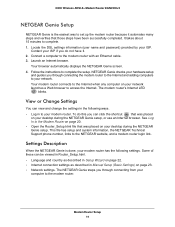
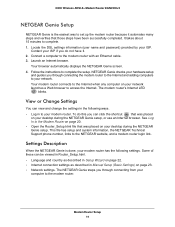
...modem router login link.
It takes about 15 minutes to your modem router. Locate the DSL settings information (user name and password) provided by your desktop during the NETGEAR Genie setup. View or Change Settings
You can view..., links to your network. N300 Wireless ADSL2+ Modem Router DGN2200v3
NETGEAR Genie Setup
NETGEAR Genie is done, your modem router has the following ways:...
DGN2200v3 User Manual - Page 20
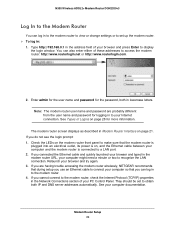
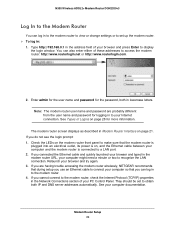
....com.
2.
They should be set up the modem router. To log in Modem Router Interface on page 21. Relaunch your browser and press Enter to display the login window. N300 Wireless ADSL2+ Modem Router DGN2200v3
Log In to the Modem Router
You can log in to the modem router to view or change settings or to set to...
DGN2200v3 User Manual - Page 21
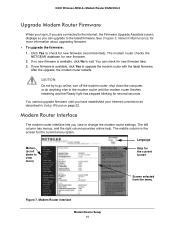
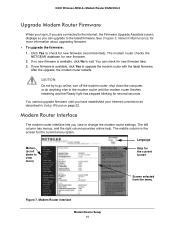
... until you have established your Internet connection as described in , if you are connected to view more information about upgrading firmware.
To upgrade the firmware:
1. N300 Wireless ADSL2+ Modem Router DGN2200v3
Upgrade Modem Router Firmware
When you log in Setup Wizard on page 22. You can upgrade to exit. You cannot upgrade firmware until the...
DGN2200v3 User Manual - Page 22
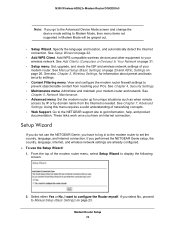
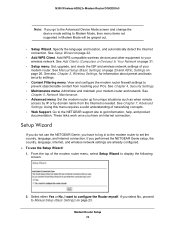
...1. Specify the language and location, and automatically detect the Internet connection. View and configure the modem router firewall settings to prevent objectionable content from the Internet is needed. ... mode setting to Modem Mode, then menu items not supported in to the modem router to set the country, language, and Internet connection. N300 Wireless ADSL2+ Modem Router DGN2200v3
Note: If you...
DGN2200v3 User Manual - Page 23
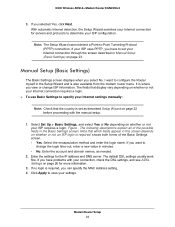
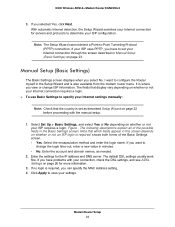
... setting. 4. It is required, you select No. If you view or change the login time-out, enter a new value in minutes. • No. Enter the account and domain names, as described Setup Wizard on page 26 for more information.
3. N300 Wireless ADSL2+ Modem Router DGN2200v3
3.
Select the encapsulation method and enter the login name. Click...
DGN2200v3 User Manual - Page 30


...If you do decide to the modem router through Ethernet cables can turn off the wireless connectivity of the modem router while you view and change your walls and ... so devices can find the preset SSID and passphrase on its front panel . N300 Wireless ADSL2+ Modem Router DGN2200v3
Preset Security
The modem router comes with a compatible wireless adapter (radio). For this reason, it ....
DGN2200v3 User Manual - Page 31


...XP, but the data is the type of security protocol applied to the modem router. You can view or change this . The Wireless Station MAC address filtering adds additional security ...security by MAC address. N300 Wireless ADSL2+ Modem Router DGN2200v3
Disable SSID Broadcast
By default, the modem router broadcasts its Wi-Fi network name (SSID) so devices can find your modem router unless they are ...
DGN2200v3 User Manual - Page 33
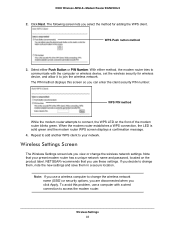
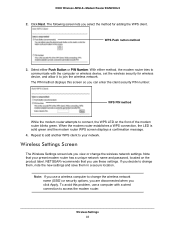
... security PIN number:
WPS PIN method
While the modem router attempts to connect, the WPS LED on the ...N300 Wireless ADSL2+ Modem Router DGN2200v3
2. With either Push Button or PIN Number.
WPS Push button method
3.
Select either method, the modem router tries to communicate with a wired connection to your preset modem... WPS client to access the modem router. Wireless Settings Screen
The...
DGN2200v3 User Manual - Page 34


... in your network must match the modem router.
View or Change Wireless Settings
Your preset modem router comes set up with a unique wireless network name (SSID) and network password. This information is printed on the label for each wireless computer in the Wireless Settings screen. N300 Wireless ADSL2+ Modem Router DGN2200v3
Consider Every Device on Your Network...
DGN2200v3 User Manual - Page 40
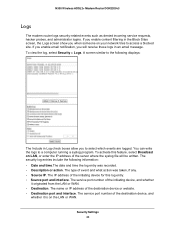
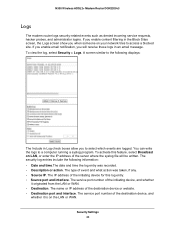
N300 Wireless ADSL2+ Modem Router DGN2200v3
Logs
The modem router logs security-related events such as denied incoming service requests, hacker probes, and... enter the IP address of the destination device, and
whether it originated from the LAN or WAN. • Destination.
To view the log, select Security > Logs. A screen similar to the following information: • Date and time.The date and ...
DGN2200v3 User Manual - Page 60
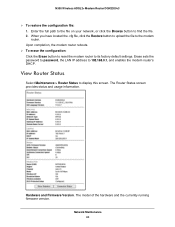
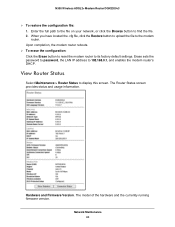
... and enables the modem router's DHCP. Erase sets the password to password, the LAN IP address to find the file. 2.
Network Maintenance 60 View Router Status
Select ...file to the modem router. The Router Status screen provides status and usage information.
The model of the hardware and the currently running firmware version. N300 Wireless ADSL2+ Modem Router DGN2200v3
...
DGN2200v3 User Manual - Page 63


...the upstream speed. • Line Attenuation. Click the
Stop button to sender. View Attached Devices
The Attached Devices screen shows all IP devices that the modem router has discovered on
the line. • Poll Interval. The signal-to ... on the local network. The IP address assigned to this window.
N300 Wireless ADSL2+ Modem Router DGN2200v3
• Connection Speed.
DGN2200v3 User Manual - Page 68
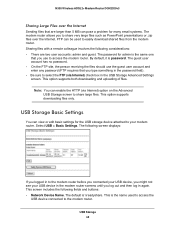
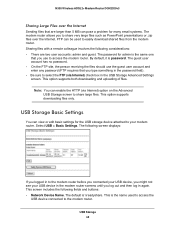
...Settings
You can view or edit basic settings for admin is the name used to your USB device in the modem router screens until you logged in to access the modem router. The... see your modem router. The password for the USB storage device attached to easily download shared files from the modem router. Select USB > Basic Settings. N300 Wireless ADSL2+ Modem Router DGN2200v3
Sharing Large...
DGN2200v3 User Manual - Page 71
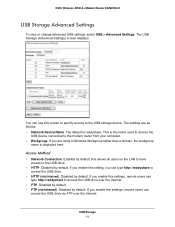
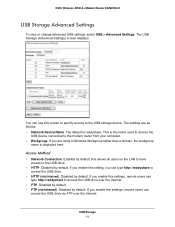
... Connection. Disabled by default. If you enable this allows all users on the LAN to have access to the modem router from your computer. • Workgroup.
N300 Wireless ADSL2+ Modem Router DGN2200v3
USB Storage Advanced Settings
To view or change advanced USB settings, select USB > Advanced Settings. Disabled by default. • FTP (via Internet). USB Storage...
DGN2200v3 User Manual - Page 75


... a Web browser, you use the modem router's Internet port IP address. To connect to the modem router's USB drive using a Web browser: 1.
N300 Wireless ADSL2+ Modem Router DGN2200v3
Connect to the USB Drive from a...port IP
address in the address field. If you are using Dynamic DNS, you
can view this in the following sections. The directories of the USB drive that has access rights ...
DGN2200v3 User Manual - Page 85
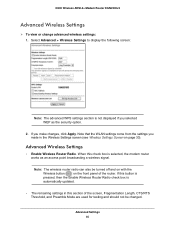
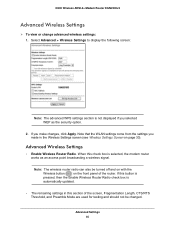
N300 Wireless ADSL2+ Modem Router DGN2200v3
Advanced Wireless Settings
To view or change advanced wireless settings: 1. Select Advanced > Wireless Settings to display ... you made in this button is
pressed, then the Enable Wireless Router Radio check box is selected, the modem router works as the security option.
2. Note: The wireless router radio can also be changed. If this...
DGN2200v3 User Manual - Page 87


.... You can copy and paste the MAC addresses from the modem router's Attached Devices screen (see View Attached Devices on the access control list. This screen shows computers... be in the modem router's DHCP table. Select Advanced > Remote Management to the network.
6. The MAC address is 12 hexadecimal digits. N300 Wireless ADSL2+ Modem Router DGN2200v3
the wireless modem router from a ...
DGN2200v3 User Manual - Page 115
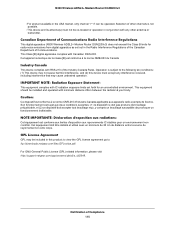
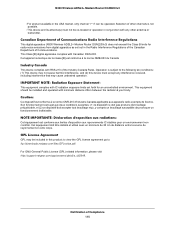
... the Canadian Department of Communications Radio Interference Regulations
This digital apparatus (N300 Wireless ADSL2+ Modem Router DGN2200v3) does not exceed the Class B limits for radio-noise emissions from digital ...apparatus as set forth for an uncontrolled environment. to view the GPL ...
DGN2200v3 User Manual - Page 119


... Transfer Protocol (SMTP) 54 sites, blocking 42 SSID
described 35 disable 31 SSID, product label 8
static routes 88, 89
statistics, viewing 62 status
Internet connection 63 router 60 storage drive. N300 Wireless ADSL2+ Modem Router DGN2200v3
one-line ADSL microfilter 13 online help, router 21
P
passphrase, product label 8
passphrases 36, 37
passwords, see passphrases photos...
Similar Questions
Where Is Wps For N300 Wireless Adsl2 Modem Router (dgn2200v3)
(Posted by nikkkGWMF 9 years ago)
How To Hook Up A Netgear N300 Dgn2200v3 Wireless Router
(Posted by safdeva 9 years ago)
How To Set Up Printer To N300 Dgn2200v3 Netgear Wireless Router
(Posted by QWEEallenx 10 years ago)
How Do I Setup Wds On A N300 Wirless Adsl2+ Modem Router Dgn2200
How do i setup wds on a n300 wirless adsl2+ modem router dgn2200?
How do i setup wds on a n300 wirless adsl2+ modem router dgn2200?
(Posted by rynhardt 11 years ago)
Installing A New N300 Router Unable To Access Modem Signal Lamp Stays Amber
(Posted by botaman 12 years ago)

