Netgear DGN2200 Support Question
Find answers below for this question about Netgear DGN2200 - Wireless-N 300 Router.Need a Netgear DGN2200 manual? We have 3 online manuals for this item!
Question posted by fcduplessis on March 30th, 2012
Can The Dgn2200 Be Used As A Wifi Booster For The Primary Dgn3500
How do I set this up?
Current Answers
There are currently no answers that have been posted for this question.
Be the first to post an answer! Remember that you can earn up to 1,100 points for every answer you submit. The better the quality of your answer, the better chance it has to be accepted.
Be the first to post an answer! Remember that you can earn up to 1,100 points for every answer you submit. The better the quality of your answer, the better chance it has to be accepted.
Related Netgear DGN2200 Manual Pages
DGN2200 Installation Guide - Page 1
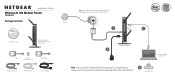
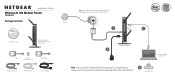
...-N 300 Modem Router DGN2200
Resource CD To complete your wireless modem router. Installation Guide
Wireless-N 300 Modem Router
DGN2200 Package Contents:
Wireless-N 300 Modem Router DGN2200
Resource CD
Modem Router or Wireless Router with DSL Modem
Phone
Filter
Splitter (Varies by country)
Line
ADSL Phone
Filter/splitter
Telephone Cable
Ethernet Cable
Power Adapter
Internet
Tip: Use...
DGN2200 Product Datasheet - Page 1


... to 150 Mbps Good
1 external 3
Wireless-N 300
Up to 300 Mbps Better
2 external 3
RangeMax Dual Band Wireless-N
Up to 270+54 Mbps
Best
8 internal
Up to 26
Good Good
Better Better
Best Best
300†
150
54
300
R e a d y S H A R E™
USB St o r ag e Ac c es s
Use with a Wireless-N Adapter for You? Wireless-N 300 Router with DSL Modem
DGN2200
Data Sheet
N300
2.4 GHz
WiFiOn...
DGN2200 Product Datasheet - Page 2


...Wi-Fi Protected Access™ (WPA2-PSK, WPA-PSK) and WEP • Push 'N' Connect using Wi-Fi Protected Setup™ (WPS)1 and Smart Wizard®
Warranty • Localized to ...and construction, and network overhead, lower actual data throughput rate and wireless coverage. Wireless-N 300 Router with DSL Modem
DGN2200
ReadySHARE USB Storage Access (connects to external, flash, or thumb drives...
DGN2200 User Manual - Page 5
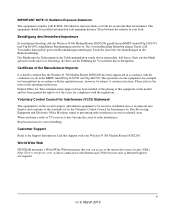
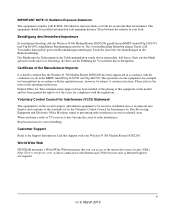
...body. When used in accordance with the regulations may become the cause of radio interference. World Wide Web NETGEAR maintains a World Wide Web home page that the Wireless-N 300 Modem Router DGN2200 has been ...BMPT-AmtsblVfg 243/1991 and Vfg 46/1992. Customer Support Refer to the standards set forth for Interference (VCCI) Statement This equipment is hereby certified that you can...
DGN2200 User Manual - Page 7


Wireless-N 300 Modem Router DGN2200 User Manual
Contents
Wireless-N 300 Modem Router DGN2200 User Manual
About This Manual Conventions, Formats, and Scope xi Revision History ...xii
Chapter 1 Configuring Your Internet Connection
Using the Setup Manual 1-1 Logging In to Your Wireless-N Modem Router 1-2 Using the Setup Wizard 1-4 Viewing or Manually Configuring Your ISP Settings 1-5 Configuring...
DGN2200 User Manual - Page 9


Wireless-N 300 Modem Router DGN2200 User Manual
Connecting to the USB Drive from a Remote Computer 5-11 Locating the Internet Port IP Address 5-11 Accessing the Router's USB Drive Remotely Using FTP 5-11
Connecting to the USB Drive with Microsoft Network Settings 5-11 Chapter 6 Advanced Configuration
Configuring WAN Settings 6-1 Setting Up a Default DMZ Server 6-3
Configuring Dynamic DNS ...
DGN2200 User Manual - Page 10


Wireless-N 300 Modem Router DGN2200 User Manual
Cannot Log in to the Wireless-N Modem Router 7-4 Troubleshooting the Internet Connection 7-5
ADSL Link ...7-5 Internet LED is Red 7-6 Obtaining an Internet IP Address 7-6 Troubleshooting PPPoE or PPPoA 7-7 Troubleshooting Internet Browsing 7-8 Troubleshooting a TCP/IP Network Using the Ping Utility 7-8 Testing the LAN Path to Your Wireless-N ...
DGN2200 User Manual - Page 11


.... The information in this type of importance or special interest.
Warning: Ignoring this manual is used to the equipment. Tip: This format is intended for readers with intermediate computer and Internet skills. About This Manual
The NETGEAR® Wireless-N 300 Modem Router DGN2200 User Manual describes how to highlight a procedure that will save time or resources.
DGN2200 User Manual - Page 14
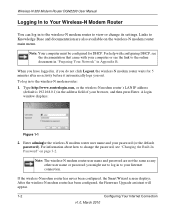
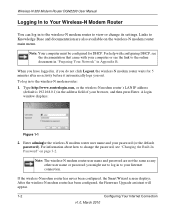
... click Logout, the wireless-N modem router waits for DHCP. Note: The wireless-N modem router user name and password are also available on page 3-2. For information about how to change its settings. If the wireless-N modem router has never been configured, the Smart Wizard screen displays. Wireless-N 300 Modem Router DGN2200 User Manual
Logging In to Your Wireless-N Modem Router
You can log...
DGN2200 User Manual - Page 15
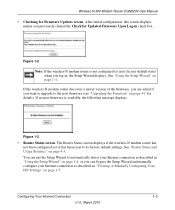
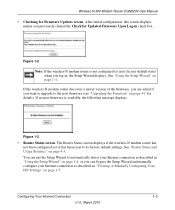
... displays if the wireless-N modem router has not been configured yet or has been reset to the new firmware (see "Upgrading the Firmware" on page 1-5. Configuring Your Internet Connection
1-3
v1.0, March 2010 Wireless-N 300 Modem Router DGN2200 User Manual • Checking for details).
After initial configuration, this screen displays
unless you log in its factory default settings.
DGN2200 User Manual - Page 16
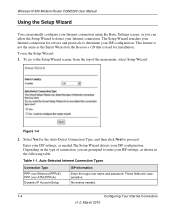
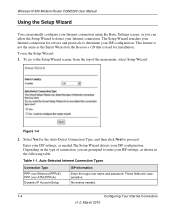
... as the Smart Wizard on the type of the main menu, select Setup Wizard.
Figure 1-4
2. Wireless-N 300 Modem Router DGN2200 User Manual
Using the Setup Wizard
You can manually configure your Internet connection using the Basic Settings screen, or you are casesensitive. To use the Setup Wizard: 1. The Setup Wizard searches your Internet connection for the Auto-Detect Connection...
DGN2200 User Manual - Page 17
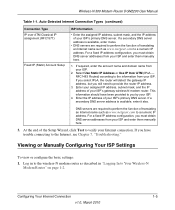
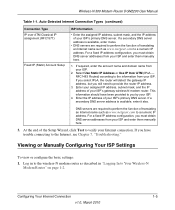
.... Enter the IP address of your ISP.
2.
Log in to the wireless-N modem router as www.netgear.com to verify your ISP. Wireless-N 300 Modem Router DGN2200 User Manual
Table 1-1. For a fixed IP address configuration, you still need to Your Wireless-N Modem Router" on page 1-2. If you select IPoA, the router will detect the gateway IP address, but you must obtain DNS...
DGN2200 User Manual - Page 19
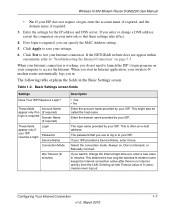
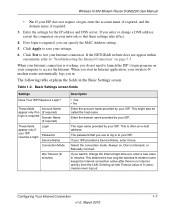
... name provided by your Internet connection.
Wireless-N 300 Modem Router DGN2200 User Manual
• No. Click Test to log in the Basic Settings screen.
Enter the domain name provided...wireless-N modem router automatically logs you use to test your ISP. If no Internet activity from the LAN. When you can specify the MAC Address setting.
5. Basic Settings screen fields
Settings...
DGN2200 User Manual - Page 20


... gateway IP address. Your ISP uses DHCP to which your ISP's primary DNS server. Wireless-N 300 Modem Router DGN2200 User Manual
Table 1-2.
The gateway is only available if your DNS servers. This option is the ISP's wireless-N modem router to assign
your ISP does not require a log in a setting where you know that the wireless-N modem router uses. The DNS server is also referred...
DGN2200 User Manual - Page 21
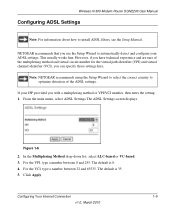
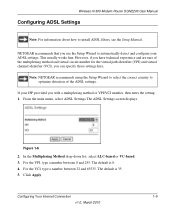
... 65535. The default is 35. 5.
Wireless-N 300 Modem Router DGN2200 User Manual
Configuring ADSL Settings
Note: For information about how to optimize detection of the multiplexing method and virtual circuit number for the virtual path identifier (VPI) and virtual channel identifier (VCI), you can specify those settings here. Note: NETGEAR recommends using the Setup Wizard to select the...
DGN2200 User Manual - Page 23
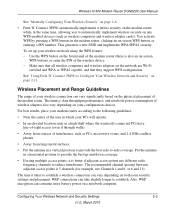
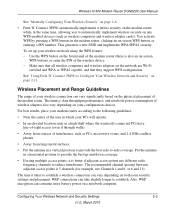
... cards). This generates a new SSID and implements WPA/WPA2 security.
Wireless-N 300 Modem Router DGN2200 User Manual
See "Manually Configuring Your Wireless Security" on page 2-8.
• Push 'N' Connect (WPS) automatically implements wireless security on the modem router while, at the same time, allowing you to automatically implement wireless security on any WPS-enabled devices (such as PCs...
DGN2200 User Manual - Page 27


... to 54 Mbps. The number of other wireless
(NETGEAR). Wireless-N 300 Modem Router DGN2200 User Manual
Table 2-1. Select your network name.
Wireless Settings
Settings
Description
Name (SSID) Region
The SSID is case-sensitive. The associated channels are used .
Configuring Your Wireless Network and Security Settings
2-6
v1.0, March 2010 Enter up to see...
DGN2200 User Manual - Page 45


...For example, 10:30 a.m. If you would be 22 hours and 30 minutes. Wireless-N 300 Modem Router DGN2200 User Manual
3. This setting is currently in 24-hour time format.
Otherwise, to limit
access during certain times... the Start Time and End Time fields.
Click Apply to use a particular NTP server as the primary server, select the Use this NTP Server check box, and enter its IP address....
DGN2200 User Manual - Page 83


...it access the router's DHCP server.
Tip: If the computer is the router's LAN IP address • Primary DNS server, if you entered a primary DNS address in the Basic Settings screen • ... router's LAN subnet, such as 192.168.0.x. 3. Wireless-N 300 Modem Router DGN2200 User Manual
• Subnet mask • Gateway IP address is already present on your PCs to browse the network using ...
DGN2200 User Manual - Page 90
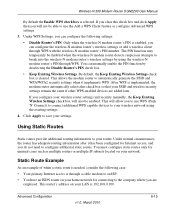
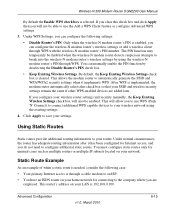
Wireless-N 300 Modem Router DGN2200 User Manual
By default the Enable WPS check box is cleared. The PIN function may temporarily be disabled when the wireless-N modem router detects suspicious attempts to the company where you are added later. You can manually enable the PIN function by using the existing settings.
4. If you can configure the wireless-N modem router's wireless ...
Similar Questions
How Do You Log Into A Router Wireless-n 300 Router Wnr2000v2
(Posted by jpaDrago 9 years ago)
Can I Use A Netgear Dgn2200 Wirless Router To Connect To A Wireless Network
(Posted by kburreaper 10 years ago)
Can The Usb Storage Connector On The Dgn2200 Be Used For A Printer
(Posted by JohnWwa 10 years ago)
Can The Dgn2200 Usb Connection Be Used For A Printer
(Posted by dinuwal 10 years ago)
Wireless-n 300 Router Wnr2000v2 Wireless Connect Problem
After my son wire connect to PS3, I lose wireless function. Wire connect OK. How I can get wireless ...
After my son wire connect to PS3, I lose wireless function. Wire connect OK. How I can get wireless ...
(Posted by mayflower 13 years ago)

