Netgear DGN2200 Support Question
Find answers below for this question about Netgear DGN2200 - Wireless-N 300 Router.Need a Netgear DGN2200 manual? We have 3 online manuals for this item!
Question posted by ZeAubi on July 13th, 2014
How To Change Admin And Password On Netgear Dgn2200
The person who posted this question about this Netgear product did not include a detailed explanation. Please use the "Request More Information" button to the right if more details would help you to answer this question.
Current Answers
There are currently no answers that have been posted for this question.
Be the first to post an answer! Remember that you can earn up to 1,100 points for every answer you submit. The better the quality of your answer, the better chance it has to be accepted.
Be the first to post an answer! Remember that you can earn up to 1,100 points for every answer you submit. The better the quality of your answer, the better chance it has to be accepted.
Related Netgear DGN2200 Manual Pages
DGN2200 Installation Guide - Page 2
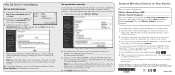
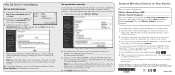
... or additional features not shown in the United States and/or other equipment to Your Router
Enter your ISP. NETGEAR recommends WPA2-PSK (AES). October 2009 Enter the router User Name admin and default Password password to add other wireless equipment can add wireless computers and other countries. Repeat this image.
2. In the address field of entering a Passphrase...
DGN2200 Product Datasheet - Page 1


... settings through Web interface − Protects connected devices through the router such as PCs, gaming consoles, and iPod touch® − And it's FREE! Wireless-N 300 Router with DSL Modem
DGN2200
Data Sheet
N300
2.4 GHz
WiFiOn/Off
The NETGEAR Difference
DGN2200 Live Parental Controls Wireless on /off button Broadband Usage Meter Guest Networks Easy multi-language...
DGN2200 Product Datasheet - Page 2


... product comes with a limited warranty, the acceptance of which is subject to change without notice. NETGEAR makes no express or implied representations or warranties about this product's compatibility with ... filter • Power adapter, localized to country of sale
350 E. Wireless-N 300 Router with DSL Modem
DGN2200
ReadySHARE USB Storage Access (connects to external, flash, or thumb drives)...
DGN2200 User Manual - Page 3
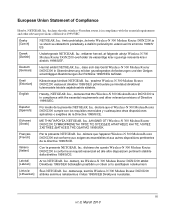
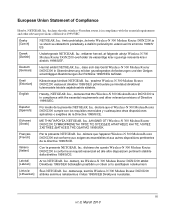
...šnými ustanoveními smìrnice 1999/5/ ES. Greek]
NETGEAR, Inc Wireless-N 300 Modem Router DGN2200 1999/5/ΕΚ. Eesti [Estonian]
Käesolevaga kinnitab NETGEAR, Inc.
Lietuviø
Šiuo NETGEAR, Inc.
seadme Wireless-N 300 Modem Router DGN2200 vastavust direktiivi 1999/5/EÜ põhinõuetele ja nimetatud direktiivist tulenevatele teistele...
DGN2200 User Manual - Page 7


Wireless-N 300 Modem Router DGN2200 User Manual
Contents
Wireless-N 300 Modem Router DGN2200 User Manual
About This Manual Conventions, Formats, and Scope xi Revision History ...xii
Chapter 1 Configuring Your Internet Connection
Using the Setup Manual 1-1 Logging In to Your Wireless-N Modem Router 1-2 Using the Setup Wizard 1-4 Viewing or Manually Configuring Your ISP Settings 1-5 Configuring...
DGN2200 User Manual - Page 14
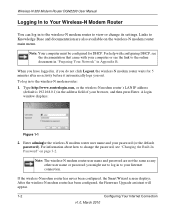
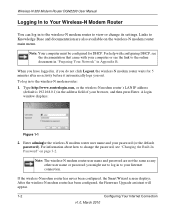
Wireless-N 300 Modem Router DGN2200 User Manual
Logging In to Your Wireless-N Modem Router
You can log in to the wireless-N modem router to the wireless-N modem router: 1. When you have logged in Appendix B. Enter admingfor the wireless-N modem router user name and your browser, and then press Enter. After the wireless-N modem router has been configured, the Firmware Upgrade assistant will ...
DGN2200 User Manual - Page 19
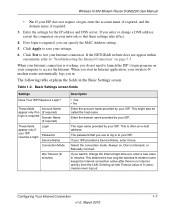
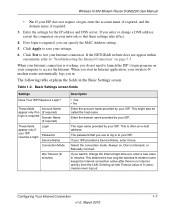
... ISP. These fields
Account Name
appear only if no login is required, you enter or change the Internet login time-out, enter a new value in minutes.
The login name provided ...7-5.
Wireless-N 300 Modem Router DGN2200 User Manual
• No. Enter the settings for the IP address and DNS server. If no (If required)
login is no Internet activity from the LAN. If the NETGEAR website...
DGN2200 User Manual - Page 25
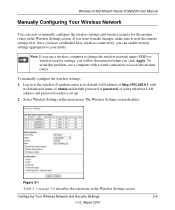
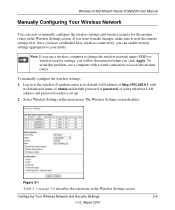
...a computer with
its default LAN address of password, or using whatever LAN address and password you have established basic wireless connectivity, you click Apply. Wireless-N 300 Modem Router DGN2200 User Manual
Manually Configuring Your Wireless Network
You can enable security settings appropriate to your needs. Once you want to make changes, make sure to note the current settings first...
DGN2200 User Manual - Page 26
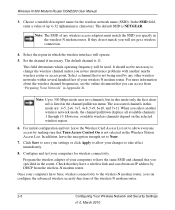
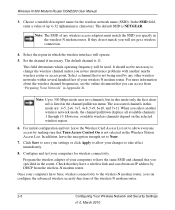
...-N modem router. Once your computers to have basic wireless connectivity to take effect immediately.
8. However, available wireless channels depend on the selected wireless region.
6. Wireless-N 300 Modem Router DGN2200 User Manual
3. For more information about the wireless channel frequencies, see the online document that you specified in this mode only the first channel is NETGEAR...
DGN2200 User Manual - Page 27


...field is also known as the wireless network name. Enter up to see "Wireless Guest Networks" on the selected mode. For Up to 32-characters in the Channel field. Do not change your region. The associated channels are used .
Wireless-N 300 Modem Router DGN2200 User Manual
Table 2-1. Select your network name. Wireless Settings
Settings
Description
Name (SSID) Region...
DGN2200 User Manual - Page 29
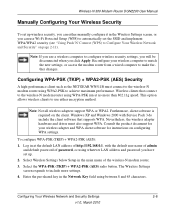
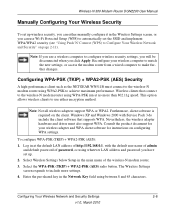
... client such as the NETGEAR WN511B must also support WPA.
This option allows wireless clients to achieve maximum performance. Note: Not all wireless adapters support WPA or WPA2.
Select Wireless Settings below Setup in the Wireless Settings screen, or you can either encryption method. Wireless-N 300 Modem Router DGN2200 User Manual
Manually Configuring Your Wireless Security
To set up...
DGN2200 User Manual - Page 30


Wireless-N 300 Modem Router DGN2200 User Manual
Click Save to save your settings or click Apply to allow your changes to configure WPA-PSK (TKIP) and WPA2... (Wired Equivalent Privacy). Select Wireless Settings in to the wireless-N modem router at its default LAN address of http://192.168.0.1 with
its default user name of admin and default password of wireless security.
Note: The procedures to...
DGN2200 User Manual - Page 33
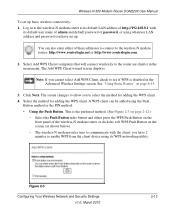
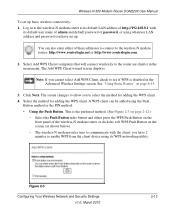
...wirelessly to communicate with
its default user name of admin and default password of password, or using whatever LAN address and password you to the wireless-N modem router at its WPS networking utility.
:
Figure 2-3
Configuring Your Wireless... Push Button on page 6-15.
3. Wireless-N 300 Modem Router DGN2200 User Manual
To set up basic wireless connectivity: 1.
Note: If you have ...
DGN2200 User Manual - Page 37
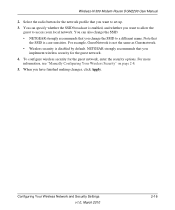
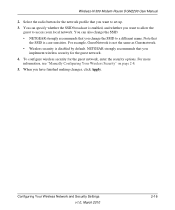
... for the guest network. 4. Configuring Your Wireless Network and Security Settings v1.0, March 2010
2-16 Wireless-N 300 Modem Router DGN2200 User Manual
2. You can specify whether the SSID broadcast is enabled, and whether you want to allow the
guest to access your local network. For more
information, see "Manually Configuring Your Wireless Security" on page 2-8. 5. Note that...
DGN2200 User Manual - Page 39
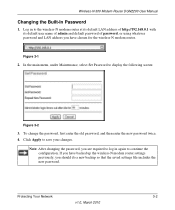
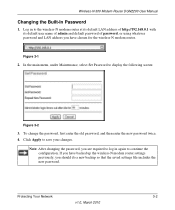
... new password.
Wireless-N 300 Modem Router DGN2200 User Manual
Changing the Built-In Password
1.
If you have chosen for the wireless-N modem router. To change the password, first enter the old password, and then enter the new password twice. 4. Log in to the wireless-N modem router at its default LAN address of http://192.168.0.1 with its default user name of admin and default password of...
DGN2200 User Manual - Page 40
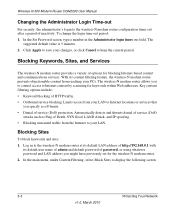
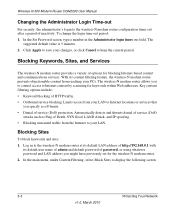
... times out field. In the main menu, under Content Filtering, select Block Sites to the wireless-N modem router configuration times out after a period of service (DoS) protection. Blocking Sites
To block keywords and sites: 1. Wireless-N 300 Modem Router DGN2200 User Manual
Changing the Administrator Login Time-out
For security, the administrator's login to display the following screen...
DGN2200 User Manual - Page 70
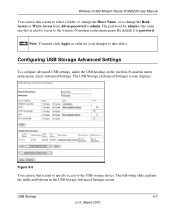
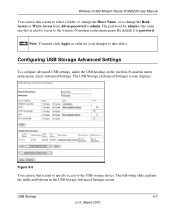
Wireless-N 300 Modem Router DGN2200 User Manual
You can use this screen to specify access to the USB storage device. Note: You must click Apply in order for admin is the same one that is password. Configuring USB Storage Advanced Settings
To configure advanced USB settings, under the USB heading on the wireless-N modem router main menu, select Advanced Settings. The...
DGN2200 User Manual - Page 71
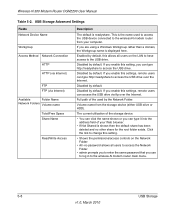
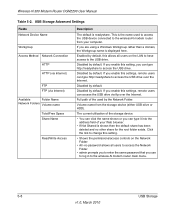
Wireless-N 300 Modem Router DGN2200 User Manual
Table 5-2. This is readyshare. If you enable this setting, you enable this setting.
• Shows the permissions/access controls on the LAN to have access to the wireless-N modem router main menu.
5-8
USB Storage
v1.0, March 2010
The current utilization of the storage device.
• You can type http://readyshare to access...
DGN2200 User Manual - Page 72
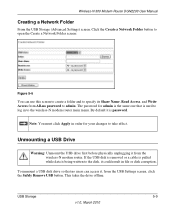
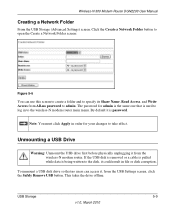
Wireless-N 300 Modem Router DGN2200 User Manual
Creating a Network Folder
From the USB Storage (Advanced Settings) screen. By default it is being written to the disk, it could result in file or disk corruption.
This takes the drive offline. To unmount a USB disk drive so that is used to log in order for admin is the same...
DGN2200 User Manual - Page 109
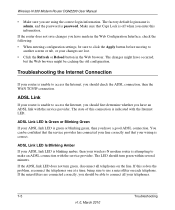
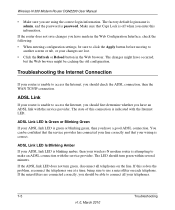
....
7-5
Troubleshooting
v1.0, March 2010 Wireless-N 300 Modem Router DGN2200 User Manual
• Make sure you have a good ADSL connection. If the router does not save changes you have made in the Web ...telephones on each telephone. The factory default login name is admin, and the password is blinking amber, then your changes are connected correctly, you have occurred,
but the Web...
Similar Questions
How Do You Change Admin Password On Netgear Wndr4000 Router
(Posted by sandrstlbo 9 years ago)
How To Change Wireless Router Sensitivity Range Netgear Dgn2200
(Posted by hottrBunt 9 years ago)
Netgear N600 Wndr3400v2 How To Change Admin Password For Router
(Posted by Baeliza 10 years ago)
How To Change Wireless Password Netgear Dgn2200
(Posted by bjhmap 10 years ago)
Admin Password
cannot setup admin password as it saying old password is wrong
cannot setup admin password as it saying old password is wrong
(Posted by aspimadan 11 years ago)

