Netgear DGN2000 Support Question
Find answers below for this question about Netgear DGN2000 - Wireless Router.Need a Netgear DGN2000 manual? We have 2 online manuals for this item!
Question posted by Dannincems on November 12th, 2013
How To Setting Up Manually Dgn2000 With Att Dsl
The person who posted this question about this Netgear product did not include a detailed explanation. Please use the "Request More Information" button to the right if more details would help you to answer this question.
Current Answers
There are currently no answers that have been posted for this question.
Be the first to post an answer! Remember that you can earn up to 1,100 points for every answer you submit. The better the quality of your answer, the better chance it has to be accepted.
Be the first to post an answer! Remember that you can earn up to 1,100 points for every answer you submit. The better the quality of your answer, the better chance it has to be accepted.
Related Netgear DGN2000 Manual Pages
DGN2000 Reference Manual - Page 18


... includes the following:
• Country. Yes. No, I want to specify the location where the modem router will work correctly.
• Language. Wireless-N ADSL2+ Modem Router DGN2000 Reference Manual
3. It is correct.
• Test. Select Setup Wizard to go to change the settings for your ISP provided to the Internet
v1.0, July 2008 See "Understanding the Basic...
DGN2000 Reference Manual - Page 27
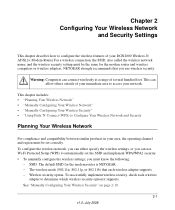
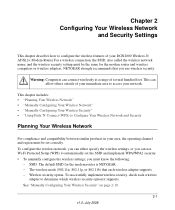
... products in your DGN2000 Wireless-N ADSL2+ Modem Router.For a wireless connection, the SSID, also called the wireless network name, and the wireless security setting must be set the SSID and implement WPA/WPA2 security. • To manually configure the wireless settings, you use wireless security. To configure the wireless network, you can either specify the wireless settings, or you can...
DGN2000 Reference Manual - Page 30
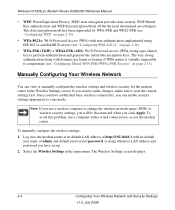
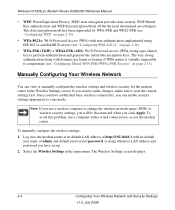
... connectivity, you have set up. 2. To avoid this problem, use a wireless computer to note the current settings first. Manually Configuring Your Wireless Network
You can enable security settings appropriate to perform authentication and generate the initial data encryption keys. Log in to access the modem router. Wireless-N ADSL2+ Modem Router DGN2000 Reference Manual
• WEP. This...
DGN2000 Reference Manual - Page 33


... to experiment with the following default names: • NETGEAR • NETGEAR2 • NETGEAR3 • NETGEAR4 You can change your region from the drop-down list. Wireless-N ADSL2+ Modem Router DGN2000 Reference Manual
Table 2-1.
In a setting in a region other than one wireless network, different wireless network names provide a means for the selection of one of four...
DGN2000 Reference Manual - Page 34
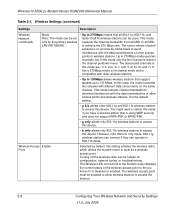
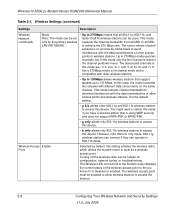
...the data transmissions of other access points and wireless stations.
Wireless-N ADSL2+ Modem Router DGN2000 Reference Manual
Table 2-1. In this device. The wireless access point must be helpful for the primary wireless expands the channel bandwidth from 20 MHz to access the Internet.
2-8
Configuring Your Wireless Network and Security Settings
v1.0, July 2008 Turning off the...
DGN2000 Reference Manual - Page 35
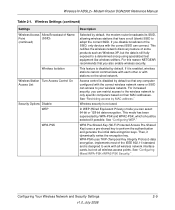
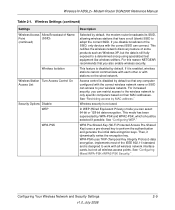
...security. Access control is designed to adopt the correct SSID. See "Configuring Mixed WPA-PSK+WPA2-PSK Security." Configuring Your Wireless Network and Security Settings
2-9
v1.0, July 2008
Wireless-N ADSL2+ Modem Router DGN2000 Reference Manual
Table 2-1. Wireless Settings (continued)
Settings
Wireless Access Allow Broadcast of some products such as Windows XP, but not all...
DGN2000 Reference Manual - Page 36
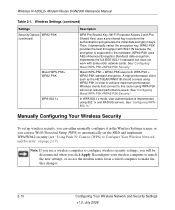
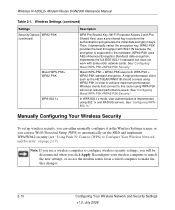
... and generate the initial data encryption keys. A high performance client such as the NETGEAR WN511B should connect using 802.1x and RADIUS servers.
Wireless-N ADSL2+ Modem Router DGN2000 Reference Manual
Table 2-1. Wireless Settings (continued)
Settings Security Options WPA2-PSK (continued)
Mixed WPS-PSK+ WPA2-PSK
WPA-802.1x
Description
WPA Pre-Shared-Key (Wi-Fi Protected Access...
DGN2000 Reference Manual - Page 39


... access to the modem router using WPA-PSK run at no more than 802.11g speed. Configuring Your Wireless Network and Security Settings v1.0, July 2008
2-13...wireless station is 12 hexadecimal digits. Wireless-N ADSL2+ Modem Router DGN2000 Reference Manual
4. If the wireless station is selected, and then click Apply. When you will be allowed to wirelessly connect to the modem router...
DGN2000 Reference Manual - Page 40
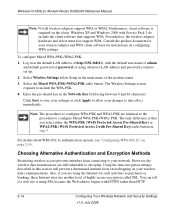
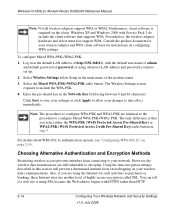
... or WPA2-PSK (Wi-Fi Protected Access 2 with HTTPS rather than HTTP.
2-14
Configuring Your Wireless Network and Security Settings v1.0, July 2008 Wireless-N ADSL2+ Modem Router DGN2000 Reference Manual
Note: Not all wireless adapters support WPA or WPA2. Select Wireless Settings below Setup in step 3.
Furthermore, client software is using the Internet for instructions on the client...
DGN2000 Reference Manual - Page 42
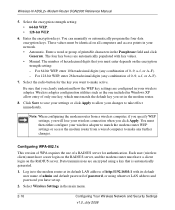
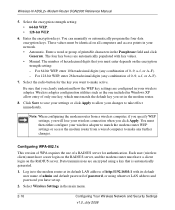
... you will lose your wireless adapter to match the modem router WEP settings or access the modem router from a wired computer to make any further changes. Data transmissions are automatically populated with its default LAN address of http://192.168.0.1 with key values. • Manual. Wireless-N ADSL2+ Modem Router DGN2000 Reference Manual
5. Wireless adapter configuration utilities...
DGN2000 Reference Manual - Page 43


Wireless-N ADSL2+ Modem Router DGN2000 Reference Manual
3. In the Shared Key field, enter the value that implement Push 'N' Connect.
• If your wireless network and security settings manually first, and use WPS only for adding additional WPS capable devices. This
key enables the modem router to log in its default state) and broadcasts these settings to Configure Your Wireless Network ...
DGN2000 Reference Manual - Page 47


... to connect, open the networking utility and follow the procedures in Chapter 4.
When the factory settings are disassociated and disconnected from the modem router.
2. Note: To make sure that your modem router (including wireless- Wireless-N ADSL2+ Modem Router DGN2000 Reference Manual
To connect a combination of non-WPS enabled and WPS-Enabled clients to add additional clients...
DGN2000 Reference Manual - Page 71


... for WLAN1. Region
The country where the unit is configured to the ADSL line.
Name (SSID) The wireless network name for WLAN4.
Wireless AP Indicates if the access point feature is off. Wireless-N ADSL2+ Modem Router DGN2000 Reference Manual
Table 4-1. VPI
The Virtual Path Identifier setting.
The wireless port settings are specified in Chapter 2 for WLAN4.
Name (SSID) The...
DGN2000 Reference Manual - Page 92


... your changes.
5-8 v1.0, July 2008
Advanced Configuration Wireless-N ADSL2+ Modem Router DGN2000 Reference Manual
To edit or delete a reserved address entry: 1. Log in to the router at its default LAN address of http://192.168.0.1...reserved address that you have chosen for the router.
2. Enter the TCP/IP, DHCP, or reserved IP settings. 4. Click the button next to edit or delete. 2. Configuring LAN...
DGN2000 Reference Manual - Page 103


Wireless-N ADSL2+ Modem Router DGN2000 Reference Manual
How to Configure a Repeater with Wireless Client Association
In the repeater mode with wireless client association, the DGN2000 modem router sends all traffic to four child APs. You are limited to only one parent AP,
although if the DGN2000 modem router is the parent AP, it can configure the DGN2000 modem router as the parent by...
DGN2000 Reference Manual - Page 105


Select the WPS (Push 'N' Connect) radio button to display the Advanced Wireless Settings screen (Figure 5-13 shows the upper part of the screen):
Figure 5-13
3. Wireless-N ADSL2+ Modem Router DGN2000 Reference Manual
2. In the main menu, under Advanced, select Advanced Wireless Settings to display the Advanced WPS Settings screen:
Figure 5-14 Advanced Configuration
v1.0, July 2008
5-21
DGN2000 Reference Manual - Page 106


... generate the SSID and WPA/WPA2 security settings when it implements WPS. Wireless-N ADSL2+ Modem Router DGN2000 Reference Manual
Table 5-1 explains the WLAN1 settings that are displayed in Chapter 2). You can configure the following settings:
• Disable Router's PIN. If you made in the Wireless Settings screen (see "Manually Configuring Your Wireless Network" in the Advanced WPS...
DGN2000 Reference Manual - Page 114


... with 32 bytes of the router, as in "LAN or ADSL Port LED Is Not On" on . You can ping the router from a PC running Windows 95 or later: 1. Make sure that sends an echo request packet to complete. If the LED is on page 6-3.
6-8
Troubleshooting
v1.0, July 2008 Wireless-N ADSL2+ Modem Router DGN2000 Reference Manual
3.
DGN2000 Reference Manual - Page 124


...-N ADSL2+ Modem Router DGN2000 Reference Manual
MAC address filter 2-13 MAC address spoofing 6-6 restricting wireless access by MAC address 2-15 manual configuration of your modem router 1-6 metric 5-12 multicasting 5-6 multi-point bridge mode 5-17
N
Network Time Protocol 3-13, 6-10
O
order of precedence for firewall rules 3-11 outbound firewall rules 3-9
P
passphrase 2-16 ...
DGN2000 Reference Manual - Page 125


... Router DGN2000 Reference Manual
Wi-Fi Protected Setup (WPS) 2-17 advanced settings 5-20 keep existing wireless settings 5-22 PIN method 2-19 push button method 2-18 router's PIN 5-22
WINS 5-7
wireless card access list 2-11
wireless encryption WEP encryption 2-15 WPA encryption 2-16
wireless LAN 2-7
wireless mode (up to) 130 Mbps 2-8 (up to) 270 Mbps 2-8 b only 2-8 g & b 2-8 g only 2-8
wireless...
Similar Questions
How To Set Time Limits On Netgear Wireless Router Wndr3700
(Posted by mujersumoss 9 years ago)
How To Setup A Bridge In Dgn2000 Wireless Router
(Posted by pcLewisK 9 years ago)
How To Open Ports On A Wireless-n Adsl2 Modem Router Dgn2000
(Posted by camokhenry2 9 years ago)
Can I Set Speed Limits On My Wireless Router Netgear Wgr 614
(Posted by Fitnhso 10 years ago)
How Do You Set Netgear Dgn2000 With Time Warner
(Posted by RoyMarjuangasa 10 years ago)

