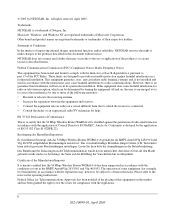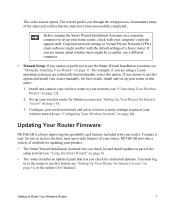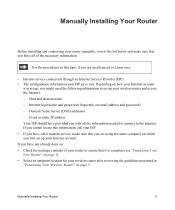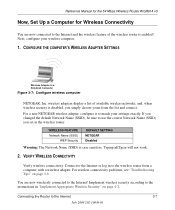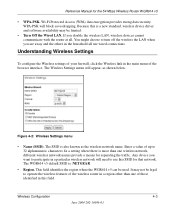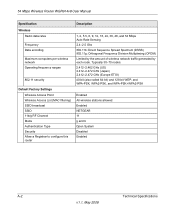Netgear WGR614 Support Question
Find answers below for this question about Netgear WGR614 - Wireless-G Router Wireless.Need a Netgear WGR614 manual? We have 9 online manuals for this item!
Question posted by Fitnhso on February 6th, 2014
Can I Set Speed Limits On My Wireless Router Netgear Wgr 614
The person who posted this question about this Netgear product did not include a detailed explanation. Please use the "Request More Information" button to the right if more details would help you to answer this question.
Current Answers
Related Netgear WGR614 Manual Pages
Similar Questions
How To Set Time Limits On Netgear Wireless Router Wndr3700
(Posted by mujersumoss 9 years ago)
How To Make Wireless Router Repeater Netgear Wgr614
(Posted by sunhorsef 10 years ago)
How To Set Up Netgear Wireless Router Wnr1000 As A Repeater
(Posted by chaeuros 10 years ago)
How Do I Connect 2 Wireless Router Together Wirelessly Without Using A Lan Cable
I have 2 wireless router that is fairly far away and I do not want to use cable lines, I want to kno...
I have 2 wireless router that is fairly far away and I do not want to use cable lines, I want to kno...
(Posted by atopcomputers 10 years ago)
I Forgot My Password, How Can I 'reset' My Router???? Netgear Wgr 614
(Posted by nitak 12 years ago)