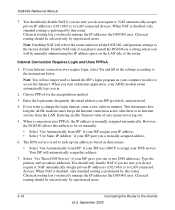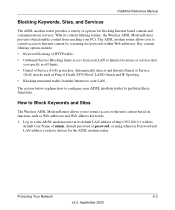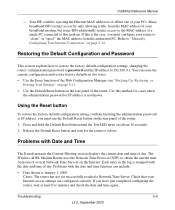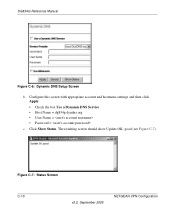Netgear DG834GUv5 Support Question
Find answers below for this question about Netgear DG834GUv5.Need a Netgear DG834GUv5 manual? We have 1 online manual for this item!
Question posted by marlize on August 21st, 2012
Username & Password
Hi, i REALLY dont know thw username or password to the router, i have tried all the default passwords, but non of them work, we most prob changed it and now cant remeber, i would like to reset the username and the password without it having an effect on my current settings.
Is there a way?
Kind regards.
Current Answers
Related Netgear DG834GUv5 Manual Pages
Similar Questions
Where Can I Get The Latest Drivers For Dg834guv5?
(Posted by andrew59655 9 years ago)
How Do I Reset My Netgear Wnr2000v3 To Factory Settings And Make A New Password
(Posted by billsees 10 years ago)
Netgear Dg834guv5
Were can i get or how can i download theinstallation cd for the Netgear DG834GUv5 modem, my neighbou...
Were can i get or how can i download theinstallation cd for the Netgear DG834GUv5 modem, my neighbou...
(Posted by charlco 12 years ago)
We Need To Know The Password In Order To Set Up My Kindle
(Posted by francesbrkr 12 years ago)
I Got My Psp& I Want To Get On The Internet But I Dont Know The Wep Key.help
i got the psp and in order to get on the internet i need the wep key and i dont know it so want do i...
i got the psp and in order to get on the internet i need the wep key and i dont know it so want do i...
(Posted by trydms99 12 years ago)