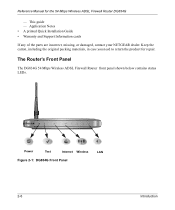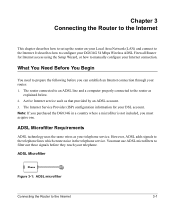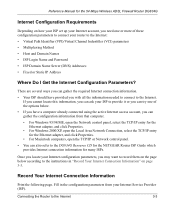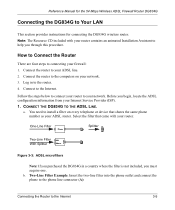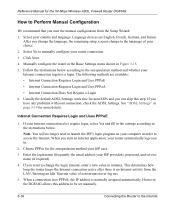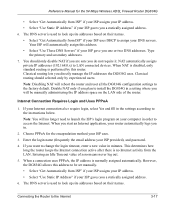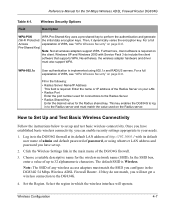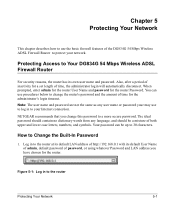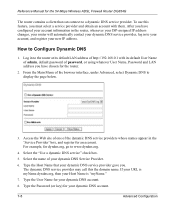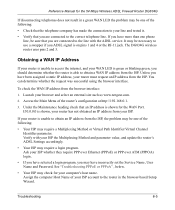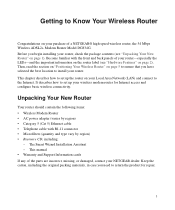Netgear DG834G Support Question
Find answers below for this question about Netgear DG834G - 54 Mbps Wireless ADSL Firewall Router.Need a Netgear DG834G manual? We have 7 online manuals for this item!
Question posted by janet34 on June 20th, 2012
I Have Purchased A New Computer And Need My Netgear Router Password Please!
I have purchased a new computer and need to put in my Netgear Router password (which I have forgotten) how do I find out what my old password was, or get a new one please?
Current Answers
Related Netgear DG834G Manual Pages
Similar Questions
Where Can I Purchase A Wireless Router For My Kindle Fire
(Posted by Barnemud 9 years ago)
Type Of Encryption
I need to know if my modem is WPS, WEP or WPA encrypted
I need to know if my modem is WPS, WEP or WPA encrypted
(Posted by patricialtz 11 years ago)
Help
yi cant play online with my ds when i play pokemon platinum and i cant receive mystery gifts bec...
yi cant play online with my ds when i play pokemon platinum and i cant receive mystery gifts bec...
(Posted by Anonymous-63310 11 years ago)
Netgear 54 Mbps Wireless Usb 2.0 Adapter Wg111v3
(Posted by rostakk23 12 years ago)
Where Can I Find The Software Online For Wgr614 Wireless-g 54 Mbps Router?
I lost my setup disc for my WGR614v10 Wireless-G 54 Mbps Router. is there anyware online to download...
I lost my setup disc for my WGR614v10 Wireless-G 54 Mbps Router. is there anyware online to download...
(Posted by PatrickOfenloch 12 years ago)