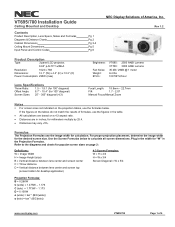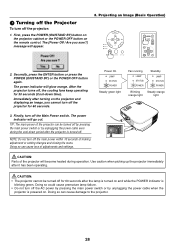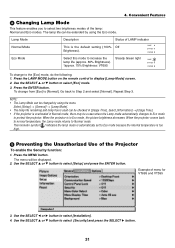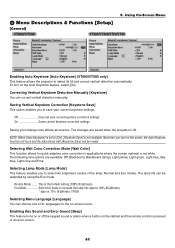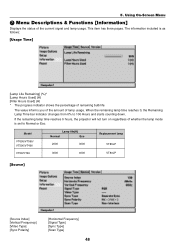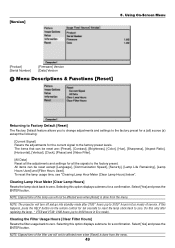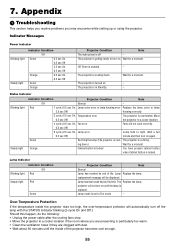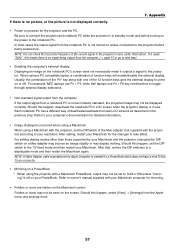NEC VT695 Support Question
Find answers below for this question about NEC VT695 - XGA LCD Projector.Need a NEC VT695 manual? We have 7 online manuals for this item!
Question posted by carl84708 on February 11th, 2012
Standby After Change The Lamp
i can´t start after change the lamp , the projector is in standby modus and lamp is blinking orange
Current Answers
Related NEC VT695 Manual Pages
Similar Questions
When To Replace Lamp In Np2150 Lcd Projector
(Posted by mrdlru 9 years ago)
How To Change A Bulb In A Nec Projector Vt695
(Posted by zahadadv 9 years ago)
Nec Vt695 Lcd Projectors How To Clean The Filter
(Posted by karlALLENG 10 years ago)
Color Red Does Not Show On Lcd Projector
The color red does not show up on the LCD projector. The image on the laptop screen looks fine but w...
The color red does not show up on the LCD projector. The image on the laptop screen looks fine but w...
(Posted by jscottmees 10 years ago)
Vt695 Projector, No Power
The projector won't power up -- no lights nothing, tried turning power switch on and off, tried unpl...
The projector won't power up -- no lights nothing, tried turning power switch on and off, tried unpl...
(Posted by barbaraschmidt 11 years ago)