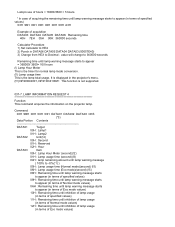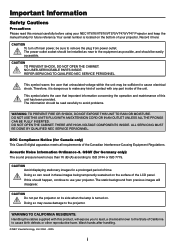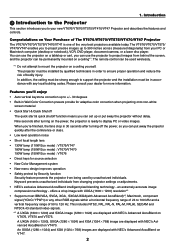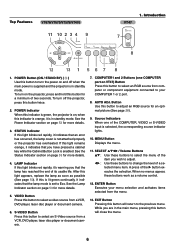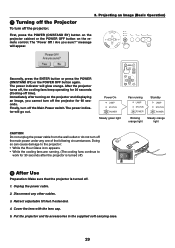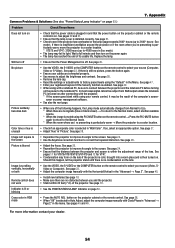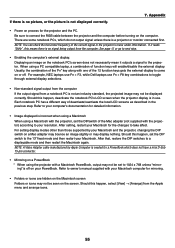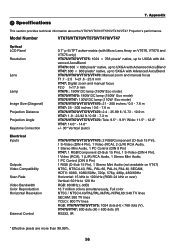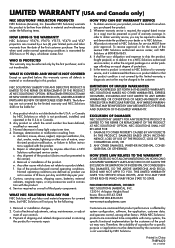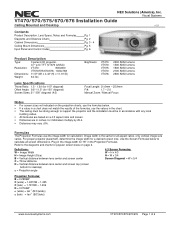NEC VT470 Support Question
Find answers below for this question about NEC VT470 - SVGA LCD Projector.Need a NEC VT470 manual? We have 5 online manuals for this item!
Question posted by colsen1236 on December 6th, 2011
Dim Light
My projector has 700 hours remaining on a 3000 hour lamp. When I turned on the unit last night the light was dim, when I changed the lamp it was bright. Why?
Current Answers
Answer #1: Posted by TVDan on December 6th, 2011 9:18 PM
the timer is a reference to help you to keep track of how much time has expired since it was last reset. as for lamps lasting a predetermined time, this works great on paper, but in real life things differ. The thing about lamps is as you use it, it dims. And dependent upon how it's used the life expectancy can vary greatly. Also, one lamp is going to act differently than another. If you buy one off line from a non-authorized distributor, or from NEC can make the biggest difference. I had a 4 month old lamp fail today, and it was the factory authorized lamp. Just remember the hardest thing you can do to a lamp and what shortens the life he fastest is to turn it on a lot. This is hard on a lamp, once it's "on" it runs on 1/2 power. And heat is it's enemy, so keeping the vents and filters clean is important.
TV Dan
Related NEC VT470 Manual Pages
Similar Questions
Color Red Does Not Show On Lcd Projector
The color red does not show up on the LCD projector. The image on the laptop screen looks fine but w...
The color red does not show up on the LCD projector. The image on the laptop screen looks fine but w...
(Posted by jscottmees 10 years ago)
How To Reset Nec Np1000 Projector Usage Hour?
I want to check how to reset the projector usaged hours? Regards, Petara NETe2 Asia Pte Ltd Te...
I want to check how to reset the projector usaged hours? Regards, Petara NETe2 Asia Pte Ltd Te...
(Posted by petaratin 12 years ago)
Vt 470 Won't Turn On
My NEC VT 470 will not respond with the remote or by manually pressing the power button. Orange ligh...
My NEC VT 470 will not respond with the remote or by manually pressing the power button. Orange ligh...
(Posted by hrcr 12 years ago)
The Nec Vt470 Image Turned Yellow, What Can Be The Problem?
(Posted by luico888 12 years ago)
Status Light Blinking
my nec vt470 projector is showing a blinking light in the status light. It blinks 6 times then goes ...
my nec vt470 projector is showing a blinking light in the status light. It blinks 6 times then goes ...
(Posted by kermitsclub 12 years ago)