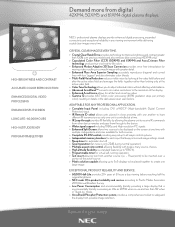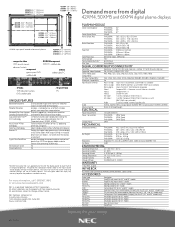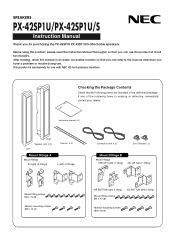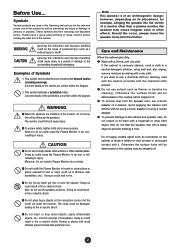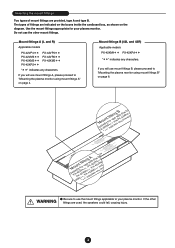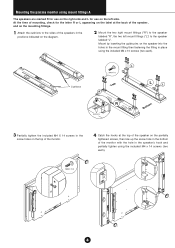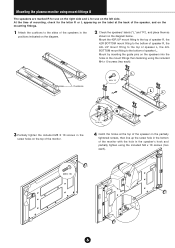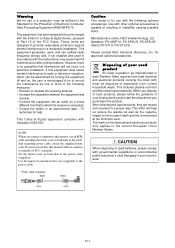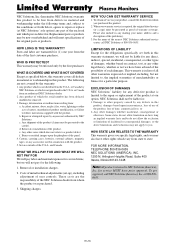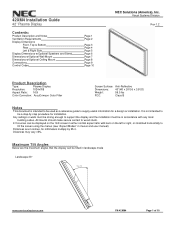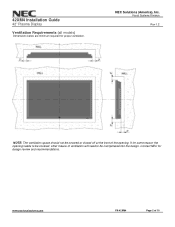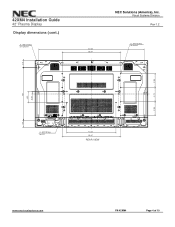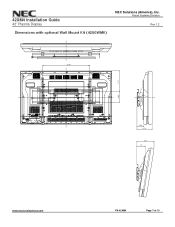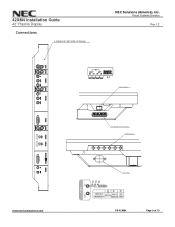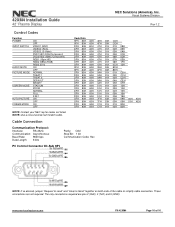NEC PX42XM4A Support Question
Find answers below for this question about NEC PX42XM4A - PlasmaSync - 42" Plasma Panel.Need a NEC PX42XM4A manual? We have 4 online manuals for this item!
Question posted by jessiegtully on February 24th, 2013
What Speakers Can We Buy To Fit With This Model
The person who posted this question about this NEC product did not include a detailed explanation. Please use the "Request More Information" button to the right if more details would help you to answer this question.
Current Answers
Related NEC PX42XM4A Manual Pages
Similar Questions
I Intalled Speakers But No Sound.
I have not been able to set up speakers on this unit. Please help with instructions for setting.
I have not been able to set up speakers on this unit. Please help with instructions for setting.
(Posted by LAGARTOKING 8 years ago)
62' Nec Plasma, Model #px61xr3a Vertical Colored Lines But Menu Appears
The TV is a 62" NEC Plasma, Model #PX61XR3A Serial # 4Z00030 9T Attached is a picture showing the ve...
The TV is a 62" NEC Plasma, Model #PX61XR3A Serial # 4Z00030 9T Attached is a picture showing the ve...
(Posted by klague 12 years ago)
Where Can I Buy Replacement Power Cord?
where can i buy replacement power cord?
where can i buy replacement power cord?
(Posted by kristimoe 12 years ago)