NEC NP61 Support Question
Find answers below for this question about NEC NP61 - XGA DLP Projector.Need a NEC NP61 manual? We have 8 online manuals for this item!
Question posted by manager35085 on July 22nd, 2011
Np 61 Video Driver?
how do i get a driver for my NP 61?
Current Answers
There are currently no answers that have been posted for this question.
Be the first to post an answer! Remember that you can earn up to 1,100 points for every answer you submit. The better the quality of your answer, the better chance it has to be accepted.
Be the first to post an answer! Remember that you can earn up to 1,100 points for every answer you submit. The better the quality of your answer, the better chance it has to be accepted.
Related NEC NP61 Manual Pages
NP115 : RS232 codes- Projectors - Page 14


... Projector status 00H: Idling 01H: Power On
DATA05 Cooling processing 00H: No execution (Normal condition) 01H: During execution
DATA06 Indication signal number (Entry list number - 1) 0 .. 199
DATA07 Type 1 of input terminal to be selected (!1) 01H : 1 02H : 2 03H : 3 04H : 4 05H : 5
DATA08 Type 2 of input terminal to be selected (!1) 01H : RGB (*5) 02H : VIDEO 03H : S-VIDEO...
NP115 : RS232 codes- Projectors - Page 41


... sound and on-screen. MUTE CONTROL Function: This command controls the mute of projector. 077.
DATA32 CKS
(*1) (*2)
(*3)
Data Portion Contents DATA01 .. 03 Projector type Command: 02H 1AH 00H 00H 02H DATA01 DATA02 CKS (*3)
Data Portion Contents...Supplement: * Sound mute is cancelled in the following cases:
Input connector switching Video signal switching Volume adjustment
078-1.
NP115 : RS232 codes- Projectors - Page 44


...Terminal name DATA03 DATA04
RGB1(RGB)(*5) 01H
01H
RGB2(*5)
02H
01H
DVI(Analog)
02H
01H
Video
01H
02H
S-Video
01H
03H
Component
02H
04H
Component
03H
04H
DVI(*6)
01H
06H
DVI(DIGITAL)(*6) 01H
06H
...
01H
08H
Slot1-2
02H
08H
Slot2-1
01H
09H
Slot2-2
02H
09H
RGB(Video)
02H
02H
RGB(S-Video)
02H
03H
DATA05 Entry list type 01H : Default 02H : User
INPUT STATUS...
NP115 : RS232 codes- Projectors - Page 48
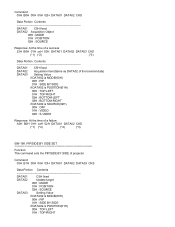
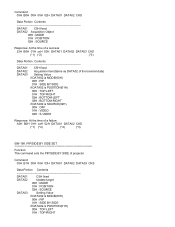
... : POSITION
02H : SOURCE
DATA03
Setting Value
if DATA02 is MODE(00H)
00H : PIP
01H : SIDE BY SIDE
if DATA02 is SOURCE(02H) 00H : OFF 01H : VIDEO 02H : S-VIDEO
Response: At the time of projector.
NP115 : RS232 codes- Projectors - Page 49


... BOTTOM-LEFT 03H : BOTTOM-RIGHT if DATA02 is SOURCE(02H) 00H : OFF 01H : VIDEO 02H : S-VIDEO
Response: At the time of a success
23H B1H 01H xxH 03H DATA01 DATA02 DATA03 CKS
... 00H 01H DATA01 CKS (*3)
Data Portion Contents DATA01 Execution items
Focus
00H
!
01H
*
!: According to projector setting *: Executing
Response: At the time of a success
23H B6H 01H xxH 02H DATA01 DATA02 CKS
(*1)...
NP115 : RS232 codes- Projectors - Page 52


...04H : 4
05H : 5
Other : Not Support
DATA05
Select source input type 2
01H : COMPUTER (RGB)
02H : VIDEO
03H : S-VIDEO
04H : COMPONENT
05H : Reserved
06H : DIGITAL
07H : VIEWER
08H : SLOT1 DATA16 CKS
(*1) (*2)
(*3)
Data Portion Contents
DATA01
02H fixed
DATA02
Projector Processing Status
00H : Idle
04H : Power On
05H : Cooling
06H : Idle(Error Standby)
Other : Not Support...
NP41/61/62 Specification Brochure - Page 1


... detected from a phone or computer using a USB thumb drive. Send images
ADVANCED VIDEO PROCESSING
directly from a computer
Series Features and Benefits
HIGH BRIGHTNESS UP TO 3000 LUMENS...
° Automatic focus instantly provides a sharp detailed image. NP Mobile Series
NP41, NP61 and NP62 digital projectors
Mobile Projectors
The world's most computer signals and features one-touch image...
NP41/61/62 Specification Brochure - Page 2
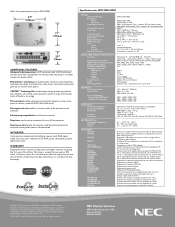
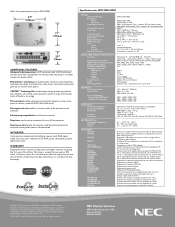
...
DLP (0.55" DMD)
XGA 1024 x 768 UXGA 1600 x 1200 NP41: 2300 normal / Eco = approx. 85% of normal mode NP61/... with adapter plate designed for NP41/61/62 6-9 in. adjustable extension column...576p, 720p, 1080i VGA, SVGA, XGA, SXGA, SXGA+, UXGA Yes
15-pin RCA S-Video 1/8 in. NEC Display Solutions
500 ... InstaCare service program to 3 years Projector recycling program, disposal certificate
AutoSense, ...
Press Release - Page 2
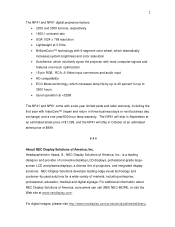
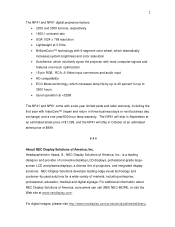
2
The NP41 and NP61 digital projectors feature: • 2300 and 3000 lumens, respectively • 1600:1 contrast ratio • XGA 1024 x 768 resolution • Lightweight at 3.5 lbs • BrilliantColor™ technology with 6-segment color wheel, which dramatically increases system brightness and color saturation • AutoSense, which intuitively syncs the projector with most computer ...
Installation Guide - Page 1
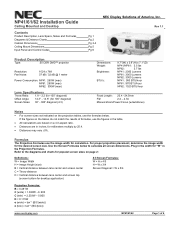
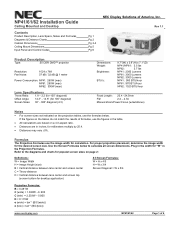
...Use the Screen Formulas below . Plug in the Projection Formulas.
NP41/61/62 Installation Guide
Ceiling Mounted and Desktop
Contents
Product Description, Lens ...Pg 5 Pg 6
Product Description
Type:
.55 DDR DMD™ projector
Resolution: Fan Noise:
1024 x 768 37 dB / 32 dB @ 1 meter
Power Consumption: NP41: 265W (max) NP61: 285W (max) NP62: 300W (max)
Lens Specifications
Throw Ratio:...
Installation Guide - Page 2


... - 529
D
α
wide - Rev 1.1
Diagrams and Distance Charts
The following diagrams show the relationship between projector position and the screen.
Ceiling Mounted
Lens Ctr D
Screen Top
C Throw Distance
5.71"
4.75"
B
Screen...
_____
www.necdisplay.com
NP41/61/62
Page 2 of America, Inc.
NP41/61/62 Installation Guide
Ceiling Mounted and Desktop
NEC Display Solutions of 6
Installation Guide - Page 6
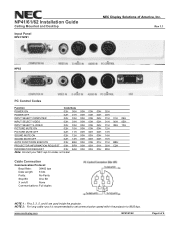
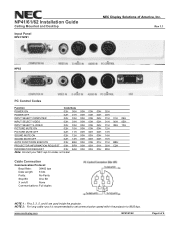
...COMPUTER
02H 03H 00H 00H 02H 01H 01H 09H
INPUT SELECT VIDEO
02H 03H 00H 00H 02H 01H 06H 0EH
INPUT SELECT S-VIDEO
02H 03H 00H 00H 02H 01H 0BH 13H
PICTURE MUTE ... set communication speed within the projector to 9600 bps.
_____
www.necdisplay.com
NP41/61/62
Page 6 of America, Inc. NP41/61/62 Installation Guide
Ceiling Mounted and Desktop
Input Panel
NP41/ NP61
NEC Display Solutions of 6 ...
NP40CM Mount Instructions - Page 1


...: 50 lb (22.7 kg)
Read instruction sheet before you let go. Turn to touch the projector while tightening the set screw on the ball and socket mount.
WARNING
• Make sure that the...-8870. Installation and Assembly -Ceiling Mount for your ceiling installation. NEC NP 40/41/50/60/61/62/100/200 Projectors Model: NP40CM
This product is intended for use with UL
Listed products ...
NP40CM Mount Instructions - Page 7


...the threaded inserts as indicated below . NEC NP40/41/50/60/61/62
* *
3-1
*Notch indicates front of projector. N
*
L R
B. Find your projector from bottom of projector. Flip projector upside down and fasten three M3 x 25 mm socket pin screws... NEC NP100/200
Visit the Peerless Web Site at www.peerlessmounts.com
7 of projector. Fasten one M3 x 16 mm socket pin screw (M) and one .156 x...
Users Manual - Page 2


... other countries. • VESA is a registered trademark of Video Electronics Standards Association. • MicroSaver is a registered trademark of...protocol stack 2.0+EDR (QD ID : B010586)) from using the Projector. NOTES (1) The contents of this user's manual may be...been taken in the U.S.
2nd edition August 2008
• DLP and BrilliantColor are trademarks of Texas Instruments. • IBM...
Users Manual - Page 11
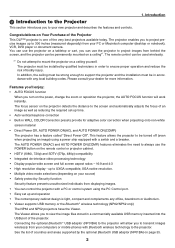
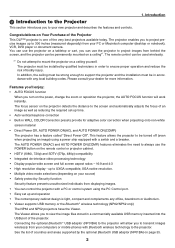
...feature allows the projector to the projector. The AUTO POWER ON(AC) and AUTO POWER ON(COMP.) features eliminates the need to UXGA compatible, XGA native resolution. • Multiple video mode selections (... a commercially available USB memory inserted into the USB port of the Projector
This DLP™ projector is light, compact and complements any local building codes.
The Viewer allows...
Users Manual - Page 18


...215;91.4(H) / 48(W)×36(H)
80"
81.3(W)×61.0(H) / 32(W)×24(H)
60"
40"
Lens center
1.6/...video and audio sources. Use as a rough guide.
Use the chart below as a rule of thumb. • The Zoom lever adjusts the image size up and use , cover the lens with the lens cap.
➊ Setting Up the Screen and the Projector
Selecting a Location
The further your projector...
Users Manual - Page 39


...] → [LAMP MODE]
(→ page 61)
4.
Press the SELECT ▶ button twice to...MODE button to increase the
lamp life (NP62/NP61: approx. 75% Brightness, NP52NP41: approx....VIDEO COMPUTER AUTO ADJ. To enable the Security function:
1. S-VIDEO VIEWER LAMP MODE
VOLUME ASPECT HELP PICTURE FREEZE
➎ Preventing the Unauthorized Use of LAMP indicator
This is entered, the projector...
Users Manual - Page 88
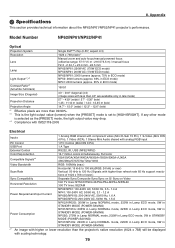
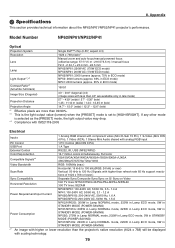
...video (Mini D-Sub 15 Pin), 1 S-Video (Mini DIN 4 Pin), 1 Video (RCA), 1 Stereo Mini Audio shared with scaling technology.
79 8. Appendix
➋ Specifications
This section provides technical information about the NP62/NP61/NP52/NP41 projector...IR, USB (NP62/NP52)
16.7 million colors simultaneously, Full color
VGA/SVGA/XGA/WXGA/WXGA+/SXGA/SXGA+/UXGA 480i/480p/576i/576p/720p/1080i
RGB: 100MHz (...
Users Manual - Page 94
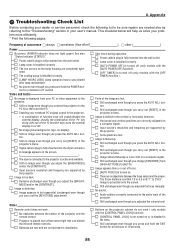
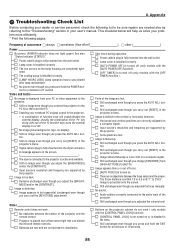
...turned on a computer signal. Video and Audio
No image is active and available. Still no image even though you carry out [RESET] in the projector's menu.
No obstacles between the... button.
Image appears to be trapezoidal (unchanged even though you carry out [RESET] in the projector's menu.
Image is distorted. Buttons on a computer signal. Power
No power (POWER indicator does...
Similar Questions
Lamp Plug For A Np41000
The plug the the lamp is connected to is missing the gold center rods. I need to know the name of th...
The plug the the lamp is connected to is missing the gold center rods. I need to know the name of th...
(Posted by houseofgod 2 years ago)
Blue Image When Using Projectors Video Port
HiThe image is blue whenever I play a dvd connected using the nec mt1075 video in port.
HiThe image is blue whenever I play a dvd connected using the nec mt1075 video in port.
(Posted by Paulzee 7 years ago)
What Is The Cost Of A Nec Nc2000c Dlp Projector?
(Posted by rolandobajastudios 10 years ago)
Where Can I Purchase A Replacement Cooling Pump For My Np60 Projector
(Posted by Itskiwi01 10 years ago)
How Do You Change The Bulb In The Nec Lt380 3000 Lumen Dlp Projector.
(Posted by popal98366 12 years ago)

