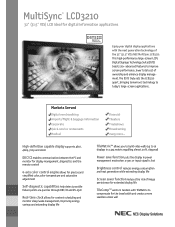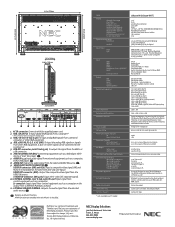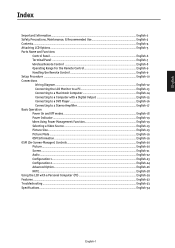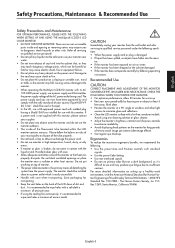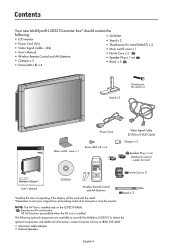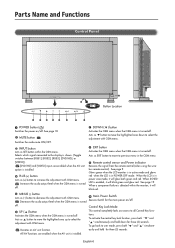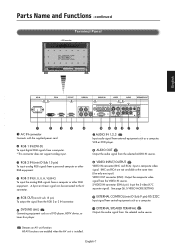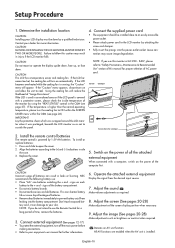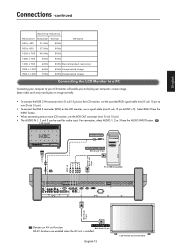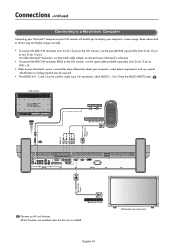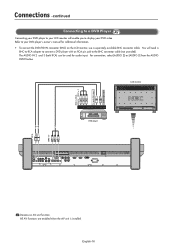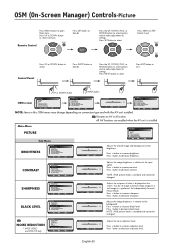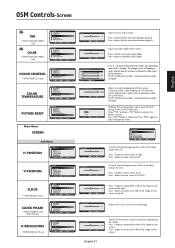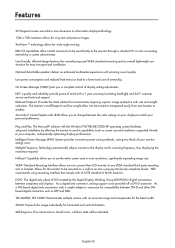NEC LCD3210-BK Support Question
Find answers below for this question about NEC LCD3210-BK - MultiSync - 32" LCD Flat Panel Display.Need a NEC LCD3210-BK manual? We have 3 online manuals for this item!
Question posted by azizchatar on June 27th, 2015
Hdmi To Vga
hello,I would like to use the screen with a hdmi cable on the VGA input. So what kind of converter or adapter do I need to makes it possible.I wanna keep the best resolution.Many thanks.Regards.
Current Answers
Answer #1: Posted by freginold on June 27th, 2015 3:36 AM
Hello, the simplest and easiest option is to get a mini VGA-to-HDMI adapter that plugs right into the VGA port, like this one from Etekcity. It supports 1080p and 1920 x 1200, and also has the ability to provide an audio connection (if applicable).
You could also get an HDMI-to-VGA male-to-male cable like this Plugable cable (which supports up to 1920 x 1080) but then you would also need an HDMI coupler to connect to your HDMI cable.
Another option is to use a converter box like this one, which typically also supports audio connections, but this is the most space-intensive option, and it will also require an additional power outlet to plug into.
You could also get an HDMI-to-VGA male-to-male cable like this Plugable cable (which supports up to 1920 x 1080) but then you would also need an HDMI coupler to connect to your HDMI cable.
Another option is to use a converter box like this one, which typically also supports audio connections, but this is the most space-intensive option, and it will also require an additional power outlet to plug into.
Related NEC LCD3210-BK Manual Pages
Similar Questions
Nec Multisync 3210
Hello ! I am desperately looking for a stand (two feet ) . for this productcould you help me?
Hello ! I am desperately looking for a stand (two feet ) . for this productcould you help me?
(Posted by Ratzo 6 years ago)
Nec Multisync Lcd4010 Power Cord Picture
My NEC MultiSync Lcd4010 turns on, briefly showing input info in the top right corner. Then the red ...
My NEC MultiSync Lcd4010 turns on, briefly showing input info in the top right corner. Then the red ...
(Posted by joekaczynski 10 years ago)
Voltage On Each Pin Of Adaptor For Lcd 2335wx Display
Our school was given an NEC LCD2335WX display. There was no adaptor. We have a 19 volt 6 amp power s...
Our school was given an NEC LCD2335WX display. There was no adaptor. We have a 19 volt 6 amp power s...
(Posted by palya 10 years ago)
How Do I Set The Nec Multisync P462-avt To Display The Tv Signal?
(Posted by fgarabiles 11 years ago)
New Remote For This Nec Lcd3735wxm - Multisync - 37' Lcd Tv?
Is it possible to replace the remote for this LCD TV? If not, would a generic remote work?
Is it possible to replace the remote for this LCD TV? If not, would a generic remote work?
(Posted by jfairwe 12 years ago)