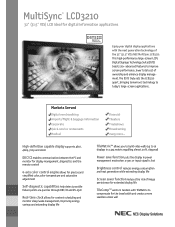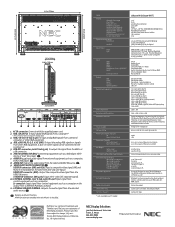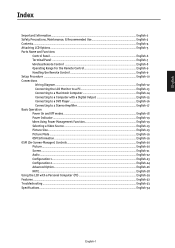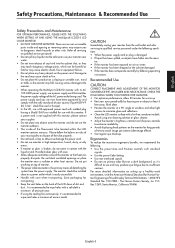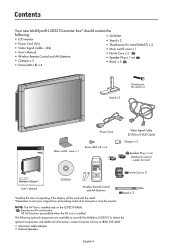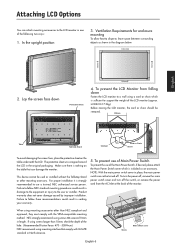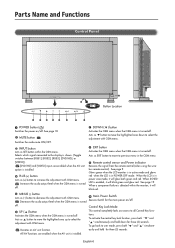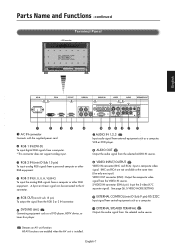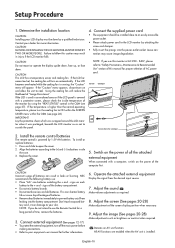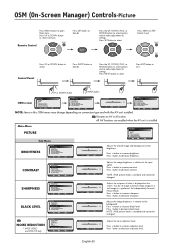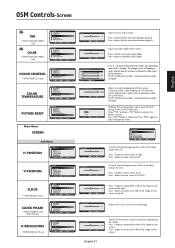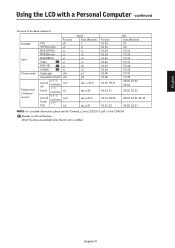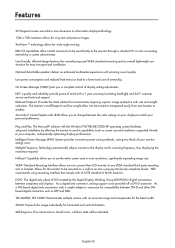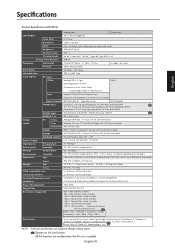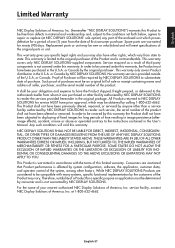NEC LCD3210-BK Support Question
Find answers below for this question about NEC LCD3210-BK - MultiSync - 32" LCD Flat Panel Display.Need a NEC LCD3210-BK manual? We have 3 online manuals for this item!
Question posted by Ratzo on June 7th, 2017
Nec Multisync 3210
Hello ! I am desperately looking for a stand (two feet ) . for this productcould you help me?
Current Answers
Answer #1: Posted by Odin on June 8th, 2017 11:31 AM
If you can't get the part directly from the manufacturer (use the contact information here--https://www.contacthelp.com/nec/customer-service.), ask for a part number and (with or without a part number) follow the applicable suggestions at this previous answer...OR...
Just get a universal stand. A good selection is at https://www.amazon.com/s/ref=nb_sb_noss?url=search-alias%3Daps&field-keywords=tv+stand+base+pedestal+.
Just get a universal stand. A good selection is at https://www.amazon.com/s/ref=nb_sb_noss?url=search-alias%3Daps&field-keywords=tv+stand+base+pedestal+.
Hope this is useful. Please don't forget to click the Accept This Answer button if you do accept it. My aim is to provide reliable helpful answers, not just a lot of them. See https://www.helpowl.com/profile/Odin.
Related NEC LCD3210-BK Manual Pages
Similar Questions
Nec X462s Display
when turning on the display, it shows theHome Screen then turns black. It does this a couple times w...
when turning on the display, it shows theHome Screen then turns black. It does this a couple times w...
(Posted by Themex6570 1 year ago)
Nec Multisync Lcd4010 Power Cord Picture
My NEC MultiSync Lcd4010 turns on, briefly showing input info in the top right corner. Then the red ...
My NEC MultiSync Lcd4010 turns on, briefly showing input info in the top right corner. Then the red ...
(Posted by joekaczynski 10 years ago)
Voltage On Each Pin Of Adaptor For Lcd 2335wx Display
Our school was given an NEC LCD2335WX display. There was no adaptor. We have a 19 volt 6 amp power s...
Our school was given an NEC LCD2335WX display. There was no adaptor. We have a 19 volt 6 amp power s...
(Posted by palya 10 years ago)
How Do I Set The Nec Multisync P462-avt To Display The Tv Signal?
(Posted by fgarabiles 11 years ago)
New Remote For This Nec Lcd3735wxm - Multisync - 37' Lcd Tv?
Is it possible to replace the remote for this LCD TV? If not, would a generic remote work?
Is it possible to replace the remote for this LCD TV? If not, would a generic remote work?
(Posted by jfairwe 12 years ago)