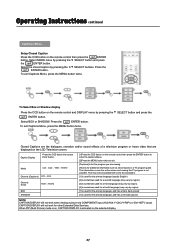NEC LCD2335WXM - MultiSync - 23" LCD TV Support and Manuals
Get Help and Manuals for this NEC item
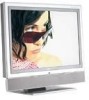
View All Support Options Below
Free NEC LCD2335WXM manuals!
Problems with NEC LCD2335WXM?
Ask a Question
Free NEC LCD2335WXM manuals!
Problems with NEC LCD2335WXM?
Ask a Question
Most Recent NEC LCD2335WXM Questions
Voltage On Each Pin Of Adaptor For Lcd 2335wx Display
Our school was given an NEC LCD2335WX display. There was no adaptor. We have a 19 volt 6 amp power s...
Our school was given an NEC LCD2335WX display. There was no adaptor. We have a 19 volt 6 amp power s...
(Posted by palya 10 years ago)
Hi, Where Can I Buy Used Speaker For Nec Tv( 2335 Wxm) ?
San Pedro Ca 90731.
(Posted by Anonymous-66532 11 years ago)
My Nec Lcd2335wxm Has Worked Flawlessly For The Past 6 Yrs And 3 Mos. For Some R
ason today the green power on button will not come on either by using the remote or power on button ...
ason today the green power on button will not come on either by using the remote or power on button ...
(Posted by larrybuss1 11 years ago)
Price And Availability For A Main Board For Nec #lcd2335wxm
(Posted by TSYLVINA 12 years ago)
Is There Any Way To Obtain A Replcmt Ac Adptr For A Nec Lcd Mntr? (lcd2335wxm)
(Posted by Anthjd 12 years ago)
Popular NEC LCD2335WXM Manual Pages
NEC LCD2335WXM Reviews
We have not received any reviews for NEC yet.