NEC LCD5220-AVT - MultiSync - 52" LCD TV Support and Manuals
Get Help and Manuals for this NEC item
This item is in your list!

View All Support Options Below
Free NEC LCD5220-AVT manuals!
Problems with NEC LCD5220-AVT?
Ask a Question
Free NEC LCD5220-AVT manuals!
Problems with NEC LCD5220-AVT?
Ask a Question
NEC LCD5220-AVT Videos
Popular NEC LCD5220-AVT Manual Pages
WMK3260-L accessory brochure - Page 1


... looking to change. 5/09 ver. 2.
©2009 NEC Display Solutions of America, Inc. Model
NEC Displays Supported*
NEC MultiSync® 20 Series 40" LCD4020 46" LCD4620 52" LCD5220 57" LCD5710
NEC MultiSync 15 Series 32" LCD3215 42" LCD4215 46" LCD4615
Dimensions Net Gross
Weight Net Gross
Warranty
NEC MultiSync X Series 46" X461UN 46" X461HB
NEC M Series 40" M40B 46" M46B
* in landscape...
MultiSync LCD4020/4620/5220 brochure - Page 1


...troubleshooting over their existing networks. ¤ SpectraViewII™ Color Calibration Solution (optional), featuring state-of features designed to minimize the contrast delta. Large-Screen LCD
NEC MultiSync® 20 Series
40" - 52" professional-grade LCD...to recalibrate the display. ¤ LCD4020-2-AVT, LCD4620-2-AVT and LCD5220-AVT feature a built-in even the most harsh environments.
MultiSync LCD4020/4620/5220 brochure - Page 2


...stand; Specifications for multiple monitor control, IR, DDC/CI 15W Stereo LCD4620-2-AVT
LCD5220-AVT
Ultra...WARRANTY/SERVICE On-Site Limited Warranty
* not available on IT models
LCD4020 40"
0.648mm
1366 x 768
34.9 x 19.6 in. / 886.5 x 497.8mm
LCD4620
46" SPVA
0.746mm 500 cd/m2
2000:1 40.1 x 22.6 in. / 1018.5 x 574mm
LCD5220 52"
1920 x 1080 0.60mm
45.4 x 25.5 in. / 1152 x 648mm
LCD4020-2-AVT...
LCD4020/4620/5220/6520, M40/M46 external control commands - Page 4
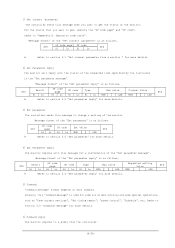
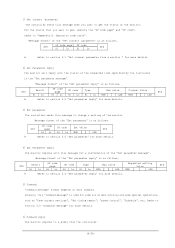
... parameter" is as follows,
STX
OP code page OP code
ETX
Hi
Lo
Hi
Lo
Refer to section 5.3 "Set parameter" for more details.
6 Command reply The monitor replies to get , specify the "OP code page" and "OP code",
refer to "Appendix A. "Message format" of the monitor. Message format of the monitor. Usually, this "command message" is as...
LCD4020/4620/5220/6520, M40/M46 external control commands - Page 11


.... ETX (03h): End of which you want to the section 4.5 "Check code" for a BCC calculation. Delimiter CR (0Dh): End of packet
Delimiter CR
Step 4. The monitor replies with current Brightness setting and capability to support this byte is 18 bytes.
Ex.) If Monitor ID is '1', specify 'A'. '0' (30h): Message sender is the controller . 'E' (45h): Message Type...
LCD4020/4620/5220/6520, M40/M46 external control commands - Page 12


... of Message
Check code
BCC: Block Check Code Refer to check the Brightness setting. (Recommended) Step 5. Message STX (02h): Start of packet
6.2.
Delimiter CR (0Dh): End of Message '0'-'C' (30h, 43h): Command code is 4 bytes. MultiSync LCD4020/4620/5220/6520 has three, or MULTEOS M40/46 has two built-in temperature sensors. The controller can monitor inside temperatures...
LCD4020/4620/5220/6520, M40/M46 external control commands - Page 13


... this byte is 18 bytes. ETX (03h): End of Message
Check code
BCC: Block Check Code Refer to 'A', the replying Monitor ID is '1'. 'F' (46h): Message Type is "Set parameter reply". '1'-'2' (31h, 32h): Message length is set to the section 4.5 "Check code" for a BCC calculation.
Ex.) If Monitor ID is '1', specify 'A'. '0' (30h): Message sender is the controller. 'E' (45h...
LCD4020/4620/5220/6520, M40/M46 external control commands - Page 14


...): Message length is 79h (in the page 2). '0'-'0' (30h, 30h): This operation is "Set parameter" type. 'F'-'F'-'F'-'F' (46h, 46h, 46h, 46h): Maximum value. '0'-'0'-'3'-'2' (30h, 30h, 33h, 32h): The temperature is 6 bytes.
The monitor replies a temperature of Message '0'-'0' (30h, 30h): Result code. Delimiter CR
Message STX (02h): Start of selected sensor.
Message STX (02h): Start...
LCD4020/4620/5220/6520, M40/M46 external control commands - Page 16


...byte is set . 0004: OFF (same as the power off by IR) ETX (03h): End of Message
Check code BCC: Block Check Code
(16/40)
Header SOH-'0'-'0'-Monitor ID-'B'-'0'-'E'
...): Start of packet
2) The monitor replies a data for a BCC calculation. No error. 'C'-'2','0'-'3'-'D'-'6' (43h, 32h, 30h, 33h, 44h, 36h): power control reply command The monitor replies same as power control command...
LCD4020/4620/5220/6520, M40/M46 external control commands - Page 18


...maximum data length that can be ASCII characters strings.
No error. 'C'-'0'-'0'-'E' (43h, 30h, 30h, 45h): Asset Data ...Monitor ID: Indicate a replying Monitor ID.
Data(0) -- Ex.) When this byte is set to the section 4.5 "Check code" for a BCC calculation.
(18/40) Data(N): Asset data. ETX (03h): End of Message
Check code
BCC: Block Check Code Refer to 'A', the replying Monitor...
LCD4020/4620/5220/6520, M40/M46 external control commands - Page 31


..., and reply error status and a current condition.
Security Lock
13.1 Security Lock Control
This command sets the condition of security lock function to change a setting. Header
Message
Check
code
SOH-'0'-MonitorID-'0'-'A'-'1'-'0' STX-'C'-'2'-'1'-'D'-EN-P1-P2-P3-P4-ETX BCC
Delimiter CR
Header SOH (01h): Start Of Header '0' (30h): Reserved Monitor ID: Specify the Monitor ID of...
LCD4020/4620/5220/6520, M40/M46 external control commands - Page 40


..., Ltd. All Right Reserved This document provides the technical information for any errors or omissions which may appear in this document.
(40/40) NEC Display Solutions, Ltd. makes no warranty for the use of its products and bears no responsibility for users.
reserves the right to change or modify the information contained herein...
LCD5220/LCD4020-2/LCD4620-2 UM - Page 7
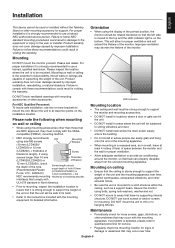
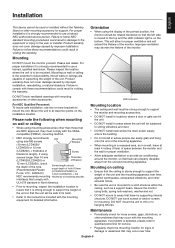
... mounting procedures could result in voiding the warranty. Not all walls or ceilings are NEC approved, they must be strong enough to support the monitor and mounting accessories.
• DO NOT install in locations where a door or gate can hit the unit.
• DO NOT install in areas where the unit will be subjected to strong...
LCD5220/LCD4020-2/LCD4620-2 UM - Page 27
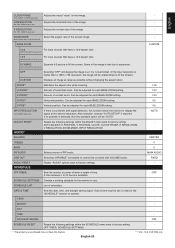
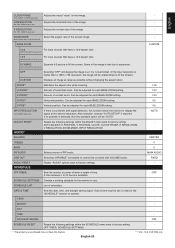
... ZOOM setting.
0%
INPUT RESOLUTION
VGA, RGB/HV inputs only
If there is a problem with ...Sets the monitor to factory settings.
-
TIME
-
HDMI, DVD/HD, VIDEO, TV for the monitor to factory setting: AUTO ADJUST, H POSITION, V POSITION, CLOCK, CLOCK PHASE, H RESOLUTION, V RESOLUTION, ZOOM MODE, INPUT RESOLUTION. After selection, execute "AUTO SETUP" if required. OFF
SCHEDULE SETTINGS...
LCD5220/LCD4020-2/LCD4620-2 UM - Page 40


...; The remote control system may appear, depending on monitor is not permanent, but constant images being displayed for bent or pushed-in pins. LED on the specific display pattern. If not, select corresponding option.
Interference in TV • Check antenna/cable connection.
English-38 Troubleshooting
No picture • The signal cable should be...
NEC LCD5220-AVT Reviews
Do you have an experience with the NEC LCD5220-AVT that you would like to share?
Earn 750 points for your review!
We have not received any reviews for NEC yet.
Earn 750 points for your review!

