Motorola i886 Support Question
Find answers below for this question about Motorola i886.Need a Motorola i886 manual? We have 2 online manuals for this item!
Question posted by gregoberg on June 14th, 2011
Entering Contacts
Can I enter phone contacts into my motorola i886 from my computer hooked to the phone with a usb cable
Current Answers
There are currently no answers that have been posted for this question.
Be the first to post an answer! Remember that you can earn up to 1,100 points for every answer you submit. The better the quality of your answer, the better chance it has to be accepted.
Be the first to post an answer! Remember that you can earn up to 1,100 points for every answer you submit. The better the quality of your answer, the better chance it has to be accepted.
Related Motorola i886 Manual Pages
User Guide - Page 3


...a Direct Connect Entry from Contacts or Call log.
2. When you have finished speaking.
3. For complete phone and warranty information visit www...of the phone. Quick Reference Guide
MOTOROLA i886
Begin speaking after there is not available everywhere. Direct Connect calls end automatically after your dialpad.
All other party to include asterisks (*) when entering DC ...
User Guide - Page 4


... select recipients from any other phone:
1. When your keyboard to enter a message. Use your voicemail answers, press *. 3. See the Get Started guide to set up your voicemail as soon as Name, number type (Mobile, DC, Work, Home, etc.), and ringer.
4.
Use your phone is in your wireless phone number. 2. Contacts
Save a Phone Number
1. Retrieve Your Voicemail From...
User Guide - Page 6


... States and other countries. Always contact your service provider, and/or the provider's network settings may not be accurate at :
1-800-453-0920 (United States) 1-877-483-2840 (TTY/TDD United States for hearing impaired)
Product Support:
www.motorola.com/support
Certain mobile phone features are the property of Motorola Trademark Holdings, LLC. If you...
User Guide - Page 16
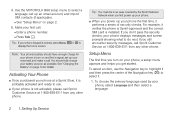
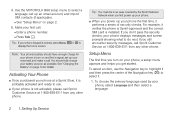
...Enter a phone number. Ⅲ Press Talk `. Setup Menu
The first time you get started. Note: Your phone's battery should fully charge your phone...phone to select a language, set up an email account, and import SIM contacts (if applicable). Ⅲ See "Setup Menu" on your phone... any other phone.
Use the MOTOROLA i886 setup menu to turn on page 2.
5. Make your phone keypad is ...
User Guide - Page 17


... you are finished with setup, select Exit Setup to import contacts stored on page 48.)
1. To return to : Ⅲ Create your password. Ⅲ Record your name announcement. Ⅲ Record your voicemail messages. Using your MOTOROLA i886, call your phone. Note: Voicemail password: It is strongly recommended that you purchase a data plan that meets your...
User Guide - Page 40
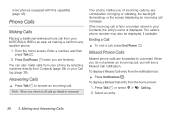
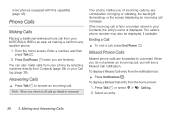
...the home screen, Enter a number, and then press Talk `.
2. Answering Calls
ᮣ Press Talk ` to answer an incoming call , press End/Power ". If the incoming call is from Contacts (page 28) or your Contacts, the entry's name... Call entry from the home screen: 1. more phones equipped with this capability (page 43). Note: When your MOTOROLA i886 is off, calls go directly to voicemail.
User Guide - Page 44


...and Answering Calls Making a Phone Call While in a Direct Connect Call
ᮣ Press Menu h > Call contact while in an active Direct Connect call to initiate a phone call to 100 Nextel subscribers in Contacts).
See "Talkgroups" on page... Direct Connect calling to up to the other person (if their mobile phone number is based on page 43. Tip: From the home screen, press Talk ` to open the ...
User Guide - Page 62


....
You are setting up your voicemail from a phone other than your MOTOROLA i886, dial your voicemail, follow the audio prompts provided by the voicemail system. When you hear the voicemail greeting, press * and then enter your password. The system will prompt you to your voicemail box.
ᮣ To access your voicemail messages from another...
User Guide - Page 68
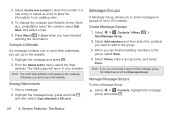
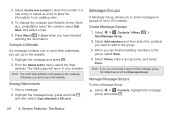
... members and then select the contacts you cannot go to 20 contacts.
Highlight the message and press r.
2. Note: If you do not provide a name for the message group, the default name will open in your browser. Select Create new contact to store the number in the message. Select Phone, enter a group name, and select Done...
User Guide - Page 79


...mobile phones or a computer. To zoom out, press Back %. Press 6. Press Press releases Press resources Opera Video Fast facts FAQ SMW report
Business Overview Solutions Customers Awards Newsletter
Useful links Support Documentation Knowledge Base Site map Job opportunities Contact...
Fast
Experience the full internet with the fastest mobile phone browser in the world
Savings
Web pages are viewing,...
User Guide - Page 97
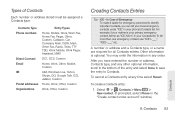
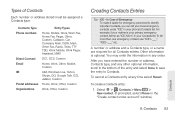
..., or a name are required for emergency personnel to Contacts. After you can list your local emergency contacts under account" window.)
Contacts
8.
Other information is your primary emergency contact, list her as "ICE-Mom" in your phone's Contacts list. You may enter the information in your Contacts list.
To cancel a Contacts entry at any time select Revert. Types of Emergency...
User Guide - Page 123
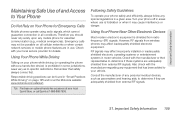
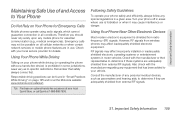
... hands-free accessory at your local Sprint Store, or call Sprint at the Motorola website: www.motorola.com/callsmart. Turn your phone off in motor vehicles.
Following Safety Guidelines
To operate your phone safely and efficiently, always follow any mobile phone for Emergency Calls
Mobile phones operate using radio signals, which cannot guarantee connection in all cellular networks...
User Guide - Page 126
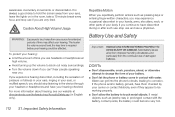
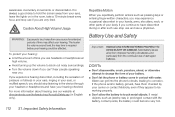
...If the phone and/or battery get into the phone's circuits, ... of your carrier or contact Motorola, even if they appear...contact with water. Important Safety Information
Caution About High Volume Usage
Repetitive Motion
When you . Most battery issues arise from improper handling of time you are very tired.
To protect your body.
If metal objects, such as pressing keys or entering...
User Guide - Page 127
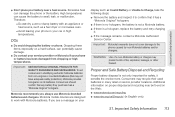
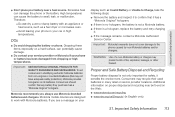
... dropping or high temperatures. High temperatures can potentially cause damage.
ⅷ Do contact your service provider or Motorola if your battery near a heat source. If you always use Motorola-branded batteries and chargers.
Motorola mobile devices are designed to the phone caused by non-Motorola batteries and/or chargers. Proper and Safe Battery Disposal and Recycling
Proper...
User Guide - Page 129


...motorola.com/accessibility. ANSI standard C63.19 was developed to provide a standardized means of Nextel phones have been rated for mobile phones to this interference noise, and phones also vary in the amount of hearing loss. even a phone...hearing devices. Do not let your hearing. Contact your battery or phone in the hearing device. Phones that may be compatible with the rating(s) ...
User Guide - Page 131
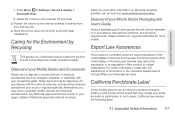
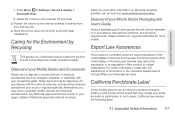
... point with household waste. Please contact your Mobile Device and Accessories
Please do not dispose of with least interference. These items should not be found at: www.motorola.com/recycling. Important Safety Information 117 Details of in accordance with your local or regional authority. California Perchlorate Label
Some mobile phones use an internal, permanent backup...
User Guide - Page 135


...guidelines. Important Safety Information
Specific Absorption Rate
Your MOTOROLA i886 wireless phone meets the governmental requirements for any variations in ...Motorola testing protocol, assessment procedure, and measurement uncertainty range for this product model could cause differences in the SAR value for use only the power required to the FCC and available for wireless mobile phones...
User Guide - Page 137


... System (AGPS), which are subject to software used in accordance with GPS or AGPS technology also transmit location-based information. Contact your request in this Motorola mobile device, please select > Settings> About Phone > Legal information > Open source licenses. driving directions), such applications transmit location-based information. These changes may apply in this...
User Guide - Page 139
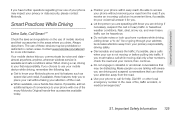
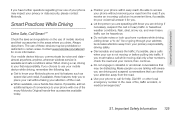
... driving and suspend conversations that may impact your mobile device while driving, remember the following tips: ⅷ Get to do" list or going through your Motorola phone and its features such as
speed dial and redial. Be able to use your privacy or data security, please contact Motorola. Important Safety Information
If you have further...
User Guide - Page 149
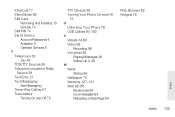
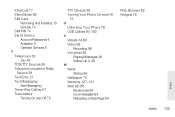
... Text Entry 21 Text Messaging See Messaging Three-Way Calling 57 Transmitters Turning On and Off 72
TTY Devices 59 Turning Your Phone On and Off
15 U
Unlocking Your Phone 76 USB Cables 94, 103 V Vibrate All 69 Video 98
Recording 98 Voicemail 48
Playing Messages 48 Setting Up 3, 48 W Waits Storing 84 Wallpaper...
Similar Questions
Does Motorola Hold The Copy Right For The Mobile Phone
I would just like to know if Motorola holds the copyright or patant for the mobile phone. Since the...
I would just like to know if Motorola holds the copyright or patant for the mobile phone. Since the...
(Posted by acotton5 11 years ago)
Where Can I Buy A Usb Cable For Me Phone To Down Load Pic On To My Computer
(Posted by steelhead60 12 years ago)

