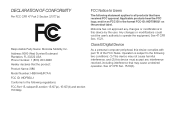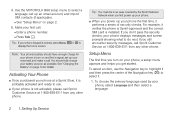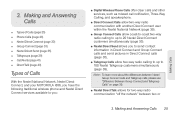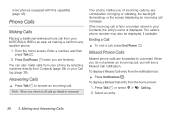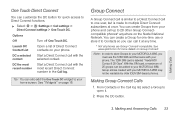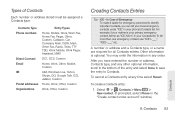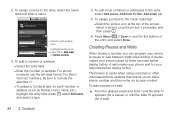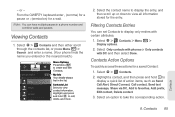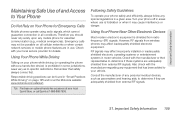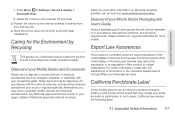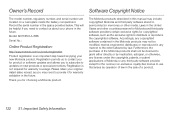Motorola i886 Support Question
Find answers below for this question about Motorola i886.Need a Motorola i886 manual? We have 2 online manuals for this item!
Question posted by pimTRACI1 on September 16th, 2014
I886 Manual How To Add Contacts
Current Answers
Answer #1: Posted by MotoAgents on September 17th, 2014 12:06 PM
Here are the steps
1. Enter a phone number or a Direct Connect
number and press Menu > Add to contacts.
2. Highlight Create new contact or highlight an
existing contact name and press OK.
3. Use the QWERTY keyboard to add
or assign information such as Name,
number type (Mobile, DC, Work, Home, etc.),
and ringer.
4. Press Menu > Done.
I will leave you the user guide in this link
Hope this helps
Marge
Motorola Mobility
MotoAgents