Motorola i886 Support Question
Find answers below for this question about Motorola i886.Need a Motorola i886 manual? We have 2 online manuals for this item!
Question posted by doxxxnons on January 24th, 2014
How Do I Export My Phone Contacts In A Motorola I886
The person who posted this question about this Motorola product did not include a detailed explanation. Please use the "Request More Information" button to the right if more details would help you to answer this question.
Current Answers
There are currently no answers that have been posted for this question.
Be the first to post an answer! Remember that you can earn up to 1,100 points for every answer you submit. The better the quality of your answer, the better chance it has to be accepted.
Be the first to post an answer! Remember that you can earn up to 1,100 points for every answer you submit. The better the quality of your answer, the better chance it has to be accepted.
Related Motorola i886 Manual Pages
User Guide - Page 3


... are the property of the phone. or - Press and hold the Direct Connect button on the plan and options selected, additional charges may apply.
Make sure to speak.
4. Select a Direct Connect Entry from Contacts or Call log.
2. Web
Launch the Browser • Select > Opera Mini. Quick Reference Guide
MOTOROLA i886 Nextel Direct Connect®...
User Guide - Page 5


Other marks are trademarks of their respective owners.
9/22/10
User Guide
MOTOROLA i886
www.sprint.com ©2010 Sprint. Sprint and the logo are the property of Sprint.
User Guide - Page 6


..., replacement or warranty service, please contact the Motorola Customer Support Center at the time of Microsoft Corporation in the United States and other product or service names are owned by their proprietor and used by your phone to change or modify any information or specifications without notice or obligation. All other
countries. Motorola Mobility, Inc.
User Guide - Page 7
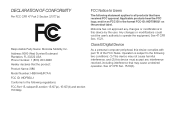
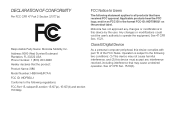
...Address: 8000 West Sunrise Boulevard Plantation, FL 33322 USA Phone Number: 1 (800) 453-0920 Hereby declares that the product: Product Name: i886 Model Number: H86XAH6JR7AN FCC ID: IHDP56LL1 Conforms to the... with part 15 of the FCC Rules. See 47 CFR Sec. 15.19(3).
Motorola has not approved any interference received, including interference that have received FCC approval. DECLARATION...
User Guide - Page 16
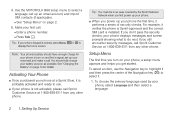
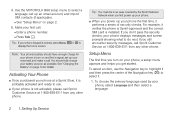
4. Use the MOTOROLA i886 setup menu to turn on page 14 for your phone the first time, it performs a series of the Navigation key (r) to select it is not activated, please call . Note: Your phone's battery should fully charge your first call Sprint Customer Service at 1-800-639-6111 from any other phone.
Tip: You must...
User Guide - Page 17


... create a password when setting up your voicemail to your needs. Using your MOTOROLA i886, call your voicemail and personal greeting as soon as numbers and punctuation. See "Import and Export Contacts" on a key, such as your phone is strongly recommended that meets your phone. Press c to the setup menu at any of the setup steps, select...
User Guide - Page 18


... on your
service plan). ⅷ View and pay your personal account information and voicemail account.
From Your MOTOROLA i886
ⅷ Dial *4 and then press Talk ` to check minute usage and account balance.
ⅷ Dial...at www.sprint.com. See "Setting Up Voicemail" on page 3 for the latest phones. ⅷ View available service plans and options. Account Username and Password
If you ...
User Guide - Page 23


..., you can import your existing contacts from a previous phone, you are managed and stored on your phone below the battery.
In some cases, Contacts and Groups may not be readable by an older iDEN SIM-based phone.
If you can export your phone's Contacts to your SIM card. If you turn on your phone, your MOTOROLA i886 may not be erased...
User Guide - Page 38


... for use the remote Direct Connect button to answer calls, switch between calls.
Accessories
Your MOTOROLA i886 comes with your phone works the same way as you can also stop by any Sprint Store.
Various accessories are available for phone calls, Direct Connect calls, and Group Connect calls.
Using a Remote Direct Connect Button
If...
User Guide - Page 39
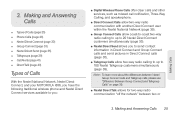
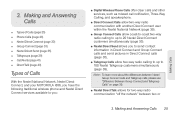
... Nextel Direct Connect, and your MOTOROLA i886, you have the following traditional wireless phone and Nextel Direct Connect services available to you:
ⅷ Digital Wireless Phone Calls offer clear calls and other... customers simultaneously (page 33).
ⅷ Nextel Direct Send allows you to send contact information in Direct Connect and Group Connect calls and send pictures in Direct Connect ...
User Guide - Page 40
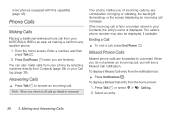
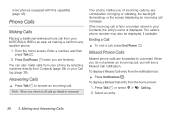
...ᮣ To end a call . Missed Phone Calls
Missed phone calls are finished.
Note: When your MOTOROLA i886 is as easy as making a call from ...phone by any landline phone.
1.
more phones equipped with this capability (page 43). To display a Missed Call entry from the home screen: 1. Your phone notifies you do not answer an incoming call is from Contacts (page 28) or your Contacts...
User Guide - Page 47
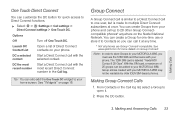
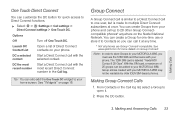
... "Widgets" on your MOTOROLA i886, you can create a Group for one user, but is labeled "Nextel 600 Contcs & 25 Grps".
Note: In order to store Groups to multiple Direct Connect subscribers at any time.
* Not all phones are Group Connect-compatible. With this SIM card, a maximum of Direct Connect contacts on page 16. Group...
User Guide - Page 62


... your mailbox setup. Service Features: The Basics
Setting Up Your Voicemail Box
Using your MOTOROLA i886, dial your temporary password. If you are in the main voicemail menu when you ... instructions to your voicemail box.
ᮣ To access your voicemail messages from a phone other than your MOTOROLA i886, dial your voicemail, follow the audio prompts provided by the voicemail system. When ...
User Guide - Page 101


... will not be able to keep your SIM card from an entry.
1.
Selecting a Ringtone for an Entry Import and Export Contacts
Assign a ringtone to a contacts entry so you can store only basic information, such as phone numbers, Direct Connect numbers, Group Connect numbers, Talkgroup numbers, and email addresses. Press Menu h > Options > Ringtone. 3. It is...
User Guide - Page 115
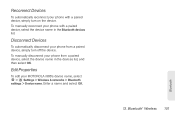
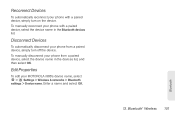
... select OK.
12. Reconnect Devices
To automatically reconnect your phone with a paired device, select the device name in the devices list, and then select OK. To manually reconnect your phone with a paired device, simply turn off the device. Disconnect Devices
To automatically disconnect your MOTOROLA i886's device name, select > Settings > Wireless & networks > Bluetooth
settings...
User Guide - Page 126
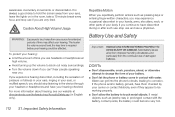
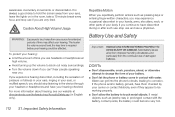
... should stop listening to loud noise from any source for extended periods of your carrier or contact Motorola, even if they appear to be affected. If you . Water can get wet, have... from your body. For more information about hearing, see a physician.
If the phone and/or battery get into the phone's circuits, leading to block out noisy surroundings.
ⅷ Turn the volume down...
User Guide - Page 131
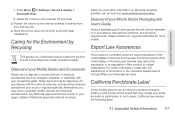
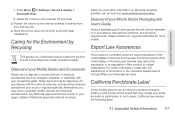
... to certain destinations. For further information contact the U.S. Select the minimum time interval (15 seconds).
ⅷ Position the phone so the internal antenna is controlled under the export regulations of the United States of in accordance with household waste. Export Law Assurances
This product is farthest from your Mobile Device and Accessories
Please do not...
User Guide - Page 135


...to the public in the SAR value for wireless mobile phones employs a unit of scientific studies. Before a phone model is a radio transmitter and receiver. S1. The exposure standard for later products; Although the SAR is 1.08 W/kg.
Important Safety Information
Specific Absorption Rate
Your MOTOROLA i886 wireless phone meets the governmental requirements for this product.
Your...
User Guide - Page 136
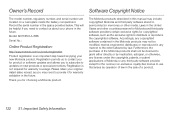
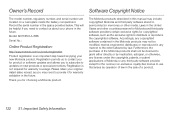
... directly or by law. Registration permits us to contact you for warranty coverage. The Motorola products described in this manual may need to use that arises by operation of Motorola or any manner to distribute or reproduce the copyrighted software.
Model: MOTOROLA i886
Serial No.:
Online Product Registration:
http://www.motorola.com/us about your new...
User Guide - Page 139
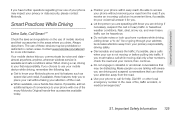
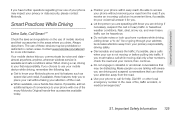
... phone to access your phone without taking your privacy or data security, please contact Motorola. Make people you are talking with know your first responsibility. When driving a car, driving is your Motorola phone ...in certain areas. The use a hands-free device. Your mobile device lets you choose to use of mobile devices and their accessories in the case of these features help ...
Similar Questions
How To Export My Contacts From My W755 Motorola
(Posted by zamzahee 10 years ago)

