Motorola i856w Support Question
Find answers below for this question about Motorola i856w - Boost Mobile Debut.Need a Motorola i856w manual? We have 2 online manuals for this item!
Question posted by winkid66 on February 28th, 2011
Music
how to put music on the phone with out the memory card?i got music on the card but now i can't get it to my phone.
Current Answers
There are currently no answers that have been posted for this question.
Be the first to post an answer! Remember that you can earn up to 1,100 points for every answer you submit. The better the quality of your answer, the better chance it has to be accepted.
Be the first to post an answer! Remember that you can earn up to 1,100 points for every answer you submit. The better the quality of your answer, the better chance it has to be accepted.
Related Motorola i856w Manual Pages
User Manual - Page 4
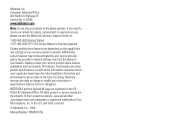
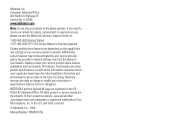
...United States for hearing impaired)
Certain mobile phone features are the property of their respective owners. MOTOROLA and the Stylized M Logo are believed to return your phone for repairs, replacement, or warranty ...Support Center at the time of Sun Microsystems, Inc.
Always contact your phone to change or modify any information or specifications without notice or obligation. ...
User Manual - Page 7
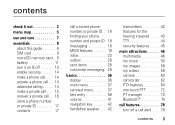
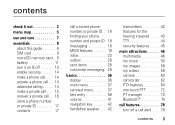
...card 9 microSD memory card . 9 battery 11 turn it on & off 13 enable security 14 make a phone call. . . . 14 answer a phone call . . 14 advanced calling . . . . . 14 make a private call . . . 15 answer a private call. . 16 store a phone...TTY 44 security features. . . . . 45
main attractions 46 multimedia 46 my music 50 my images 58 my videos 59 camera 60 camcorder 62 PTX features 64 one...
User Manual - Page 8
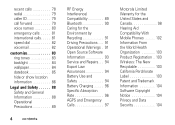
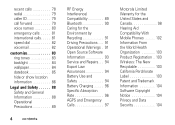
... Charging . . . . . 96 Specific Absorption Rate 96 AGPS and Emergency Calls 97
Motorola Limited Warranty for the United States and Canada 98 Hearing Aid Compatibility With Mobile Phones . . . . . 102 Information From the World Health Organization 103 Product Registration . 103 Wireless: The New Recyclable 103 California Perchlorate Label 103 Patent and Trademark Information 104...
User Manual - Page 10
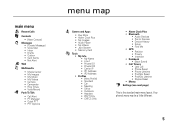
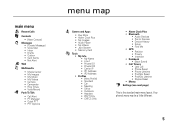
...Web
j Multimedia
• Media Center • My Images • My Music • My Videos • Camera • Camcorder • Ring ... Audio Player • My Videos • Java System • Memory Card
C Tools
• My Info • My Name • Line...Event] • Call Timers • Last Call • Phone Reset • Phone Lifetime • Prvt/Grp Reset • Prvt/Grp Lifetime...
User Manual - Page 14
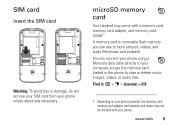
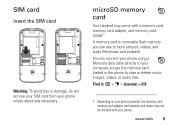
..., the memory card, memory card adapter, and memory card reader may not be included with a memory card, memory card adapter, and memory card reader1.
You can use to store pictures, videos, and audio files(music and podcast). essentials
9 SIM card
insert the SIM card
Warning: To avoid loss or damage, do not remove your SIM card from your computer, access the memory card loaded in the phone to...
User Manual - Page 51
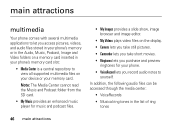
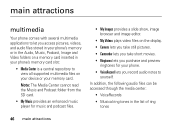
... Images provides a slide show, image browser and image editor.
• My Videos plays video files on your device or your phone's memory or in the Audio, Music, Podcast, Image and Video folders on a memory card inserted in the list of ring tones
46 main attractions In addition, the following audio files can be accessed through...
User Manual - Page 55
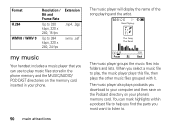
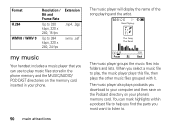
... also plays podcasts you download to your computer and then save on the Podcast directory on the memory card inserted in your phone's memory card.
You can use to play , the music player plays this file, then plays the other music files grouped with it. Format H.264 WMV8 / WMV 9
Resolution / Bit and Frame Rate
Up to 320...
User Manual - Page 56
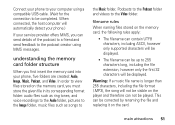
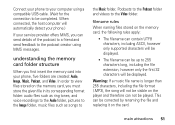
... such as songs to
the Music folder, Podcasts to the Podcast folder and videos to the Video folder. Connect your phone to your phone, five folders are created: Audio, Image, Music, Podcast, and Video.
When connected, the host computer will not be visible on the memory card, you first insert the memory card into your computer using MMS...
User Manual - Page 57
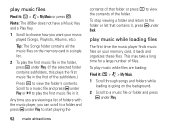
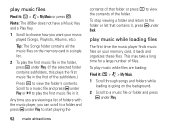
... view the folder's contents. Any time you want your memory card, it : / > j> My Music or press [.
Note: The i856w does not have a Music Key and a Play Key.
1 Scroll to a music file or folder and press K under Back. play music while loading files
The first time the music player finds music files on the background.
2 Scroll to choose how you...
User Manual - Page 63
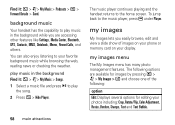
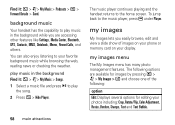
...> Hide Player. my images menu
The My Images menu has many photo management features.
play music in the background
Find it : / > j> My Music > Podcasts > / >
Forward Details > Send. my images
My Images lets you are ...> My Images > / and choose one of images on your phone or memory card on your favorite background music while browsing the web, reading news or checking the weather.
User Manual - Page 67
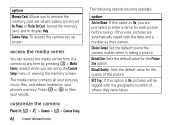
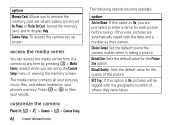
... / > Media Center, except when you to remove the memory card, set up screen. The media center contains all your pictures, music files, and videos located on your results.
Camera Setup: To access the camera set where videos are stored: On Phone or Prefer On Card, format the memory card, and to display Help. Default Size: Sets the...
User Manual - Page 82
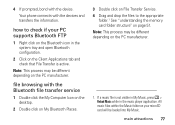
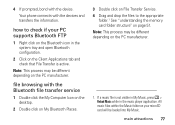
... the PC manufacturer. how to the appropriate
folder.1 See "understanding the memory card folder structure" on the Client Applications tab and check that File Transfer is not visible in My Music, press / > Reload Music while in the music player application. All music files within the Music folder on your PC supports Bluetooth FTP
1 Right click on the...
User Manual - Page 94
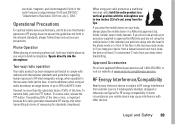
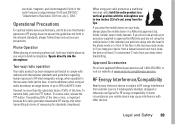
... at the abdomen when using an audio accessory) at least 2.5 centimeters (1 inch) from your radio product as a traditional two-way radio, hold your mobile phone as you wear the mobile device on your device from external sources if inadequately shielded, designed or otherwise configured for standards compliance). Transmitting 50% of the time or...
User Manual - Page 107
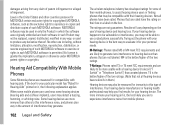
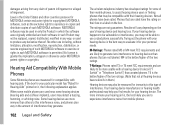
...
102 Legal and Safety
The wireless telephone industry has developed ratings for some of their mobile phones, to this type of the two ratings. (Note that may not be replaced, ...devices may detect a buzzing, humming, or whining noise. The ratings are used near some mobile phones are not guarantees.
Some hearing devices are measured for your particular model has "Rated for ...
User Manual - Page 108
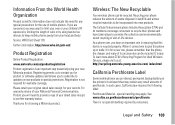
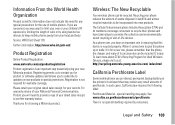
Product Registration
Online Product Registration:
www.motorola.com/us/productregistration
Product registration is no special handling required by using hands-free devices to keep mobile phones away from your new Motorola product. For warranty service of your Motorola Personal Communications Product you will need for any special precautions for your dated ...
User Guide - Page 2


...IL 60048
www.hellomoto.com
Note: Do not ship your phone for hearing impaired)
Product Support:
www.motorola.com/support
Certain mobile phone features are dependent on their website. All features, functionality...reserves the right to third-party applications. Manual number: NNTN7752A If you need to return your phone to be accurate at :
1-800-453-0920 (United States) 1-877-483-2840 (TTY...
User Guide - Page 15


Audio Jack allows you to connect your headphones to begin using your Motorola Debut i856 phone: ⅷ Make sure your SIM card is a small card inserted into the SIM card holder within your phone. Always obey the laws and regulations on your new phone.
After you can't concentrate on and off.
14. Volume Button allows you to use...
User Guide - Page 58
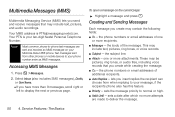
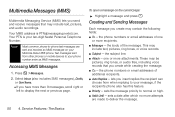
... the message.
50 4. Text messages sent from when replying to your Motorola Debut i856 phone. Select Inbox (also includes SMS messages), Drafts, or Sent Items.
Ⅲ... additional recipients. ⅷ Auto Replies - lets you insert replies the recipient can choose from other phones or mobile devices to your ten-digit Nextel Personal Telephone Number. sets a date after which no more than...
User Guide - Page 131
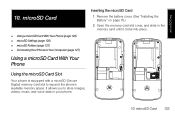
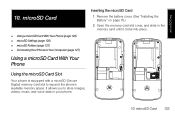
... the phone's available memory space.
microSD Card 123 microSD Card
10. Using the microSD Card Slot
Your phone is equipped with a microSD (Secure Digital) memory card slot to store images, videos, music, and voice data in the memory card until it clicks into place. Open the memory card slot cover, and slide in your phone.
10. microSD Card
ࡗ Using a microSD Card With Your Phone (page...
User Guide - Page 176
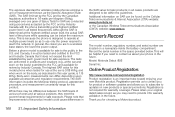
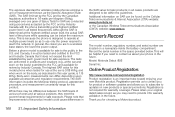
...important step toward enjoying your phone in the future.
Record the serial number in the space provided below the maximum value. Model: Motorola Debut i856 Serial No.:
Online ...about your new Motorola product. The exposure standard for wireless mobile phones employs a unit of measurement known as described in this model phone when tested for use only the power required to reach...
Similar Questions
Does The Motorola Theory Boost Mobile Phone Have A Memory Slot ?
(Posted by germi 10 years ago)
Whats The Security Unlock Code For A I856 Boost Mobile Phone?
(Posted by aliciawilkerson2002 11 years ago)
I Forgot The Special Code To My I865w Boost Mobile.
i try to connect my i865w with other carrier, but need the special code to do that. Please, help me ...
i try to connect my i865w with other carrier, but need the special code to do that. Please, help me ...
(Posted by jedisv01 12 years ago)
I'm Trying To Download Images, Already On A Boost Mobile I856w, To A New Sd Card
(Posted by ralackey1 13 years ago)

