Motorola i576 Support Question
Find answers below for this question about Motorola i576.Need a Motorola i576 manual? We have 3 online manuals for this item!
Question posted by retarafe on April 9th, 2014
How Do I Deactivate My Smart Button On My Nextel I576
The person who posted this question about this Motorola product did not include a detailed explanation. Please use the "Request More Information" button to the right if more details would help you to answer this question.
Current Answers
There are currently no answers that have been posted for this question.
Be the first to post an answer! Remember that you can earn up to 1,100 points for every answer you submit. The better the quality of your answer, the better chance it has to be accepted.
Be the first to post an answer! Remember that you can earn up to 1,100 points for every answer you submit. The better the quality of your answer, the better chance it has to be accepted.
Related Motorola i576 Manual Pages
User Guide - Page 7


... lower left display.
Indicator
OK Key In menus & lists, press to select highlighted option. HELLOMOTO
Introducing your new Motorola i576 phone. Web Key
Speaker On/Off Key
Volume Keys
Power/Home/End Key PTT Button
End calls, exit menu Bluetooth
system.
Menu Key From home screen,
open main menu. Here's a quick anatomy lesson...
User Guide - Page 9


Additionally, certain features may not be accurate at :
1-800-453-0920 (United States) 1-877-483-2840 (TTY/TDD United States for hearing impaired)
Certain mobile phone features are dependent on the capabilities and settings of printing. Motorola reserves the right to the above address. in the US Patent & Trademark Office. All ...
User Guide - Page 97


... establish permitted levels of RF energy for wireless mobile phones employs a unit of measurement known as required by independent scientific organizations through periodic and thorough evaluation of scientific studies. Although the SAR is 1.35 W/kg during packet data transmission. (Body-worn measurements differ among phone models, depending upon available accessories and FCC requirements...
User Guide - Page 98


... measurement uncertainty range for any variations in measurements. 2. The standard incorporates a substantial margin of tissue. In the United States and Canada, the SAR limit for mobile phones used by the public is 1.6 watts/kg (W/kg) averaged over one gram of safety to give additional protection for the public and to account for...
User Guide - Page 103


... unacceptable noise levels in the amount of hearing loss.
Hearing Aid Compatibility
A number of Motorola phones have been developed for mobile phones to assist hearing aid users find phones that may be compatible with their hearing aid. "M" Rating: Phones rated M3 or M4 meet FCC requirements and are not guarantees of compatibility. For setting instructions...
User Guide - Page 105


...concerned, you may need for any special precautions for the use of calls or by limiting the length of mobile phones. Please retain your new Motorola product.
Registration permits us /productregistration
Product registration is not required for choosing a...your children's RF
Product Registration
exposure by using hands-free devices to keep mobile phones away from your head and body.
User Guide - Page 106


... us at: http://recycling.motorola.young-america.com/ index.html
Some PerchlorateLabel mobile phones use an internal, permanent backup battery on the printed circuit board that the phone, the charger, and many of its members encourage consumers to recycle their phones and have taken steps to promote the collection and environmentally sound recycling of...
User Guide - Sprint - Page 2


... States for hearing impaired)
Product Support:
www.motorola.com/support
Certain mobile phone features are believed to return your phone for repairs, replacement or warranty service, please contact the Motorola Customer ... certain features may limit the feature's functionality. Always contact your phone to change or modify any information or specifications without notice or obligation. Motorola reserves ...
User Guide - Sprint - Page 18
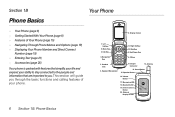
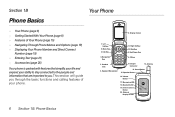
... Softkey 10. Speaker/Microphone
7. Display Screen
1. Smart Button 15. Phone Basics Speaker Button
16. Left Softkey
2. Messaging LED 18. Talk Key
11. Navigation Key
8. Bluetooth LED 19. External
Display Screen
6 Section 1B. Section 1B
Phone Basics
Your Phone
ࡗ Your Phone (page 6) ࡗ Getting Started With Your Phone (page 8) ࡗ Features of your...
User Guide - Sprint - Page 20


...phone is .
Note
The use Nextel Direct Connect on driving.
Getting Started With Your Phone
To start using your new phone.
8 Section 1B. In standby mode, pressing the speaker button...receive calls in certain area is closed.
15.
Phone Basics Speaker Button ()) lets you can press the Smart Button to begin using your i576 phone: ⅷ Make sure your SIM card is ...
User Guide - Sprint - Page 27


...Phone
The i576 is charging). WARNING
Never dispose of batteries in a fire because they may apply.
Your phone may require you to enter identifying information to use , and reliable, and it or to make your phone... the click of a button (page 36).
ⅷ Nextel Direct Talk allows for two seconds until you are (page 183).
Additional charges may explode. Phone Basics
Promptly dispose of...
User Guide - Sprint - Page 37


...button, you can also contact your Nextel Authorized Representative or stop by any Sprint Store. To order additional accessories, go to end calls. For phone calls, use the remote Direct Connect button to www.nextel... SIM card.
Using a Remote Direct Connect Button
If you are not using a headset, the Direct Connect button on your i576 phone, including cases, vehicle power chargers, data ...
User Guide - Sprint - Page 42
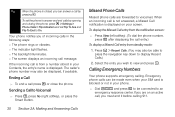
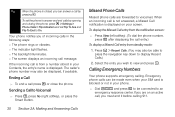
... also be able to press the navigation key down to Voicemail
ᮣ Press P, press No (right softkey), or press the Smart Button.
30 Section 2A. Making and Answering Calls
Missed Phone Calls
Missed phone calls are on your screen. When an incoming call is not answered, a Missed Call notification is displayed on an active...
User Guide - Sprint - Page 51


... See www.nextel.com for several seconds. Making Group Connect Calls
1. Press and hold the Direct Connect button on the side...Nextel 600 Contcs & 25 Grps". Press and hold s until a prompt appears telling you want .
- Continue as you receive a Direct Connect call . Press P to end the call , your i576 phone may not be added to 20 other Group Connectcompatible phones* anywhere on the Nextel...
User Guide - Sprint - Page 86
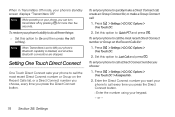
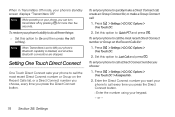
...Direct Connect number you choose, every time you press the Direct Connect button.
To set your phone to On and then press Yes (left softkey). Press M > Settings > DC/... or make a Group Connect call a Direct Connect number you press the Direct Connect button. Ⅲ Enter the number using your phone to do all active Bluetooth connections are dropped.
Press M > Settings > DC/GC ...
User Guide - Sprint - Page 111


... stored must be assigned a Contacts type:
A
Mobile
phone number
B
DC
Direct Connect number
C
Work1
phone number
D
Work2
phone number
E
Home
phone number
F
Email
email address
G
Fax
phone number
H
Pager
phone number
I
Talkgroup
Talkgroup number
S
Group
Group
J
IP
IP address
(
Other
phone number
Creating Contacts Entries
Your phone can store up to 10 numbers or...
User Guide - Sprint - Page 130


...them. About Expired Items
Most items will vary depending on the environment in Mind" on your phone that contains the item you want to delete.
3. You can help emergency personnel locate
118... Enabled
Your phone's GPS Enabled feature uses information from your phone, you will let you download an item multiple times within a given time frame, even if you purchased from Nextel from Global ...
User Guide - Sprint - Page 201


... operating systems or entertainment systems in "Smart Practices While Driving" on your phone off in areas where use . Tip...Sprint Store, or call Nextel at the Motorola Web site: www.motorola.com/callsmart. Using Your Phone Near Other Electronic Devices...the manufacturer regarding any mobile phone for Emergency Calls
Mobile phones operate using radio signals, which cannot guarantee connection...
User Guide - Sprint - Page 203


...implants), users may generate.
These ratings are more immune than others , damage the phone or make calls that has a potentially explosive atmosphere. Trying
Section 4A. Important Safety...levels in bodily injury or even death. Using Your Phone With a Hearing Aid Device
A number of Nextel phones have been rated for mobile phones to provide a standardized means of hearing loss.
...
User Guide - Sprint - Page 209


... of comprehensive guidelines and establish permitted levels of RF energy for mobile phones used by the public is designed to operate at multiple power ...the Frequency Range from July 2, 2002." Government. Although the SAR is 1.6W/kg.2 Tests for wireless mobile phones employs a unit of measurement known as to Radio frequency Electromagnetic Fields in all persons, regardless of Health...
Similar Questions
Who To Transfer A Nextel I576 Phone To Another Phone
(Posted by arnieccyar 10 years ago)
How Can I Fix The White Screen Of Death On My Nextel I576 Phone?
(Posted by joshuaazbill 12 years ago)
How Do I Block A Number From Texting Or Calling My Nextel I576?
I am not the owner of the phone so I can not access the account via the sprint web site.
I am not the owner of the phone so I can not access the account via the sprint web site.
(Posted by klookwhoshere 12 years ago)

