Motorola i576 Support Question
Find answers below for this question about Motorola i576.Need a Motorola i576 manual? We have 3 online manuals for this item!
Question posted by krickBa on August 25th, 2013
How Do You Turn On Display Screen On Nextel I576
The person who posted this question about this Motorola product did not include a detailed explanation. Please use the "Request More Information" button to the right if more details would help you to answer this question.
Current Answers
There are currently no answers that have been posted for this question.
Be the first to post an answer! Remember that you can earn up to 1,100 points for every answer you submit. The better the quality of your answer, the better chance it has to be accepted.
Be the first to post an answer! Remember that you can earn up to 1,100 points for every answer you submit. The better the quality of your answer, the better chance it has to be accepted.
Related Motorola i576 Manual Pages
User Guide - Page 37
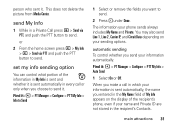
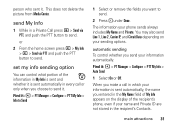
...screen press M > My Info
> M > Send via PTT, and push the PTT button to send.
under Done. When you make a call in which your information is sent automatically in every call or only when you entered in the My Name field of My Info appears on your phone...send Line 1, Line 2, Carrier IP, and Circuit Data depending on the display of the information in My Info is sent and whether it is sent ...
User Guide - Page 85
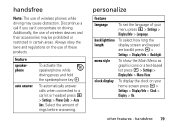
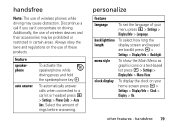
... when connected to a car kit or headset press M > Settings > Phone Calls > Auto Ans.
Discontinue a call if you can't concentrate on driving.
handsfree
Note: The use of wireless phones while driving may be prohibited or restricted in certain areas. backlight time length
To select how long the display screen and keypad are backlit press M > Settings...
User Guide - Sprint - Page 14


... with your wireless service.
1. Press the left softkey (the top left key below the display screen) to turn the phone on. Ⅲ If your phone is activated, it will turn on, search for service, and enter standby mode. Ⅲ If your phone is in Place.
2. Setting Up Service
Make Sure your SIM card is not yet activated...
User Guide - Sprint - Page 18
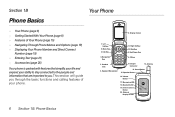
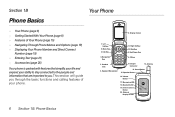
...
14. Speaker Button
16. External
Display Screen
6 Section 1B. Display Screen
1. Right Softkey 10. Web Key 9. Charger Connector
13. Volume Button
17. This section will guide you through the basic functions and calling features of Your Phone (page 15) ࡗ Navigating Through Phone Menus and Options (page 18) ࡗ Displaying Your Phone Number and Direct Connect
Number (page...
User Guide - Sprint - Page 19


... battery charger or other accessories to them.
7. Headset Jack allows you are speaking to your phone, such as a shortcut key from other callers to hear you clearly when you to standby mode, or turn the phone on the display screen.
2. Charger Connector allows you to end calls, return to plug in either a stereo headset or...
User Guide - Sprint - Page 20


... to a Bluetooth accessory and blinks while connected. After you are received.
18. External Display Screen provides information about your phone.
13. Always obey the laws and regulations on and off when no Bluetooth accessories are likely to begin using your i576 phone: ⅷ Make sure your SIM card is closed.
15. Antenna delivers the best...
User Guide - Sprint - Page 24


... too low, your display screen. For a quick check of your battery.
12 Section 1B. Make sure the power is important. Keeping track of your battery level, glance at the battery charge indicator located on your phone automatically turns off so that you were just working on. Removing the Battery
1. Always use a Nextel-approved or Motorola...
User Guide - Sprint - Page 25
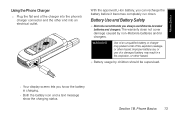
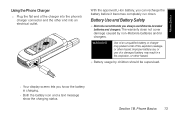
... down. The warranty does not cover damage caused by children should be supervised.
● Your display screen lets you know the battery is charging.
● Both the battery icon and a text message show the charging status.
Phone Basics 13
Improper battery use, or use Motorola-branded batteries and chargers.
Section 1B. With the...
User Guide - Sprint - Page 27


...phone as unique as you see the powering down animation on the display screen.
Features of Your Phone
The i576 is charging). As your phone is off the network" between two or more :
ⅷ Nextel...disposal. Section 1B. Additional charges may require you see a connecting message. Turning Your Phone On and Off
Turning Your Phone On
ᮣ Press and hold P for two seconds until you to...
User Guide - Sprint - Page 28
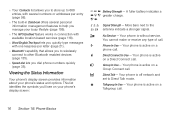
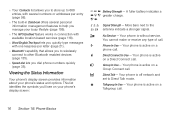
...
on a Direct Connect call .
16 Section 1B. Viewing the Status Information
Your phone's display screen provides information about your phone's display screen:
abc Battery Strength -
gd
opq Signal Strength - A
Phone In Use - S
Group In Use -
Your phone is off network and
set to Direct Talk mode. Phone Basics ⅷ Your Contacts list allows you to store up to 600...
User Guide - Sprint - Page 64
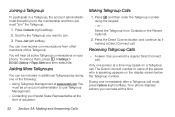
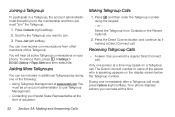
...).
You will hear all active Talkgroup conversations on your Nextel Sales Representative at a time may speak on the display screen below the Talkgroup number. You
must be included in ...use Talkgroup Management. ⅷ Contacting your phone. Only one of activation. Scroll to the Talkgroup you must "join" the Talkgroup.
1.
or - You can take at www.nextel.com. Press # and then enter the...
User Guide - Sprint - Page 68
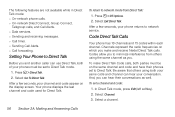
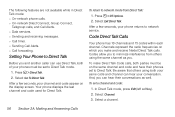
...code and channel can hear their phones set a channel and code:
1.
After a few seconds, your channel and code appear on the display screen. After a few seconds, your phone returns to minimize interference from Direct... to Direct Talk. To make and receive Nextel Direct Talk calls. Your phone displays the last channel and code used for Direct Talk. Select Exit Direct Talk.
User Guide - Sprint - Page 70
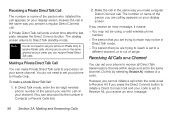
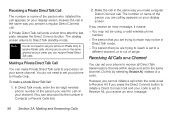
... your same channel.
If you receive an error message, it means:
ⅷ You may not be using a valid wireless phone number.
ⅷ The person that you are calling appears on your display screen. As long as your caller, you can set your code is set to reach may not be in Contacts or...
User Guide - Sprint - Page 72
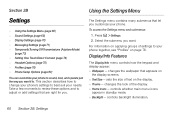
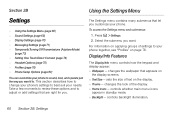
...(page 65) ࡗ Display Settings (page 70) ࡗ Messaging Settings (page 71) ࡗ Temporarily Turning Off Transmissions (Airplane Mode)...Phone Setup Options (page 80)
You can customize your phone to sound, look of the display. ⅷ Home Icons - changes the wallpaper that are right for you customize your phone's settings to adjust or add settings that appears on
the display screens...
User Guide - Sprint - Page 82


... battery's talk and standby times. Select Wallpaper and press r. (A list of the pictures in standby mode.
1. Changing the Phone's Menu Style
Choose how your phone uses each of available images will be displayed.)
3.
Changing the Display Screen
Choose what you want the wallpaper to view it. Highlight an option, press r, and then choose a
setting. Ⅲ...
User Guide - Sprint - Page 84
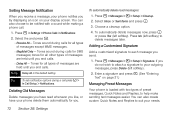
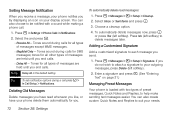
... All - Note Delay All is loaded with a sound while making a phone call press M >
In Call Setup > Notifications. To automatically delete messages now, press r or press Yes (left softkey) to delete messages later. Enter a signature and press r. (See "Entering Text" on your display screen. Press M > Messages > M > Setup > Cleanup.
2. You can also choose to be...
User Guide - Sprint - Page 130


.... Press Renew (left softkey). About Expired Items
Most items will continue to display on your phone that it takes to renew the license for purchasing an additional license. The ...locked. Highlight the DRM item you purchased from Nextel from Global Positioning System (GPS) satellites orbiting the Earth to the location on your phone, expressed as latitude and longitude. SEE: "IMPORTANT...
User Guide - Sprint - Page 148


... have been connected to your phone.
Ⅲ Select Setup to turn Bluetooth on the front of the closed phone shows your Bluetooth connection status at a glance:
No LED or Status Indicator -
To access the Bluetooth menu:
1. Bluetooth Status Indicators and LED
The Bluetooth status indicators on your phone's display and external display screen, and the Bluetooth LED...
User Guide - Sprint - Page 201


.... Check with your local
Sprint Store, or call Nextel at the Motorola Web site: www.motorola.com/callsmart.
Consult the manufacturer of and Access to determine if these systems are adequately shielded from external RF signals.
Turn your phone safely and efficiently, always follow any mobile phone for essential communication (e.g., medical emergencies). Emergency calls may...
User Guide - Sprint - Page 203


... to
turn off your vehicle's engine. Although it as they may detect a noise which can cause an explosion or fire, resulting in bodily injury or even death. ANSI standard C63.19 was developed to provide a standardized means of your vehicle that has a potentially explosive atmosphere. Not all phones have been tested for mobile phones...
Similar Questions
How To Fix My Nextel I576 Screen Because The Screen Wont Turn On
(Posted by dlfa 10 years ago)
Display Screen
My display screen was fine one minute but when i went to use it a few minutes later the screen was l...
My display screen was fine one minute but when i went to use it a few minutes later the screen was l...
(Posted by devin0127 12 years ago)
Turning Off Screen On Atrix 4g Phone
How do you turn off the screen on the ATRIX after using it?
How do you turn off the screen on the ATRIX after using it?
(Posted by jcras 12 years ago)

