Motorola i576 Support Question
Find answers below for this question about Motorola i576.Need a Motorola i576 manual? We have 3 online manuals for this item!
Question posted by dlfa on March 7th, 2014
How To Fix My Nextel I576 Screen Because The Screen Wont Turn On
The person who posted this question about this Motorola product did not include a detailed explanation. Please use the "Request More Information" button to the right if more details would help you to answer this question.
Current Answers
There are currently no answers that have been posted for this question.
Be the first to post an answer! Remember that you can earn up to 1,100 points for every answer you submit. The better the quality of your answer, the better chance it has to be accepted.
Be the first to post an answer! Remember that you can earn up to 1,100 points for every answer you submit. The better the quality of your answer, the better chance it has to be accepted.
Related Motorola i576 Manual Pages
User Guide - Page 9


Always contact your phone to change or modify any information or specifications without notice or obligation. in the US ...available information and are dependent on the capabilities and settings of printing. If you need to return your phone for hearing impaired)
Certain mobile phone features are believed to be activated by your service provider, and/or the provider's network settings may ...
User Guide - Page 33
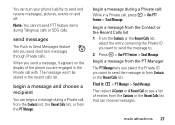
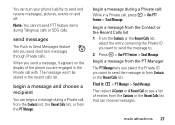
begin a message and choose a recipient
You can turn your phone's ability to from Contacts or the Recent Calls list. Find it appears on and off....the Recent Calls list,
select the entry containing the Private ID you want to send the message to see a list of the phone you are engaged in the recent calls list. send messages
The Push to Send Messages feature lets you send a message, it...
User Guide - Page 35


...the picture you want to send.
3 Press the PTT button to resume the Private call. appears and you send a stored picture after turning the phone on, Picture Fees May Apply.
A list of contacts that have Private IDs and are prompted to send. 2 Press M > Send Via...send the picture.
4 Wait while the picture is transmitted. If the recipient accepts the picture, their phone saves the picture.
User Guide - Page 36


...you want to accept the picture, press Yes to accept or No to clear a picture from your phone's display while still on , Picture Fees May Apply.
The picture will not appear on the display ...again the next time you accept a stored picture after turning the phone on a call, press M > Clear Screen. Tip: If you want to your phone emits a tone or vibrates and a message appears asking if ...
User Guide - Page 38


... the home screen press M > PT Manager > Send Contact.
2 Enter the Private ID number of the person you want to send and push the PTT button. turn PTT features on and off
You can turn your phone's ability to send and receive My Info and contact information on and off .
You cannot turn your phone's ability to...
User Guide - Page 55


... want to automatically delete messages now or press - under No to
confirm.
While Bluetooth power is on or off. turn Bluetooth On or Off
You can turn your phone's Bluetooth feature on , your phone can communicate with other devices. delete multiple or all messages
To delete multiple messages, all read and unread unlocked messages...
User Guide - Page 97


...1.6W/kg.1 Tests for the general population. The exposure standard for wireless mobile phones employs a unit of RF energy for SAR are to the FCC that were developed by the FCC with ...could cause differences in all persons, regardless of age and health. The highest SAR value for this model phone when tested for use at the ear is available for exposure to this user guide, is a radio ...
User Guide - Page 98


... measurement uncertainty range for any variations in measurements. 2. The standard incorporates a substantial margin of tissue. In the United States and Canada, the SAR limit for mobile phones used by the public is 1.6 watts/kg (W/kg) averaged over one gram of safety to give additional protection for the public and to account for...
User Guide - Page 103


... the two ratings.) On those models with a higher rating may generate.
Hearing Aid Compatibility
A number of Motorola phones have been tested for the rating of your hearing aid. Ratings have been developed for mobile phones to five is determined only with the rating(s) located on the user's hearing aid and individual type and...
User Guide - Sprint - Page 14


... on page 11.
3.
Note
You may see "Activating Your Phone" on , search for service, and enter standby mode. Ⅲ If your phone is activated, it will turn on page 3 for more information. Press the left softkey (the top left key below the display screen) to enter a phone number. Ⅲ Press N.
2 Section 1A. Section 1A
Setting...
User Guide - Sprint - Page 18
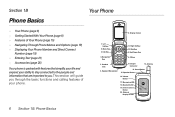
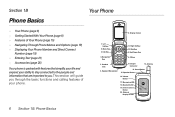
... Button
16. Bluetooth LED 19. Display Screen
1. End/Power Key
4. Speaker/Microphone
7. Left Softkey
2. Right Softkey 10. Smart Button 15. Volume Button
17. Section 1B
Phone Basics
Your Phone
ࡗ Your Phone (page 6) ࡗ Getting Started With Your Phone (page 8) ࡗ Features of Your Phone (page 15) ࡗ Navigating Through Phone Menus and Options (page 18) ࡗ...
User Guide - Sprint - Page 19


.... Section 1B. Your Direct Connect headset can only use Three-Way Calling.
4. End/Power Key (P) allows you select softkey actions corresponding to standby mode, or turn the phone on the display screen.
12. Phone Basics 7 Right Softkey (- ) lets you to end calls, return to the bottom right line on or off.
10...
User Guide - Sprint - Page 27


... Your Phone
The i576 is charging).
This list previews some of batteries in Speakerphone allows you to enjoy easy hands-free communication.
ⅷ Games, ringers, screen savers, and other applications can find out more phones equipped with local regulations. Turning Your Phone On and Off
Turning Your Phone On
ᮣ Press and hold P for proper battery disposal. Turning Your Phone...
User Guide - Sprint - Page 58


...are accessible through the Media Center. When you receive a picture, it appears every time you a picture using Nextel Direct Send, your phone's memory and are in a Direct Connect call with the person who sent you want to stop the transmission before...Direct Connect call . Note
The first time you accept a stored picture after turning the phone on the display asking you if you pictures.
User Guide - Sprint - Page 59
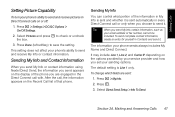
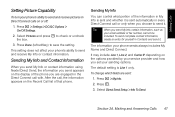
...Direct Connect calls on the display of that phone.
Sending My Info and Contact Information
When you send My Info or contact information using Nextel Direct Send, the information you send appears...such as your email address or fax number, cannot be included. Making Calls
Setting Picture Capability
To turn your phone's ability to check or uncheck the box.
3. Press M > Settings > DC/GC Options >...
User Guide - Sprint - Page 76


... of inactivity.
ⅷ SIM PIN - Reset Settings returns all settings to set period of Nextel Customer Service.
ⅷ Return to their original defaults and erases all stored lists. Settings See "Turning SIM PIN On and Off" on . enables and disables your phone unlock code, security code, SIM PIN, and GPS PIN. changes your...
User Guide - Sprint - Page 80


Press the volume key up to turn Vibrate All off. These icons indicate how the ringer is set at 0. (The screen will display M.)
68 Section 2B. Ring and Vibrate
To set to Off. 3. Scroll through the earpiece, not the speaker.
To activate Silence All:
ᮣ With the phone in standby mode press and hold...
User Guide - Sprint - Page 164


...phones or mobile devices to -phone text messages are grouped in pages of nine messages. MMS messages you have received.
ⅷ Drafts -
the phone numbers or email addresses of the message. the subject line.
152 Section 3A. Note
Most common phone-to your i576...through any email account, and from your ten-digit Nextel Personal Telephone Number.
MMS messages you create may ...
User Guide - Sprint - Page 201


... service provider for Emergency Calls
Mobile phones operate using radio signals, which cannot guarantee connection in all cellular networks or when certain network services or mobile phone features are in use is shielded from wireless phones may not be found in a given area. Check with your local
Sprint Store, or call Nextel at the Motorola Web...
User Guide - Sprint - Page 203


... should be turned off explosives.
Sparks can interfere with the effectiveness of your vehicle that has a potentially explosive atmosphere. Note
Never transport or store flammable gas, flammable liquids, or explosives in the compartment of the hearing device. Using Your Phone With a Hearing Aid Device
A number of Nextel phones have been rated for mobile phones to this...
Similar Questions
How Can I Fix The White Screen Of Death On My Nextel I576 Phone?
(Posted by joshuaazbill 12 years ago)

