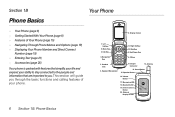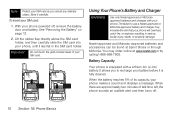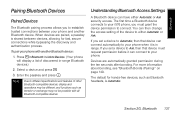Motorola i576 Support Question
Find answers below for this question about Motorola i576.Need a Motorola i576 manual? We have 3 online manuals for this item!
Question posted by joshuaazbill on July 17th, 2011
How Can I Fix The White Screen Of Death On My Nextel I576 Phone?
The person who posted this question about this Motorola product did not include a detailed explanation. Please use the "Request More Information" button to the right if more details would help you to answer this question.
Current Answers
Answer #1: Posted by bens87309 on May 15th, 2012 12:31 PM
Sorry dude you can't. I have run through about 200 of these so far and the phones keep doing it. I recently had them send me 50 replacements. In 3 weeks I have run through half of them as my existing phones screens die, not only that 5 of them went straight to white screen and one only lasted for a week. Now I am going through the convoluted Motorola warranty procedure to try and get them to make good on them. This is just a really really badly made phone ... cheap components I guess. Doesn't bode well for other Motorola products. I would stay away from them in general if you can.