Motorola i576 Support Question
Find answers below for this question about Motorola i576.Need a Motorola i576 manual? We have 3 online manuals for this item!
Question posted by qwsdnxXDe on November 26th, 2013
How To Fix White Screen On A Motorola W408g Phone
The person who posted this question about this Motorola product did not include a detailed explanation. Please use the "Request More Information" button to the right if more details would help you to answer this question.
Current Answers
There are currently no answers that have been posted for this question.
Be the first to post an answer! Remember that you can earn up to 1,100 points for every answer you submit. The better the quality of your answer, the better chance it has to be accepted.
Be the first to post an answer! Remember that you can earn up to 1,100 points for every answer you submit. The better the quality of your answer, the better chance it has to be accepted.
Related Motorola i576 Manual Pages
User Guide - Page 7


HELLOMOTO
Introducing your new Motorola i576 phone. Menu Key From home screen,
open main menu.
Audio Jack
Smart Key
Messaging Indicator Micro USB Connector
1
Web Key
Speaker On/Off Key
Volume Keys
Power/Home/End Key PTT ...
User Guide - Page 9


...-0920 (United States) 1-877-483-2840 (TTY/TDD United States for hearing impaired)
Certain mobile phone features are the property of their respective owners. All other countries.
© Motorola, Inc., 2008. Additionally, certain features may limit the feature's functionality. Motorola reserves the right to the above address. in the US Patent & Trademark Office.
Java...
User Guide - Page 21


See "transmitters" on page 62. under Ok.
2 Your are prompted to the home screen.
Note: If you phone or within 10 days of screens followed by the default home page displays.
3 Press O to return to enable security. A series of first activation.
1 Press -
enable security
You must enable security the ...
User Guide - Page 23


... listen. Each entry's name can also create Contact entries that phone number.
4 Select a type for the entry (Mobile, Private, Work1, Work2, Home, Email, Fax, Pager, Talkgroup,
SDG, IP or Other).
To end the call a stored phone number or private ID
Shortcut: From the home screen press under Exit. To store a Private ID, choose Private...
User Guide - Page 56


....
2 Once your Bluetooth headset is set to be found by other Bluetooth devices.
For
50 main attractions Your phone will be found press O on your Bluetooth headset to set the PIN on your screen.
3 Your phone requires that you create a bond in order to connect with a Bluetooth headset Find it: M > Bluetooth > Hands Free...
User Guide - Page 57
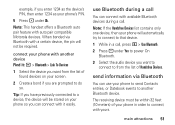
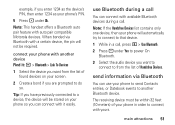
... stored on your screen.
2 Create a bond if you can use Bluetooth during a call.
The receiving device must be required. use your phone to send Contacts entries, or Datebook events to do so.
main attractions 51 When bonded via Bluetooth
You can connect with yours.
connect your phone with auto pair compatible Motorola devices. under...
User Guide - Page 86
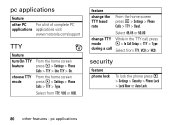
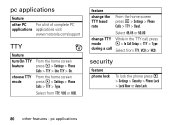
..., VCO or HCO.
choose TTY From the home screen
mode
press M > Settings > Phone
Calls > TTY > Type.
security
feature phone lock
To lock the phone press M > Settings > Security > Phone Lock > Lock Now or Auto Lock.
80 other PC For a list of complete PC applications applications visit
www.motorola.com/support
TTY
feature
turn On TTY From the...
User Guide - Page 98


1. The SAR information includes the Motorola testing protocol, assessment procedure, and measurement uncertainty range for any variations in measurements. 2. In the United States and Canada, the SAR limit for mobile phones used by the public is 1.6 watts/kg (W/kg) averaged over one gram of safety to give additional protection for the public and to...
User Guide - Page 103


... your hearing aid.
For setting instructions, see "Features for both mobile phone and hearing aids to wireless phones.
Results will vary depending on the box, and at www.motorola.com/accessibility. "T" Rating: Phones rated T3 or T4 meet FCC requirements for mobile phones to interference from wireless phones and may detect a noise which can also vary in the...
User Guide - Page 105


...step toward enjoying your new Motorola product.
Thank you may need for any special precautions for the use of calls or by limiting the length of mobile phones.
Information From the World...future. Please retain your original dated sales receipt, as you to subscribe to keep mobile phones away from your children's RF
Product Registration
exposure by using hands-free devices to ...
User Guide - Page 106


... have an important role in for Used Wireless Devices, please visit us at: http://recycling.motorola.young-america.com/ index.html
Some PerchlorateLabel mobile phones use an internal, permanent backup battery on the printed circuit board that this phone up or trade it in ensuring that may apply.
The Cellular Telecommunications Industry Association (CTIA...
User Guide - Page 108


.... Users who prefer not to everyone. Lock your device's keypad where this feature is available.
• Keep software up to date: If Motorola or a software/application vendor releases a patch or software fix for your phone which updates the device's security, install it where others may have further questions regarding how use of your...
User Guide - Sprint - Page 2


... to be activated by your phone for hearing impaired)
Product Support:
www.motorola.com/support
Certain mobile phone features are dependent on the capabilities and settings of printing. Additionally, certain features may limit the feature's functionality.
Motorola, Inc. All features, functionality, and other product specifications, as well as the information contained in this user...
User Guide - Sprint - Page 24


...and press down until you can begin using your display screen. Remove the battery cover and remove the battery from the phone.
WARNING Do not handle a damaged or leaking Li-...Motorola-approved desktop charger, travel charger, or vehicle power adapter to charge your battery's charge is off , and you were just working on your phone. For a quick check of your battery.
12 Section 1B. Phone...
User Guide - Sprint - Page 25
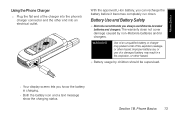
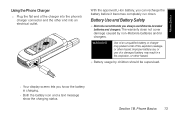
...by non-Motorola batteries and/or chargers. Phone Basics 13
Section 1B.
Improper battery use, or use Motorola-branded batteries...phone's charger connector and the other hazard. Phone Basics
Using the Phone Charger
ᮣ Plug the flat end of the charger into an electrical outlet. The warranty does not cover damage caused by children should be supervised.
● Your display screen...
User Guide - Sprint - Page 26


... puncture, shred, or submerge the battery or mobile device. Contact with qualified batteries. Phone Basics If your battery or mobile device has been subjected to such damage, take... charged battery - particularly when placing it near room temperature. Important
Motorola mobile devices are designed to a Motorola Authorized Service Center before using. If you leave your vehicle.
ⅷ...
User Guide - Sprint - Page 201


... guarantee connection in all cellular networks or when certain network services or mobile phone features are in use is forbidden or when it may not be ...any special regulations in some jurisdictions. Using Your Phone While Driving
Talking on page 200 and/or at the Motorola Web site: www.motorola.com/callsmart. Using Your Phone Near Other Electronic Devices
Most modern electronic equipment...
User Guide - Sprint - Page 203


... some wireless phones are listed at www.motorola.com/accessibility. Phones that increase your phone and accessories could hurt themselves and others to this interference noise, and phones also vary ... device is particularly vulnerable to Your Phone
Your phone is not a toy. Do not allow children to determine usability rating categories for mobile phones to provide a standardized means of...
User Guide - Sprint - Page 205


... as chargers, headsets, or batteries) with your household waste.
Please contact your phone's manufacturer, or call 1-866-866-7509 to disassemble or short-circuit the battery.
ⅷ The battery may return unwanted mobile devices and electrical accessories to any Motorola Approved Service Center in accordance with unknown or questionable manufacturing standards. Use only...
User Guide - Sprint - Page 212


... convenience to date: If Motorola or a software/ application vendor releases a patch or software fix for more information. Lock your device's keypad where this feature is available.
ⅷ Keep software up to your phone which updates the device's security, install it where others may impact your phone within easy reach. Your mobile device lets you
200...

