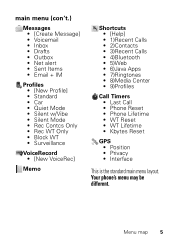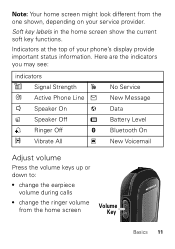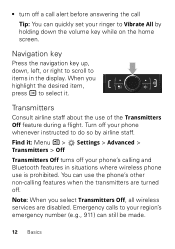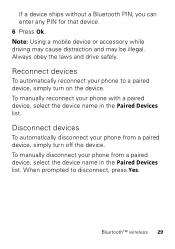Motorola i475 Support Question
Find answers below for this question about Motorola i475.Need a Motorola i475 manual? We have 3 online manuals for this item!
Question posted by valerjsch on September 25th, 2014
How To Hook Up Bluetooth To A Motorola I475
Current Answers
Answer #1: Posted by MotoAgents on October 13th, 2014 10:16 AM
To use a Bluetooth with your phone you just need to turn on the Bluetooth.
- Make sure the Bluetooth device is in discoverable mode.
Note: Refer to the guide that came with the
Bluetooth device for details.
- Press Menu / > Bluetooth > Hands Free > [Find Devices] to connect to an audio Bluetooth device. Press Menu / > Bluetooth > Link to Device to connect to any other type of Bluetooth device. Your phone will scan for the device.
- Select your Bluetooth device from the list.
- Press Yes when you’re prompted to bond.
- Enter the Bluetooth PIN, such as 0000.
Some Bluetooth devices ship with PINs. Please refer to
your Bluetooth device’s user guide to locate this
information.32 Bluetooth™ wireless
If a device ships without a Bluetooth PIN, you can enter
any PIN for that device.
- Press Ok.
Note: Using a mobile device or accessory while driving
may cause distraction and may be illegal. Always obey
the laws and drive safely
Regards!
Marge
Motorola Mobility
MotoAgents
Related Motorola i475 Manual Pages
Similar Questions
The sim is supplied free by le French Mobile but I believe that the VA76R may not support the Europe...
I would just like to know if Motorola holds the copyright or patant for the mobile phone. Since the...