Motorola WX345 Support Question
Find answers below for this question about Motorola WX345.Need a Motorola WX345 manual? We have 2 online manuals for this item!
Question posted by metfe on August 20th, 2013
How To Set Ringtone On Motorola Wx345
The person who posted this question about this Motorola product did not include a detailed explanation. Please use the "Request More Information" button to the right if more details would help you to answer this question.
Current Answers
There are currently no answers that have been posted for this question.
Be the first to post an answer! Remember that you can earn up to 1,100 points for every answer you submit. The better the quality of your answer, the better chance it has to be accepted.
Be the first to post an answer! Remember that you can earn up to 1,100 points for every answer you submit. The better the quality of your answer, the better chance it has to be accepted.
Related Motorola WX345 Manual Pages
Getting Started - Page 3


Congratulations
MOTOTM WX345
Your MOTO WX345 phone is to your heart's content. Instantly play your phone for the first time, please read "Safety, Regulatory & Legal" on page 37. More information On your computer-Go to your friends. • Music. Surf to www.motorola.com/ support. Search, browse,
everything you discover. Just open the
music player and...
Getting Started - Page 26
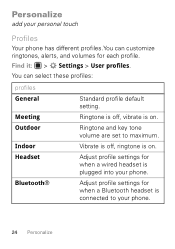
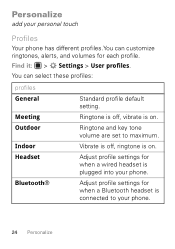
... Outdoor
Indoor Headset
Standard profile default setting.
Ringtone and key tone volume are set to your phone. Ringtone is off , ringtone is on . Vibrate is off , vibrate is on . Adjust profile settings for when a Bluetooth headset is plugged into your phone.
24 Personalize
Find it: > Settings > User profiles. Bluetooth®
Adjust profile settings for when a wired headset is...
Getting Started - Page 27


... wallpaper (background) image in your home screen. To change a profile's settings, press Options > Customize.
You can adjust these settings:
settings Tone settings
Volume Alert type
Ring type Extra tone
Answer mode
Set ringtones for Warning, Error, Camp on, and Connect. Find it: > Settings > Phone settings > Display > Wallpaper > picture
Personalize 25
only, Vib. Play an extra...
Getting Started - Page 32


... device. 4 If necessary, enter the device passkey (like 0000) to connect to www.motorola.com/Bluetoothsupport. To manually disconnect your phone from a paired device, select the device name in the My device list.
30 Bluetooth® wireless Note: Using a mobile device or accessory while driving may cause distraction and may be illegal. Disconnect...
Getting Started - Page 45


.... • When placing or receiving a phone call, hold your mobile device just like you would a landline phone.
• If you wear the mobile device on your mobile device may cause interference with implantable medical devices should observe the following precautions: • ALWAYS keep the mobile device and its antenna at : www.motorola.com. Implantable Medical Devices If...
Getting Started - Page 46


... Rate (IEEE)
SAR (IEEE)
Your model wireless phone meets the governmental requirements for exposure to the FCC and available for mobile devices employs a unit of measurement known as to ...mobile device with the mobile device transmitting at the highest certified power level, the actual SAR level of the mobile device while operating can be tested and certified to radio frequency (RF) energy set...
Getting Started - Page 47


The SAR information includes the Motorola testing protocol, assessment procedure, and measurement uncertainty range for the use of mobile phones. body, as described in this ... Further information: http://www.who.int/peh-emf
45 While there may want to keep mobile phones away from the World Health Organization
"Present WHOInformation scientific information does not indicate the need for...
Getting Started - Page 50


... to know you are speaking with one of the many Motorola Original handsfree accessories available today. • Position your Motorola mobile device and its features such as speed
dial, redial and...suspend conversations that may be hazardous. • Do not take notes or look up phone numbers while driving. if necessary, suspend the call while moving or before pulling into traffic...
Getting Started - Page 52


... by Motorola. driving directions), such applications transmit location-based information.
Applications can be shared with GPS or AGPS technology also transmit location-based information. If you use applications that can have further questions regarding how the use of a mobile device. Additionally, if you have access to private information such as MOTOBLUR). Mobile phones which...
Getting Started - Page 54


....dtsc.ca.gov/hazardouswaste/perchlorate There is recycled or disposed of. In such cases, California law requires the following explanation applies.
Hearing Aid Compatibility with Mobile Phones
Some Motorola HearingAidCompatibility phones are used near some hearing devices (hearing aids and cochlear implants), users may contain very small amounts of perchlorate. When some...
Getting Started - Page 55


... evaluate it for your hearing device. Laws in them.) Hearing devices may also be measured for immunity to this mobile phone, use a rated phone successfully. Accordingly, any copyrighted software contained in Motorola products may include copyrighted Motorola and third-party software stored in any third-party software provider, except for the
53 Trying out the...
Getting Started - Page 61


...information and believed to be available in the radio phone, not expressly approved by their respective owners. © 2010 Motorola Mobility, Inc. under license. additional terms, conditions ...the Motorola Customer Support Center at the time of Motorola Trademark Holdings, LLC. Product ID: MOTO WX345 Manual Number: 68014090001-A
59 all products) 1-800-461-4575 (Canada - MOTOROLA, the...
Getting Started Guide - Page 3


...motorola.com/ support. Just open the
music player and select a playlist. • Web. We've crammed all the main features of minutes we'll show you just how easy your phone is to use. Congratulations 1 Instantly play your phone....
Congratulations
MOTOTM WX345
Your MOTO WX345 phone is loaded with great features, like photos, music, and Web access-all in a matter of your phone into this handy...
Getting Started Guide - Page 26
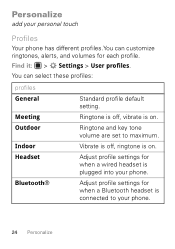
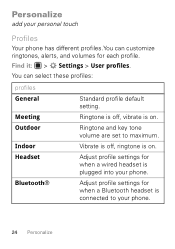
...your personal touch
Profiles
Your phone has different profiles.You can select these profiles:
profiles General
Meeting Outdoor
Indoor Headset
Standard profile default setting.
Adjust profile settings for when a wired headset is on .
Ringtone is off , ringtone is connected to maximum. Bluetooth®
Adjust profile settings for each profile.
Ringtone and key tone volume are...
Getting Started Guide - Page 27
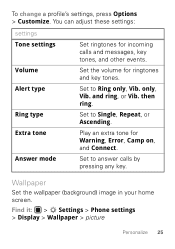
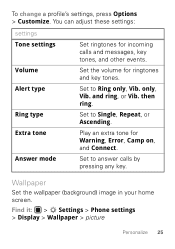
You can adjust these settings:
settings Tone settings
Volume Alert type
Ring type Extra tone
Answer mode
Set ringtones for ringtones and key tones. Set to Ring only, Vib. Set the volume for incoming calls and messages, key tones, and other events. Set to answer calls by pressing any key.
Wallpaper
Set the wallpaper (background) image in your home screen. Play...
Getting Started Guide - Page 47


...differ, depending upon available accessories and regulatory requirements. The SAR information includes the Motorola testing protocol, assessment procedure, and measurement uncertainty range for safe exposure. Body-worn measurements...your children's RF exposure by limiting the length of mobile phones. Source: WHO Fact Sheet 193 Further information: http://www.who.int/peh-emf
45...
Getting Started Guide - Page 52


...; Online accounts-Some mobile devices provide a Motorola online account (such as call data, location details and network resources.
• Location-based information-Location-based information includes information that require location-based information (e.g. Applications can be shared with GPS or AGPS technology also transmit location-based information. Mobile phones which are connected to...
Getting Started Guide - Page 54


...
Please do not dispose of . In such cases, California law requires the following explanation applies. Hearing Aid Compatibility with Mobile Phones
Some Motorola HearingAidCompatibility phones are measured for more immune than others to any Motorola Approved Service Center in your household waste, or in a fire. See www.dtsc.ca.gov/hazardouswaste/perchlorate There is recycled...
Getting Started Guide - Page 55


... maintain the published Hearing Aid Compatibility (HAC) rating for your personal needs. T-Ratings: Phones rated T3 or T4 meet FCC requirements and are likely to generate less interference to this mobile phone, use a rated phone successfully.
Furthermore, the purchase of Motorola products shall not be deemed to distribute or reproduce the copyrighted software. The more...
Getting Started Guide - Page 61


...WX345 Manual Number: 68014090001-A
59 Contact your service provider for repairs, replacement, or warranty service, please contact the Motorola Customer Support Center at the time of printing. MOTOROLA...Motorola Mobility, Inc. All features, functionality, and other product specifications, as well as the information contained in the radio phone, not expressly approved by Motorola Mobility,...

