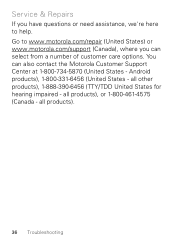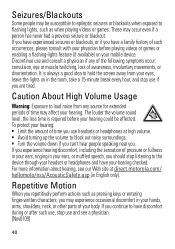Motorola WX345 Support Question
Find answers below for this question about Motorola WX345.Need a Motorola WX345 manual? We have 2 online manuals for this item!
Question posted by msdonnarae on September 1st, 2012
Motorola Wx345 - Number Of Rings Before Going To Voice Mail
MOTOROLA WX345 - Number of rings before going to voice mail and how to change the number of rings to voice mail? Please help?
Current Answers
Answer #1: Posted by slickrcbd on October 6th, 2012 9:24 PM
Go to the menu, then choose "settings" (lower right or the last on the list). Choose "call settings", then "call divert". You'll need to define the time before it goes to voicemail for "divert if no answer" and any other conditions listed there. The procedure is the same.
Choose "...no answer". Choose "activate". Choose "to voice mail". Then choose the time. Sorry, you are limited to a maximum of 30 seconds, unfortunately. It defaults to 20 seconds.
Related Motorola WX345 Manual Pages
Similar Questions
Motorola Wx345 Phone Won't Ring And Keeps Going To Voice Mail
(Posted by rgbrikof 10 years ago)
Access Voice Mail
my screen is dead(left out in rain)but the phone still works;is there a number I can dial to access ...
my screen is dead(left out in rain)but the phone still works;is there a number I can dial to access ...
(Posted by marabus 11 years ago)
Does Motorola Hold The Copy Right For The Mobile Phone
I would just like to know if Motorola holds the copyright or patant for the mobile phone. Since the...
I would just like to know if Motorola holds the copyright or patant for the mobile phone. Since the...
(Posted by acotton5 11 years ago)
How To Remove Password From Voice Mail
need to remove the pass work from the voice mail Thanks
need to remove the pass work from the voice mail Thanks
(Posted by glcorll 12 years ago)