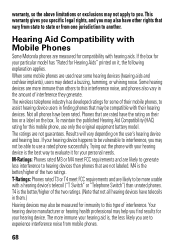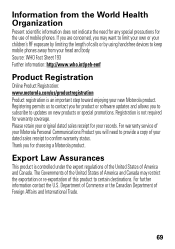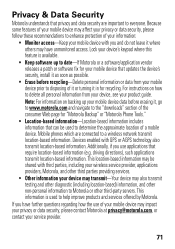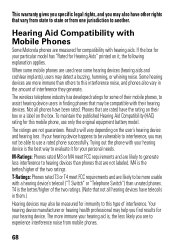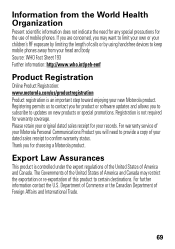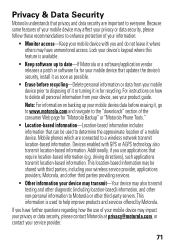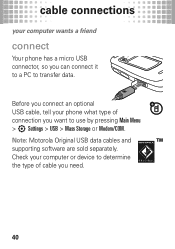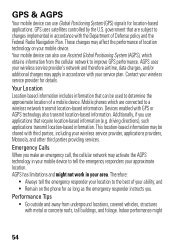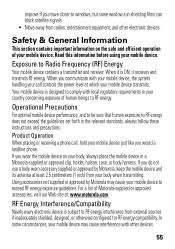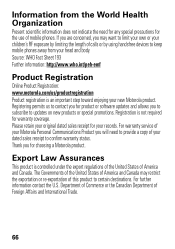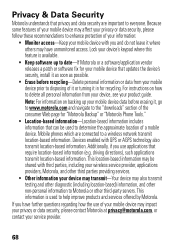Motorola W845 MOTOROLA QUANTICO Support Question
Find answers below for this question about Motorola W845 MOTOROLA QUANTICO.Need a Motorola W845 MOTOROLA QUANTICO manual? We have 5 online manuals for this item!
Question posted by Ahicksham on November 12th, 2015
Want To Keep My Motorola Quan W845.
Okay. I have a Motorola Quantico W845 from Ntelos. I had to switch to a Sprint prepaid Alcatel one touch fling phone. Is there a way that I could get an unlocked Quantico W845 and use it on Sprint's prepaid network? My quantico does not have a sim card, but the alcatel does. (I believe) Help me out if you can, I really like my quantico until I can get approved credit wise from sprint. Thanks.
Current Answers
Answer #1: Posted by TechSupport101 on November 13th, 2015 9:21 AM
Hi. Sprint still uses the CDMA network that involves no SIM (with the exception of those on the 4G LTE network). But they (Sprint) suggest you still bring your device to a Sprint store near you that they can check if it'll work on their network first.
Related Motorola W845 MOTOROLA QUANTICO Manual Pages
Similar Questions
How To Remove Sim Card From Motorola Quantico?
(Posted by ljsjeight 3 years ago)
Phone Locked With Original Sim Card.
Hello. I have Motorola C 117 phone, even if the original sim card is inserted in it, it is showing p...
Hello. I have Motorola C 117 phone, even if the original sim card is inserted in it, it is showing p...
(Posted by sachinndaas 6 years ago)
How To Replace Sim Card In Motorola Quantico W845
(Posted by thuNote 10 years ago)
Where Does The Sim Card Go In The Motorola Rival A455?
I'm having difficulties finding where the sim card goes in my Motorola Rival A455.
I'm having difficulties finding where the sim card goes in my Motorola Rival A455.
(Posted by kaceyseymour 10 years ago)