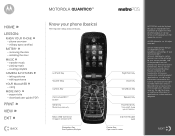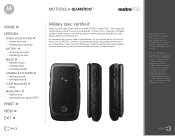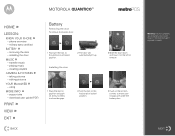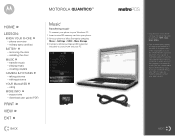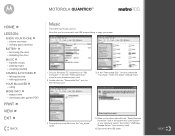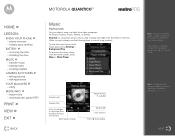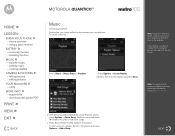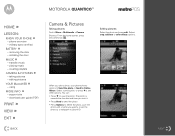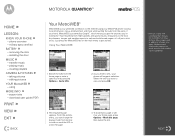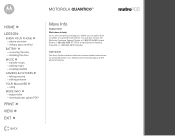Motorola W845 MOTOROLA QUANTICO Support Question
Find answers below for this question about Motorola W845 MOTOROLA QUANTICO.Need a Motorola W845 MOTOROLA QUANTICO manual? We have 5 online manuals for this item!
Question posted by thehoola on August 23rd, 2013
Motorola Quantico How To Set End Call By Closing Phone
The person who posted this question about this Motorola product did not include a detailed explanation. Please use the "Request More Information" button to the right if more details would help you to answer this question.
Current Answers
Related Motorola W845 MOTOROLA QUANTICO Manual Pages
Similar Questions
How To Change Setting On Motorola Quantico W845
(Posted by aryWin 9 years ago)
Motorola Quantico How To Download Phone Numbers To Pc
(Posted by neRoa 10 years ago)
How Do I Set Up Electrify Phone With Boost Mobile
(Posted by wrecrc 10 years ago)
Where Is The Missed Calls Setting On This Phone?
Each time I miss a call on my phone, I can not find the history or settings to show the calls that I...
Each time I miss a call on my phone, I can not find the history or settings to show the calls that I...
(Posted by perkette390 14 years ago)