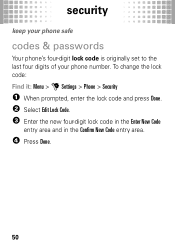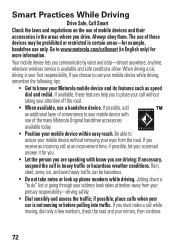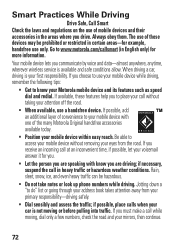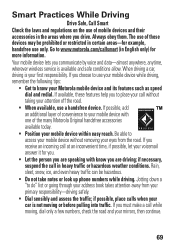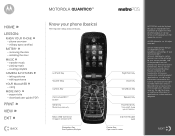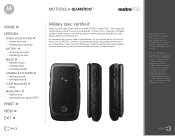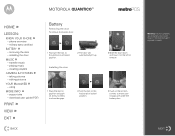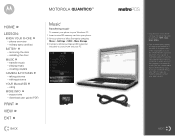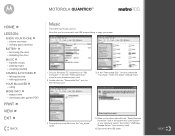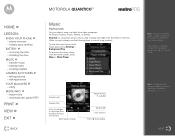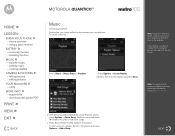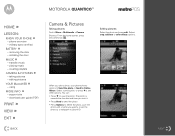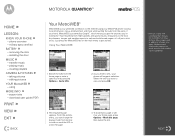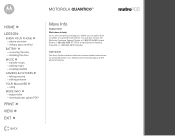Motorola W845 MOTOROLA QUANTICO Support Question
Find answers below for this question about Motorola W845 MOTOROLA QUANTICO.Need a Motorola W845 MOTOROLA QUANTICO manual? We have 5 online manuals for this item!
Question posted by neRoa on March 21st, 2014
Motorola Quantico How To Download Phone Numbers To Pc
The person who posted this question about this Motorola product did not include a detailed explanation. Please use the "Request More Information" button to the right if more details would help you to answer this question.
Current Answers
Related Motorola W845 MOTOROLA QUANTICO Manual Pages
Similar Questions
Can I Use My Motorola Quantico W845 Phone On Track Phone?
I have an old W845 and I want to use it with a Track Phone contract.
I have an old W845 and I want to use it with a Track Phone contract.
(Posted by twobitoperators 4 years ago)
How To Get The Phone's Phone Number Off The Memory Of The Phone
i want to sell my phone but my phone number is still saved in the phone, even after doing the factor...
i want to sell my phone but my phone number is still saved in the phone, even after doing the factor...
(Posted by dawnbakker1 9 years ago)
Deleting Phone Number
We have several of these phones that we would like to donate to a womens shelter. We have erased dat...
We have several of these phones that we would like to donate to a womens shelter. We have erased dat...
(Posted by slewis 9 years ago)
How To Download Photos To Pc From Motorola Barrage V860x Flip Phone
(Posted by palcds 10 years ago)