Motorola W408g Support Question
Find answers below for this question about Motorola W408g.Need a Motorola W408g manual? We have 3 online manuals for this item!
Question posted by nlagoisa on July 14th, 2014
Accessing Blocked Call List
My blocked call list is full and I cant seem to be able to access my blocked call list motorola tracfone w408g
Current Answers
There are currently no answers that have been posted for this question.
Be the first to post an answer! Remember that you can earn up to 1,100 points for every answer you submit. The better the quality of your answer, the better chance it has to be accepted.
Be the first to post an answer! Remember that you can earn up to 1,100 points for every answer you submit. The better the quality of your answer, the better chance it has to be accepted.
Related Motorola W408g Manual Pages
Getting Started Guide - English - Page 3


...phone into this guide (page 58).
1 more information
On the Web: www.motorola.com/support
Caution: Before using your phone ...for the first time, please read the important Legal and Safety information at the back of your phone is to send a photo" moments and check it all of the main features of this handy guide, and in a multimedia message. congratulations
The MOTO™ W408g...
Getting Started Guide - English - Page 11


... your contacts from your old phone to your new phone, simply save all your contacts...and multiple numbers may be stored as name and number. basics
2 Highlight a contact.
Your phone can call , press Ì.
To speed dial contacts, see page 20). When you store... contacts. Tip: To jump to your SIM card on your old phone. Note: You can only recognize 250 numbers on your SIM card.
9 ...
Getting Started Guide - English - Page 14


... available. caller ID
Caller ID shows the caller's name when they're stored in your phone number from the next person you make, press Menu > Settings > Call Settings > My ...To show or hide your phone number for a contact, see page 8. Press s to
view call it 's calls good to call details.
recent calls & redial 1 From the home screen, press Ì to see a list of
recent calls.
2 Highlight...
Getting Started Guide - English - Page 16


... Select a speed dial key number and then, press Assign contact and select the contact. Your phone will dial the number. speed dial
To use speed dial entries, press and hold the single-digit... speed dial number. Always obey the laws and drive safely.
calls
Note: Using a mobile device or accessory while driving may cause distraction and may be illegal. To edit a speed dial ...
Getting Started Guide - English - Page 19
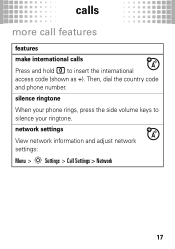
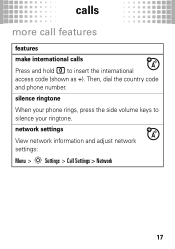
silence ringtone When your ringtone. calls
more call features
features make international calls
Press and hold 0 to silence your phone rings, press the side volume keys to insert the international
access code (shown as +). network settings View network information and adjust network settings: Menu > Settings > Call Settings > Network
17 Then, dial the country code and phone number.
Getting Started Guide - English - Page 31


Find it: Menu > Tools > Clock > Time and date >Date Format
language
Set menu language: Find it: Menu > Settings > Phone Settings > Language
29 time & date
You can change the date format on your main menu as icons or a list, press Menu > Options > View > Icons or List.
personalize
main menu appearance
To show your clock's display.
Getting Started Guide - English - Page 40


To transfer music files to the "Sync List" and
press "Start Sync".
38 Under
Devices, select "Removable Disk" (memory card) and rename to "W408G Mobile".
3 Select "Properties", check the "Create folder
hierarchy on device" box, and click "OK".
4 Drag your music files over to your phone:
1 On your Windows PC, open Windows Media Player
10...
Getting Started Guide - English - Page 42


You can open a list of the phone. Press & hold S left . Press & hold S right. Press s.
Highlight a song, then press s to play it : [
You can also choose songs by Songs, Artists, Albums,
Genre or Search.
Press S right/left . Tip: When listening to control the music player:
controls scroll through song list play/pause fast forward next...
Getting Started Guide - English - Page 45
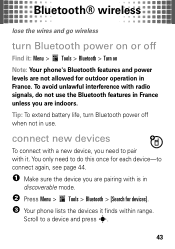
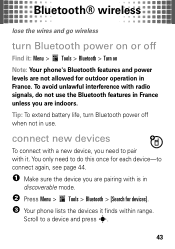
...unless you are indoors.
Tip: To extend battery life, turn Bluetooth power on
Note: Your phone's Bluetooth features and power levels are pairing with it finds within range. To avoid unlawful ...interference with radio signals, do this once for devices]. 3 Your phone lists the devices it . Scroll to connect again, see page 44.
1 Make sure the device you...
Getting Started Guide - English - Page 46


Note: Using a mobile device or accessory while driving may cause distraction and may be illegal. When the device is connected, the Bluetooth
indicator O appears in the home screen. reconnect devices
To automatically reconnect your phone with a paired device: • Press Menu > Tools > ...came with a paired device, simply turn the device on.
To manually reconnect your phone with it.
Getting Started Guide - English - Page 50


... a micro USB port so you can connect to your computer to access your phone's optional memory card. Using a cable connection, you need. To insert a memory card, see page 6.
Note: Motorola Original USB data cables and supporting software are optional. Check your phone is plugged into a PC and is being used as a mass storage device...
Getting Started Guide - English - Page 53


... copyrighted files.
51 To see page 6.
memory card
show & manage files
Note: To insert a memory card, see available memory on it in your phone is inserted in the list and press Options > Manage > Copy or Move. Note: If you download a copyrighted file and store it on your memory card, you can use...
Getting Started Guide - English - Page 58


... an incorrect PIN code three times before the correct code, your SIM card is disabled, and your display shows SIM Blocked.
56 lock your four-digit unlock code. To manually lock your phone, press Menu > Settings > Security > Phone Lock > Lock Now, then enter your SIM card
Find it off, press Menu > Settings > Security...
Getting Started Guide - English - Page 65


.... Exposure to do not use a body-worn accessory supplied or approved by Motorola may cause interference with local regulatory requirements in your mobile device transmits. Read this information before using your mobile device may cause your body when transmitting. For a list of Motorola-supplied or approved accessories, visit our Web site at which your country...
Getting Started Guide - English - Page 68
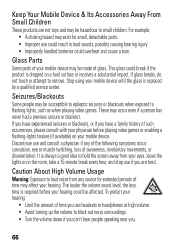
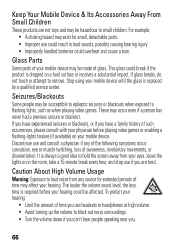
...or muscle twitching, loss of awareness, involuntary movements, or disorientation. Keep Your Mobile Device & Its Accessories Away From Small Children
These products are tired.
Stop ...affect your physician before your mobile device until the glass is dropped on your mobile device may be susceptible to epileptic seizures or blackouts when exposed to block out noisy surroundings. •...
Getting Started Guide - English - Page 75


...able to this type of the two ratings. Trying out the phone with a hearing device's telecoil ("T Switch" or "Telephone Switch") than others to this mobile phone, use a rated phone... with Mobile Phones
Some Motorola HearingAidCompatibility phones are measured for compatibility with their box or a label on the box. When some mobile phones are more immune than unrated phones. Results...
Getting Started Guide - English - Page 76


... devices to updates on new products or special promotions. Export Law Assurances
This ExportLawproduct is an important step toward enjoying your Motorola Personal Communications Product you to subscribe to keep mobile phones away from the World Health Organization
Present WHOInformation scientific information does not indicate the need to provide a copy of your children...
Getting Started Guide - English - Page 78


... information in various locations including your SIM card, memory card, and phone memory. This information is available.
• Keep software up to help improve products and services offered by Motorola. • Monitor access-Keep your mobile device with you have unmonitored access. Lock your mobile device, go to a wireless network transmit location-based information. Go to...
Getting Started Guide - English - Page 79


... look up phone numbers while driving. When driving a car, driving is available and safe conditions allow. Be able to know you are speaking with one of the many Motorola Original handsfree ... mobile devices and their accessories in English only) for example, handsfree use only. The use your mobile device while driving, remember the following tips:
• Get to access your mobile...
Getting Started Guide - English - Page 81


...List are registered trademarks of America Online, Inc. Macintosh, Quicktime and Quicktime logo are trademarks of Apple Computer, Inc. Always contact your phone to return your phone for hearing impaired)
1-800-461-4575 (Canada)
Certain mobile phone...for repairs, replacement, or warranty service, please contact the Motorola Customer Support Center at the time of printing. Additionally, ...
Similar Questions
Will A Va76r Mobile Phone Work With A Sim From Le French Mobile.
The sim is supplied free by le French Mobile but I believe that the VA76R may not support the Europe...
The sim is supplied free by le French Mobile but I believe that the VA76R may not support the Europe...
(Posted by BarrySmall 10 years ago)
Does Motorola Hold The Copy Right For The Mobile Phone
I would just like to know if Motorola holds the copyright or patant for the mobile phone. Since the...
I would just like to know if Motorola holds the copyright or patant for the mobile phone. Since the...
(Posted by acotton5 11 years ago)
I Have A New Motorola Phone - W408g - 'call Failed' And Incoming
My motorola w408g phone says "call failed" and incoming calls go directly to voice mail. WHat did I ...
My motorola w408g phone says "call failed" and incoming calls go directly to voice mail. WHat did I ...
(Posted by beetlebailey74 12 years ago)

