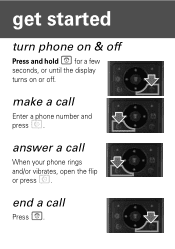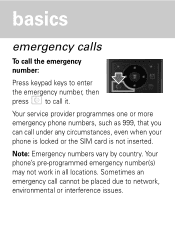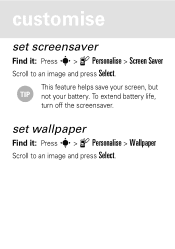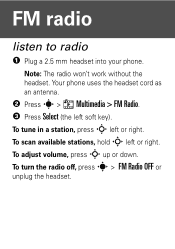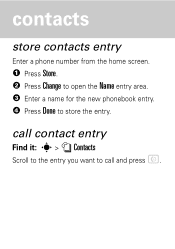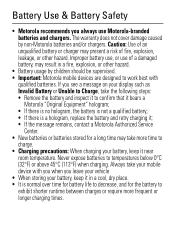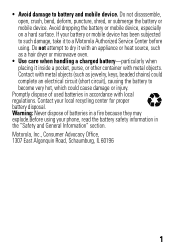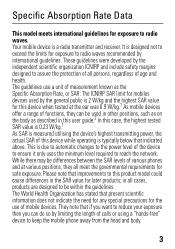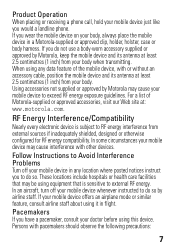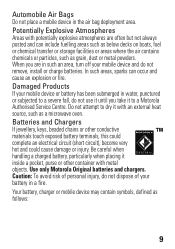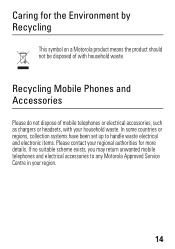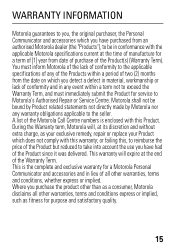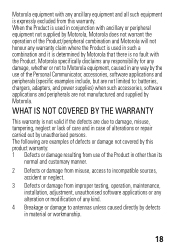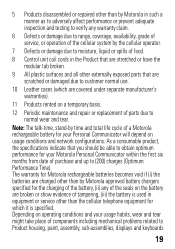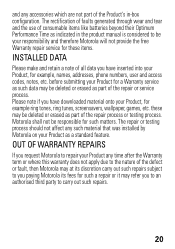Motorola W377 Support Question
Find answers below for this question about Motorola W377 - Cell Phone 10 MB.Need a Motorola W377 manual? We have 1 online manual for this item!
Question posted by Ashcroftjohn on October 24th, 2015
Charging New Battery
how long does it take to charge a new battery
Current Answers
Answer #1: Posted by TechSupport101 on October 24th, 2015 4:06 AM
Hi. Around 2 hours if you are using the original charger as after market chargers may have lower amperage raging which result in an extended charge time.
Related Motorola W377 Manual Pages
Similar Questions
Unable To Charge My Motorola W377 From Cigar Lighter In The Car.
I can charge my phone indoors but it gives the message "unable to charge" when trying to do this usi...
I can charge my phone indoors but it gives the message "unable to charge" when trying to do this usi...
(Posted by rogerrocket 7 years ago)
How To Completely Unlock A Motorola W385 Cell Phone From Verizon
(Posted by DRIjosh41 10 years ago)
Are Used Motorola W418g Straight Talk Cell Phones Locked Or Unusable?
I want to sell my used Motorola w418g straight talk cell phone with battery, no sim card, and wall c...
I want to sell my used Motorola w418g straight talk cell phone with battery, no sim card, and wall c...
(Posted by hansmumm1000 10 years ago)
Unable To Text Or Make Calls When Abroad.
I have made T-mobile my default provider, but when I'm abroad and the local network is picked up by ...
I have made T-mobile my default provider, but when I'm abroad and the local network is picked up by ...
(Posted by karen35494 11 years ago)
Android Cell Phone
What to do when cell phone has Boot Loader DO.11 Low Battery and will not come on cannot program
What to do when cell phone has Boot Loader DO.11 Low Battery and will not come on cannot program
(Posted by Tres829 12 years ago)