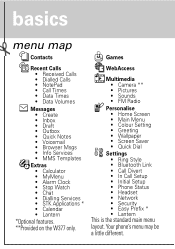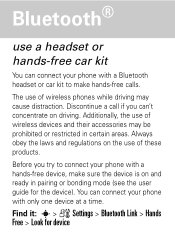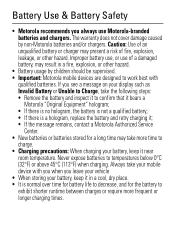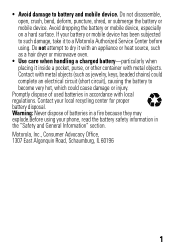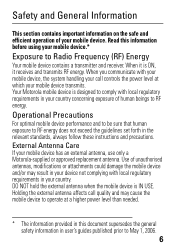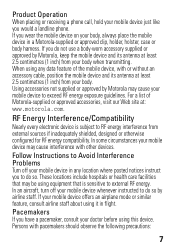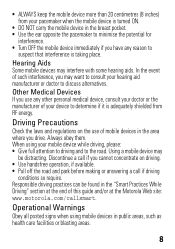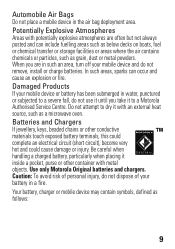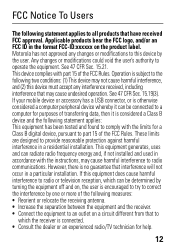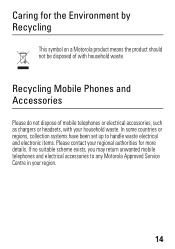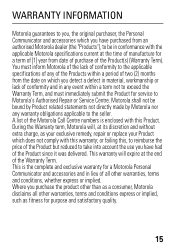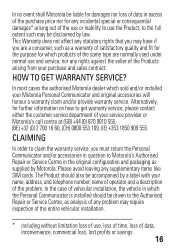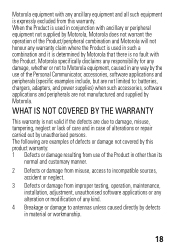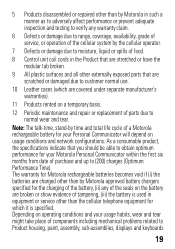Motorola W377 Support Question
Find answers below for this question about Motorola W377 - Cell Phone 10 MB.Need a Motorola W377 manual? We have 1 online manual for this item!
Question posted by rogerrocket on November 3rd, 2016
Unable To Charge My Motorola W377 From Cigar Lighter In The Car.
I can charge my phone indoors but it gives the message "unable to charge" when trying to do this using the cigar lighter in the car. I have tried this with 3 cable connectors so it must be the phone.
Current Answers
Related Motorola W377 Manual Pages
Similar Questions
Charging New Battery
how long does it take to charge a new battery
how long does it take to charge a new battery
(Posted by Ashcroftjohn 8 years ago)
How Do I Install Opera Mini Or Bolt To My Motorola Wx416 Cell Phone?
I recently received advice to try using opera mini or bolt as a browser on my motorola WX416. I have...
I recently received advice to try using opera mini or bolt as a browser on my motorola WX416. I have...
(Posted by jajlagrone 11 years ago)
Unable To Text Or Make Calls When Abroad.
I have made T-mobile my default provider, but when I'm abroad and the local network is picked up by ...
I have made T-mobile my default provider, but when I'm abroad and the local network is picked up by ...
(Posted by karen35494 11 years ago)
How Do I Unblock My Cell Phone #
how do a unblock my cell phone number
how do a unblock my cell phone number
(Posted by Anonymous-35767 12 years ago)